
May 1999 - Vol 15 - Issue 5
Newsletter - Internet Edition



For those who missed the April meeting thinking you’ve ‘already got PartitionMagic’, or ‘already seen PartionMagic’, you really missed an excellent presentation and a lot of new things. John Barlow was an excellent presenter and most importantly, knew his products. I think that is often the difference between whether I care for a program or not. If they can’t send me anything but a salesman, shoot, I can go to a store and get ‘sold’ a product. What I want is a tech or actual user who knows this product and can give me real life examples of what I might want to do with it. John fit that bill, and he was genuine in his presentation, too. Not just someone who’s been trained to say ‘the right things’ to make a sale. I’ve tried to recap a bit on each of the products here for you, so that you can decide if you want to go to the UGR Website and take advantage of the great specials they made us at the meeting. These will be good until this next meeting, so call them quick if you are interested. But call me first to get the special code.
DataKeeper will back up the data you specify to any location with a drive letter, including a second partition on your existing hard drive, a second hard disk, removable media such as a Zip or Jaz, a CD-RW drive, or even a network. Unfortunately, it is not set up to use a tape drive. It will do full backups, incremental backups, and continual backups.
Partition Magic 4.0 caught my eye when I watched John move some free space from one end of the drive to the other in just seconds. Now granted, his hard drive wasn’t near as full of files as mine, *BUT* I know for a fact that even empty, with my earlier version, I had a lengthy time span to move space from one end to the other. I was quite impressed with that new feature alone enough to decide, I’m getting the newer version!
While DataKeeper is excellent for those daily and weekly incremental backups, Drive Image and Drive Copy are the tools for the once every so often full, complete, and serious measures. I like the idea of making an image of my hard drive right after initial installation of Windows and all my basic applications. Or right before upgrading to Windows 98. Unlike with DataKeeper, you don’t pick and choose what you back up with Drive Image or Drive Copy, you do the entire drive or partition. And with it’s patent-pending SmartSector technology, Drive Image seriously cuts down on the time consumed in doing a full back up!
I was really pleased with John’s overall presentation, he actually answered most questions as he went along, before they were even asked. And was very honest when he did get one he couldn’t answer, by offering to search the manual as soon as the meeting was over! We’ve always been lucky in the quality of our presenters from User Group Relations and PowerQuest, and thank them for sending us John Barlow this time.
User Group Relations has extended a very special set of prices for us thru the group, and if you are interested in any of these, be sure to contact me or come to the next meeting to get one of the order forms as you will need the special pricing code.
PartitionMagic V4 (List $69.95) $30
Drive Image V2 (List $69.95) $30
DataKeeper (List $49.95) $25
Lost & Found (List $69.95) $30
S&H Fee $5
The above prices will only be good for 30 days, so be sure to get your order in early.
 Top
Top
If you have ever been Jealous of the guy down the street who was making all those neat graphics with his high priced, fancy dancy program. I have good news for you. You too can be a graphics guru with the ‘Top O the Line’ but reasonably priced program called PAINT SHOP PRO 5.
Our May meeting, which comes a week early on May 20, will feature a demonstration by an expert from JASC Software. There is so much to be learned when someone who is completely familiar with a program shows us the in’s and out’s of it. Our April meeting was just such an event. I hope you were there. I haven’t seen that much attention since Monica winked at Bill.
When we needed a review of Paint Shop Pro, I had to fight off the offers to do it. We have had a few problems with people in the past saying they will do a review but then we never seem to see the article. I didn’t want this to happen this time so someone was chosen who has reviewed in the past with an article in on time. You will see that a review was written and is in this newsletter. I sincerely hope others of you will offer to review and write, it is an important function that should be a labor of love. I am still waiting for the review of Lost and Found for example, and I hope it will be forthcoming.
 Top
Top
This is the second article in my latest series about preparing you and your family for the year 2000 problem known as Y2K. Last month’s article was about practicing with your family about what to do when the power goes out. I find it heartwarming that the idea of holding a “games on a stormy night” drill was a big hit with several families that have commented to me. It was also pointed out to me by one of the readers that my games night title was not grammatically correct, so yes I did change the title to be correct for those purists of the written word. Just remember that you do not have to wait for a stormy night to have a drill.
I was going to talk about what FEMA and the Red Cross suggests for supplies this month, but based on the email messages I received in the last two weeks, the biggest question from last month was, “How do I keep my family warm?” That was followed by, “You know it will be winter, and it is cold here in Indiana, so how do we stay warm?” I have reordered the series to answer that question first, and the food and safe drinking water article will be next month.
The major question each family must ask about heating when the power is off is, how close to 68? does your family need to be? If your family cannot stand anything lower than 68? in your home, then you need to get your generator installed now or plan on visiting your relatives in Florida next New Year’s Day. The cost is going to be from $350 to $1,500 depending on the size. You also need to make sure that you have the proper fuel on hand to supply your furnace. This means that you cannot trust the gas company or the electric company to supply your utility needs.
If you have an oil furnace, you need to have your fuel oil tank completely filled to the brim as Mr. Robert Kripowicz, deputy assistant for fossil fuels at the Department of Energy, suggests. Mr. Kripowicz states it is “prudent” to fill your tanks now even though “we see no cause for panic or alarm at this time.” To view Mr. Kripowicz’s statement go to the Internet site at www.wired.com/news/news/business/story/19277.html or a second site at www.boston.com/dailyglobe2/113/nation/Y2K_hint__Keep_oil_tank_full+.shtml and read the comments for yourself. This is just more of the doublespeak coming out of Washington on the Y2K issue.
What, you don’t have an oil furnace? Well, you better get your natural gas furnace converted to LP gas with your tank well concealed from view. I checked with the city of Goshen, where I live, and LP tanks are not allowed in the city unless the house had one in use since before the ordinance banning them went into effect in the 1970’s.
If you have an LP tank already, live in the country where you can get one, or oil heat with a full tank, then as long as your generator has fuel, you can heat your house like you normally do. You still need the generator for the electricity required by the forced air blowers, and the electronic controls on the furnace. But how and where do you store the gasoline for the generator safely?
Gasoline storage is highly regulated, for good reason. Outside of the city, you can get the permits for an “open air” gasoline storage tank that sits on a stand above the ground, that holds up to 100 gallons of gasoline. The tank must be out in an open area away from your house, other buildings, and open flames. Again, only if you live out in the country, can you probably get the permits to have such a gasoline tank. We have all seen them, on farms to fuel the farm vehicles. Even then you need to make sure your fuel tank is hidden from view and locked; in a crisis people have been known to “borrow” from their neighbors.
Living in the city, you can not use this kind of tank. Can you think of a better catastrophe waiting to happen? One good fire raging in a house could set off a chain reaction that could destroy blocks of a city, especially if the power and water were off from Y2K power outages. Even then, storing gasoline in gas cans rated for that use, cities limit the amount of gasoline you can store. The average limit for gasoline storage is not to exceed 10 gallons at one time. In California, many cities have a limit of 2½ gallons not in a vehicle or device. Figuring that the average generator burns from 10 to 25 gallons per day, you can run the generator for one to two days. Then what do you do when the fuel runs out?
With all this information, I feel that it is not effective to purchase a generator large enough to run your home for a single event. Personally, I plan to buy a “used” generator several months AFTER the Y2K rollover when everyone wants to get rid of the one they used once and want to get some money back for the thing. It will be a buyer’s market then, not the seller’s market it is now. It is better and much less costly for you to find alternate ways to keep your family warm.
If your home has a fireplace, then you already have an alternative way to heat part of your home. Instead of purchasing that generator, have a qualified chimney sweep check your fireplace and get it back in good working order. I have a friend who has an old house that had a fireplace that they had never used. When they bought the house, they were told that the fireplace did not work. They had a local chimney sweep check it as a way to heat their house. The chimney flue was blocked, and had been blocked since someone hid a copy of Catcher in the Rye, a racy book back in 1965, so mother or father could not find it! Total cost to repair the fireplace including cleaning the chimney, was $175. They then spent $200 for firewood that they have stacked in a dry spot and hidden in their back yard. For $375 they are ready to keep their family warm if Y2K causes power and heating problems. Late this fall, bring some firewood into your basement or garage to make sure that it is dry and ready for use.
What, you have no fireplace in your house? Well then, you are just like Jocelyne and me. Ok let’s look at the next option, adding a wood-burning stove. That died a quick death at my house for two reasons. First, again the city of Goshen does not allow them without a special permit. Ok, I could probably skate around on that one since I have the proper kind of chimney and an old stovepipe connection where I could connect the stove. But, where do I get the stove? I have called several vendors who supply quality wood-burning stoves and they are all out of stock. I even called the Mecca of wood stoves, Lehman’s Hardware in Holmes County, Ohio. They told me they had some “cheap” low quality stoves, but they have none of the quality wood stoves they recommend. Lehman’s has backorders running out until sometime in January 2001! Ok, scratch that idea.
Next on the list are kerosene heaters. No, not that type that needs perfect ventilation and power to run the blowers like they use on construction projects. This is the passive type of heater that burns 3-5 gallons of kerosene per day. Because kerosene is much less explosive, you are allowed to store 15-20 gallons unlike gasoline. The cost runs from $150 to $400 for the units and they come in various sizes. Again, let’s think a minute here. Do you need to heat your whole house to 68?? Size the kerosene heater to heat the room where your whole family can sleep. Remember to follow the instructions for proper ventilation. Jocelyne and I have checked at several stores in the local area and there is still a good supply on hand. They are selling faster than in a normal year, but this is a low cost option that you can keep and use for many years to come.
If you have small children, then you may want a kerosene heater that has an insulated top. The advantage is that the top stays cool and the children can not be burned if they put their hands on the top. That is the upside, the downside is that you cannot heat water or soup on it either. Some of the heaters even come with a place to put a pot so it will not fall off.
Going back into history, the early settlers to this area used a multi-wick candle and warm bedding to stay warm at night. The candles had from 4 to 6 heavy cotton wicks in a block of wax about 6"x6" and about 9" tall. The “family candle” was placed in a flat bottom clay pot about 18" in diameter and 3" tall, then the pot was filled to support the candle. By using the sand, the wax that ran off the sides was recovered by melting the wax again and the sand fell to the bottom. Fancy homes had a glass cover to help protect the candle from going out from drafts. In the dead of winter, in an un-insulated 20 x 20 log cabin, with drafts around the door and windows, the family candle kept the room to around 40? through the night.
How do I know about this? First, I have seen several of them myself. When I was very young, my great-grandmother talked about the family candle they used when she was a young girl. She had one that she showed to me many times. My great-grandmother died in 1961 at the age of 101. She told us that her mother had taught her how to make the candles using wax, bees wax, paraffin oil, and lard. It made it hotter, she told her grandchildren. I bet it did, but it also must have smelled badly. Since then I have seen several in museums around, often labeled as cooking candles.
I checked at a local crafts store and you can purchase bulk candle wax for about $2 per pound. If you purchase 50 pounds of good candle wax, you can fill six 5-pound coffee cans with wax. Why coffee cans? They are metal, they have a large flat bottom, and they are something that usually gets thrown away. Because the wax can not run off the sides, the liquid wax stays on top and this increases the amount of time the candle will burn. With two multi-wick candles burning, each lasting 5-7 days, you have both light and heat for two or three weeks for a room in your house, for about $115 in cost. Just don’t wait too long to purchase your supplies.
Still think candles don’t work for heating? Go to http://www.rona.ca/htmen/6_1_3.htm and read what the Province of Quebec did to keep families warm when an ice storm took out power last year. The http://www.abs.sdstate.edu/county/roberts/1124fcs.htm is from the extension office from South Dakota on how to keep from freezing in your car in below-zero conditions. There are instructions on an easy way to make shorter-lasting heating candles, on the South Dakota page.
My last and final thought about heat and your family is that everyone should have a good sleeping bag. No, I am not talking about the old style sleeping bags we all had as kids that you froze in if the temperature was below 50?, because they got wet. The new sleeping bags are water repellent, lightweight and good down to 0? or below. You do not need a super extreme high tech bag either. Jocelyne got two bags for us at a local discount department store for less than $30 each. Both are good to at least 15? and inside the house, even with the heat off, we will both be nice and warm. Like everything in the Y2K arena, don’t wait to long.
If you can not tell, Jocelyne and I have spent a lot of time checking our options. Next month will be about how to prepare food and have safe drinking water if things go wrong. If there is space, I will include the suggestions of the Red Cross and FEMA for general emergencies. If there isn’t space, it will follow in the July newsletter. If you have any comments on this series, please feel free to e-mail me at jonslough@tln.net. Jocelyne and I would like to hear from you on the issue. You may also want to purchase a copy of the “Y2K Disaster 2000” magazine that has excellent and useful articles and ads from suppliers.
 Top
Top
It still amazes me how many people feel ‘stupid’ when they don’t know how to do things on the computer. I keep telling people, that you can’t be stupid when you simply haven’t been taught yet. And people who just bought their computers, and have never used a computer before, certainly have a lot of things they ‘haven’t been taught yet.’ Here are some basics that I get asked every week by new computer users. I hope I have written them simple enough for the most ‘unlearned’ user out there. (Don’t tell me that’s not a proper word, because neither is stupid!)
The second thing that amazes me is how quickly people forget that they didn’t know these things ‘once upon a time’ and someone had to teach them too. Always when you are helping someone with their computer, remember, they aren’t stupid, they just might not know that yet.
Note 1. The instruction to “Click AnyMenuWord > AnyMenuSubheading” MEANS Click the word in the menu and then click the subheading. Example EDIT>CUT or EDIT/CUT means left click the word EDIT near the top of your program, when the dropdown menu appears, left click the word CUT.
Note 2. SELECT, CHOOSE, CLICK and LEFT CLICK all mean the same thing.
Note 3. As a GENERAL RULE (which means “not always”) Words and Buttons only need a single-click, icons/pictures need double-clicked. Unless stated otherwise just CLICK means to LEFT click.
Note 4. This set of changes may or may not need to be done, and may or may not be your preference, but I have found them to eliminate many users problems at some point or another.
1. Select VIEW from the menu bar Make sure there is a checkmark beside TOOLBAR, click on the word if no checkmark, click in title bar so the dropdown goes away if it is already checked.
2. Select VIEW > OPTIONS from the menu bar Click the VIEW tab In Hidden Files: be sure “Show all files” has the dot Under Hidden Files, be sure there is a check in the box: “Display the Full MS-DOS path in the title bar.
3. Click the OK button
Note 5. To HIGHLIGHT text, move your mouse cursor to hover right before the very first letter of the text that you would like to copy or cut. It should turn into and “I-beam” shape.
Left click once. If it is not before the letter you wanted, use your directional arrows to move it back.
Next, move your mouse so that it is right after the last letter of the text you want. Again it should look like an I-beam.
Hold the Shift-key on your keyboard and left click right after that letter. If you missed, continue to hold the shift key and using the directional keys again to move forward or backward. If you’ve let go of your shift key already, no problem, just repress it and use your directional keys as needed.
When you’ve have highlighted the word or words that you want, you may now copy, cut, or delete them.
Note 6. COPY leaves the original texts just as they are. But in your computer is a silent program called Clipboard which holds text and sometimes graphic information. COPY can be done after highlighting or using a graphic selection tool with menu EDIT/COPY or in most programs using the key combination CTRL+C (c for copy).
This is an overwriting thing. Which means what you copy stays there until you copy something else. Once you copy a second thing, the first thing is overwritten and gone.
Note 7. CUT will remove the section from the original and hold in on the Clipboard, just like copy. CUT can be done after highlighting using the menu EDIT/CUT or the key combination CTRL+X (think of the X as resembling a pair of scissors).
Note 8. The DELETE key or function differs from CUT in that the section is NOT kept on the clipboard for future use, it is gone for good, and there is no getting it back later.
Note 9. Which is not 100% true, because sometimes the UNDO function will get it back if you do it BEFORE you do anything else. As I said, not always, but sometimes. The UNDO function is done by using the menu EDIT/UNDO and in some programs CTRL+Z (Z for zap it back???)
Note 10. Finally, the PASTE function inserts the section into another place either in the same document or another document.
To PASTE, place your mouse cursor where you want the text to go.
Again, it will turn into an I-beam and
Left click one time to put your mouse there. Now insert using your menu
EDIT/PASTE or keyboard CTRL+V (think of the V as the little insertion arrow you make when writing and you want to insert a word into a line).
 Top
Top
| Frank Davis | Lost & Found |
| Paul Boggs | PartitionMagic |
| Mervin Swartzentruber | Reading Blaster Vocabulary |
User Group Relations PowerQuest Frank Davis | |
|---|---|
 Top
Top
The following should receive ATTABOY Awards for promoting the Elkhart PC Users Group website. Did I miss your website? Be sure to let me know! If you have a website, why not add a link to EPCUG?
| Personal Pages | |
|---|---|
| Nathaniel Boggs | http://www.skyenet.net/~natez |
| Tom & Judie Geyer | http://members.aol.com/tgeyer/tgeyer.html/ |
| Melba Hardesty | http://www.geocities.com/Heartland/Flats/2208/index2.html |
| Sherry Nisly | http://www.skyenet.net/~nisly/epcug.html |
| Phil McLane | http://members.xoom.com/pmclane/bookmark.html |
| Mark L Meidel | http://www.qtm.net/~markm/index.html |
| Gloria Savill | http://www.firstinternet.net/gsavill/Page.htm |
| Tom Stevens | http://www.skyenet.net/~stevens/gensig2.htm |
| Businesses and Organizations | |
| 1960 PCUG - Houston, TX | http://www.1960pcug.org/ |
| Advantage Computer Exchange, Inc. | http://www.computerpricing.com/index.html |
| Association of Personal Computer Users Groups (APCUG) | http://www.apcug.org |
| BuddyNet - Links to Indiana Web Sites | http://www.buddynet.net/default.htm |
| Elkhart Public Library | http://www.elkhart.lib.in.us/elkhart.hp/elkhart.htm |
| GlobalNOISE | http://www.globalnoise.com/de/default.asp |
| Hi-Tech 2000, Inc. | http://www.hi-tech2000.com |
| Links2Go Starting Points | http://www.links2go.com |
If you would like to add a link to EPCUG, or an icon to your existing link, here is the html code and instructions. You can get the icon off the EPCUG web site with this link: http://www.epcug.org/images/epcicon.gif
![]() Right mouse click on the EPCUG icon and download it to your hard drive.
Right mouse click on the EPCUG icon and download it to your hard drive.
Upload the EPCUG Icon to your home page directory.
Paste the following code into your web page.
|
<CENTER> <a href=“http://www.epcug.org"> <IMG SRC=“epcicon.gif” border=0> </CENTER> Or to use the icon from our site without downloading it. <CENTER> <a href=“http://www.epcug.org"><IMG SRC=“http://www.epcug.org/images/epcicon.gif” border=0> </CENTER> |
 Top
Top
We discussed Maps at the April 10th GenSIG meeting. Knowing where your ancestor was born, lived, married, had children and died must be known in order to get birth, marriage and death documents from the right courthouse, and this includes state and or county records as well. Your ancestor could stay in one place during his/her lifetime and still live in several states, counties, towns making it difficult to figure out where to find these records. This makes it necessary to have not only current maps but old maps as well. I will show you where to find some very good maps, but it is only the tip of the iceberg of web sites that should be explored and I only will point out one portion of each.
One of the best illustrations of westward settlement patterns is an animated map showing the boundaries of the United States showing the development of national and state boundaries in the United States. http://www.ac.wwu.edu/~stephan/48states.html
Cyndi’s List has a list of Maps, Gazetteers & Geographical Information at http://www.oz.net/~cyndihow/maps.htm
The 1895 Map Site located at http://www.livgenmi.com/1895.htm has great US state and county maps.
Need to know about the topographical makeup of the earth. Check out the US GenWeb county sites for links to Color Land Form Maps like shaded relief showing mountains and valleys, also shaded relief with county lines drawn in, or how about a satellite image of the state. See http://fermi.jhuapl.edu/states/states.html
Texas has a good Archive in thumbnail images or downloadable images of historic maps from the collection in the Texas State Archives. The maps cover years 1720-1940 of mostly Texas and Mexico. http://www.tsl.state.tx.us/lobby/maps/maplist.htm Check it out, Texas once included Oklahoma, Mexico, and several other states before the final lines were drawn to the Texas we know today.
Historical U.S. geography and maps from the Mining Co. The US Territorial Maps cover the years 1775-1920. Check out each year for a better perspective of the land purchases at http://geography.miningco.com//msub12.htm. (The // is correct after .com) The animated map above is nice but if you want a print out of a specific map or an overview of all the land purchases use this site.
Need to ‘step across the ocean’ for maps of foreign lands? Try the Map and Geography Library at the University of Illinois at Urbana-Champaign for some Historical Maps of the World. They have Europe, Germany, Ireland, Greece and lots more. http://www.library.uiuc.edu/max/weblinks.shtml (The .shtml is correct.)
Try the Panoramic Maps, 1847-1929 Library of Congress site. Scanned maps of cities in the U.S. and Canada. Can zoom in on the images to see quite a lot of detail. Most images came from PANORAMIC MAPS of Cities in the United States and Canada, second edition (1984), by John R. HEBERT and Patrick E. Dempsey. http://lcweb2.loc.gov/ammem/pmhtml/panhome.html They have a map of South Bend 1866 which shows quite a bit of detail (i.e houses, roads, river, bridges etc.)
Need to plan a trip to visit a research site: Excite - Maps at http://www.city.net/maps/ can help you get from here to there.
Oddens’s Bookmarks has over 6450 links for clickable maps and atlases at http://kartoserver.geog.uu.nl/html/staff/oddens/mapsatl3.htm Listed are the normal state, county and country maps but also check out the space, ocean, world, earthquake and scientific maps. Neat site to explore.
There are also sites where you can purchase maps (I will only tell you about two). (1) The Digital Map Collection at U.C. Berkeley’s Map Library has scanned in hundreds of excellent historical maps from their collection. Many are of California but there are many from around the world as well. Select one of the three buttons to browse and then modify your search using the search box at the bottom of the listing. http://library.berkely.edu/EART/browse.html and (2) Antique Maps, Books & Prints; Lew Walker Online Catalog of Antiques for Sale. prints. We have a large stock of antique maps and engraved prints from scores. http://www.whatuseek.com/cgi-in/redirect.go?url=http://www.tias.com/stores/l ewwalker/
This month, on May 8th, we will go to the Allen County Library for a genealogy research trip. I will e-mail all the GenSIG members and put a notice in the EPCUG mailing list to reach as many people as possible. If you didn’t get to go in May we will plan another trip in the fall.
Keep on searching!!
 Top
Top
At the general meeting it was brought to the members attention that our expenses exceed our income. Although it isn’t an immediate crisis, we will need some changes soon.
I have a suggestion to recommend. It will not raise dues, or door donation price, and I think it can increase attendance.
At each general meeting, we come to the room and most of us, put one dollar in the pot. For this dollar, we receive club privileges, and a chance to receive a door prize. This prize, sometimes 2 to 4 prizes, usually valued at $30 to $90, can also be won. There is much anticipation to win this prize. Prizes vary from month to month, sometimes better than others. I believe if members could donate more- ONE DOLLAR- ONE TICKET - AS MANY CHANCES THAT YOU WANT, members would donate more for a better chance to win. We can still maintain the present recommendation of one dollar per person.
To have good door prizes, so more will donate more, we could ask members to donate old programs they are not using, new programs they have never used or don’t want anymore, or other software or hardware they could let go for a good cause. Remind them it’s tax deductible, as it is going to a not-for-profit organization. These donations would not be given away the night they are brought in. They would have to wait a month or so to be won. This would give members a chance to see what would be given away next month and we could publish in the newsletter the best programs for the next month.
Door prizes for the company displayed at the general meeting, could remain as it is now. Prizes are given away after the show.
Other measures of bringing in more income could be taken, if this wouldn’t be enough, raise dues, newsletter subscription, and etc, but this suggestion would be simple, with little change, and could amount to a lot of revenue.
I look forward to increased attendance as Y2K concerns increase through the year. Information reduces fear. We have an opportunity to help those around us and our community.
Thank you. Happy trails... Jim
 Top
Top
Although I think that dues are an easy way to spread the costs of running a User Group evenly across the board, I personally don’t care whether we charge them or not. Just as long as we are meeting the expenses, and we can provide enough usefulness with the means that we have.
For example, if we are not providing a quality newsletter, or not able to meet the requirements of vendors when they start asking for that projected $100 honorarium, then we need to take drastic measures across the board. But, in the meantime, I think just the suggestion of instilling dues, has served a great purpose. Some very lively discussions have been going on since we made the suggestion. More discussion, I think, than I have seen since I first joined seven years ago!
I would like to repeat some points that I heard. These are things that all of us need to keep in mind and it just helps to be reminded every now and then. I’m glad this came up and I was very glad to see all the interaction among the members. Remember, the following ideas are not all mine, even if I agree with them, I’m just paraphrasing the ideas that I over heard.
How many members have actually thought about what they would do if they didn’t have the User Group anymore? There are many people that don’t come anymore. I wonder if they are getting what they need from the newsletter, or if they just don’t need any help anymore? Do you suppose they got help when they were coming? Shouldn’t they care about keeping it going for the new persons coming now? Sort of, their way to repay the ones who helped them?
It was pointed out that looking only to the members that are attending to keep up the funds by donating more at the door, or whatever, is not really fair. Many members are enjoying the newsletter and not paying anything to receive it. One response to that was excellent:
Should we really be looking back to see what the other guy is NOT doing? Shouldn’t we be looking forward and seeing what the next person IS doing? How much money do you think it would take to match the time required of the Editor? Several hours go into preparing that. How about the Program Director? The number of phone calls necessary just to line up one meeting can sometimes be a lot! The Secretary has to attend the Board meetings, then go home and type up the minutes! Every board member sets aside two hours every month just to attend meetings, whether they have extra duties or not. That’s one more than the rest of us!
Can we really take out of our pockets and match what they donate? Then each of us should just be concerned with making sure we give what we personally can. If it’s one dollar a month, then fine, that’s what you should give. What if the guy behind you can’t give a dollar every month? Should we deny him the benefits he would receive as a member? If it’s donating more time or more money, then you should be sure it’s what you can give, not whether you are giving more or less than the person before or after you in line. (I personally like this point of view!)
Another person pointed out, that they never really gave much thought to whether the Group had enough funds or not. They just assumed things must be going ok, as we weren’t charging dues, and weren’t asking for donations. Members would be happy to pitch in if they knew we needed it!
Another said he never really thought about the dollar at the door helping to support the Group. He just always associated it with the door prize, and since he was never interested in the items being given away, he never got a ticket. This is then countered by the reminder that ‘If you aren’t interested in the item being given away . . . You can always hand it back for another drawing! Makes you look like a generous person!’
One idea was to make a $15 Sponsor section in the newsletter. Another was to see if we can get businesses, including our own place of employment, to consider matching each of those $15 Sponsor spots with an amount of their own, up to XX amount of dollars. How many of us haven’t taken a card or sheet for the Heart Association, or Diabetes Foundation, etc. and done a fund- raiser using that type method? We could come up with something similarly for EPCUG.
Another was to put back issues of the newsletter on CD-ROM and sell them. Put them in the Adobe PDF format and include the reader on the disk. How many have gone back thru old issues and looked up an article that had some information on how to do such and such? I know I have gotten a good deal of calls, and said ‘Oh, that was in XX month’s newsletter.’ Then, of course, they have to dig out the copy, if they keep them, or get on the Internet. Be nice to have them handy on a CD that you could just pop in!
The Shareware Library was closed because most of us have Internet connection and can just download the programs ourselves. That and the fact that many games and stuff were getting to be 4+ disks. It just wasn’t worth the time to download them and ‘hope’ that somebody else wanted them this month! But what about a Group ‘made to order’ shareware CD?
We’ve all seen or bought the typical shareware CD that has a zillion worthless programs on it, just so we can get a shot at trying out one or two good ones. Well, what if you got to make sure that ’30 meg’ trial version of your favorite program was included? We can bat this idea around until we come up with a fair consensus. Let’s start with the following layouts, and then use the mailing list or whatever to add shape to it.
Each of the first 50 people to plunk down the money for a CD, gets 10 meg to allocate to whatever they want on the CD. If you want a program that is 10-20 meg, you have to get another person to collaborate their 10 meg with yours. If you want 20-30, then you have to get 2 other people that want that program bad enough to collaborate their 10 megs with you, and so forth. This would leave 150 meg for the Group to select ‘worth it for everybody’ programs. Programs such as the latest full blown download of Netscape Navigator and Internet Explorer for starters.
Another way to handle it, would be for everybody to send in their choices and each person gets xx number of voting points. Each program could then require a certain number of votes, depending upon its size. Or be added to the CD according to the number of votes, as many as room allowed. Perhaps we could just add programs to a list of for a certain length of time. Then each person pick 500 meg, give or take, of their choices. We would then include programs according to the number of votes received until the CD is full.
Another idea is to make EPCUG business cards available. You can make them yourself on your own computer and printer, BUT you can’t use the EPCUG logo, and there wouldn’t be any profit for the Group, so you can make them plain without the graphic, or we could consider making it a group project.
Some input on whether others even like these ideas or not would be great discussion for the e- mail list. Feel free to add, or comment, or whatever on them. If you want to write a small article as a couple others did, feel free to send that directly to me and newseditor@epcug.org. Since the shareware cd idea was mine, I personally like it best. I even have my program already in mind, now if I can just get 2 others to decide they like my program too!
 Top
Top
At the April meeting, we discussed the fact that EPCUG no longer has the monthly revenue that it used to, from the resource library, because not enough members were using it. In order to help erase the deficit caused by our monthly newsletter, we must do something soon. There was a spirited discussion, and a couple ideas were given. One was to establish a yearly membership fee for EPCUG, which would cover subscriptions to the newsletter. Another idea was to ask members to donate more at the door. Please don’t ask Chris to sell more advertising, unless you are prepared to help him; he works hard enough as it is. All ideas had their detractors, and we were asked to come up with alternate ideas.
Well, I have one which could assure us a monthly income without asking members to dig into their pockets in any way. On the contrary, this would also put monthly income INTO members’ pockets, so it would be a real win/win situation. How can this be, you ask? Simple. There is a new company called AllAdvantage (founded by the same genius who founded the Discovery Zone playgrounds for children) which will pay people up to $20 a month if they download an advertising viewbar. This viewbar will sit passively at the bottom of their screen as long as they are on the Internet. The viewbar can also be minimized at any time. They only keep track of how long you are on the Internet, not where you’ve been, so there are no privacy concerns. I should add that you are FREE to join and to quit at any time, and there are never any fees involved. You can also be anonymous, if you wish.
$20. Big deal, you say. How would that help? Well actually, it would be a lot more. Here’s how it would work. One person joins and gets up to $20 a month directly. Then other members join under that member and get up to $20 mailed to them also. So everyone joining up would get a small check every month. But here’s the real beauty of the system. For each member that signs up under her, the first person gets up to $4 per month. That does not sound like a lot, but think about it. That is $4 X the number of members that sign up. So it adds up to a lot very easily.
And, we already have a member that has decided to donate her money, and the money she receives from those that sign up under her, to EPCUG. So we have a start.
Now, here’s an example of how this can work. Let’s say we need to get an extra $100 per month to pay for the newsletter. This first person will get $20 of that directly, and we still need $80 from other members signing up. Well, at $4 per person, it takes only 20 people to sign up under the first person to make that happen. Only 20 people.
Think about it. Those members who are not interested would be free to decline, of course. But since you could also get paid, I think quite a few of you may want to sign up. That $20 per month would pay for your Internet service. Now please don’t all rush directly to AllAdvantage’s page and join. For this to work as a fund-raiser, you will need to go to a specific page. The person who is donating her receipts, has set up a web page with a referral link for you to use. If you’ve already signed up under someone else, you could still help by donating part of your check, or referring people to this site instead of your own.
I think this is the most painless way we could possibly raise funds. And I hope my idea will get discussed at the board meeting, because I am not well off and would rather not pay membership dues. I prefer a voluntary system like this. Anyone who hates this idea had better be prepared to come up with a better one themselves. I am prepared to submit this idea at the next general meeting, so please come to the meeting and we can discuss it there. I also welcome comments at jonslough@tln.net.
If you would like to participate in this, the web page has been set up: http://www.geocities.com/Paris/Gallery/7985/ and an alternate page at: http://members.tripod.com/egap_ym/
 Top
Top
In the past I’ve written about “Upgrades that Make Sense.” This time I will explain my approach to computer upgrades and how I revamped the Fermoyle office system over a 15-month period.
First, I believe in lagging various distances behind the cutting edge. Let early adopters and corporate users pay big bucks to buy (and find bugs in) the latest and greatest. Prices will drop as production and competition increase.
Second, I believe in what Roger Radcliffe, one of TUGNET’s most knowledgeable gurus, aptly describes as “rolling upgrades.” This means upgrading in increments, as needed, instead of wholesale makeovers or buying entirely new systems. Need more speed? Add RAM. Hard disk getting full? Install a second hard drive. The trick is to try to buy components that will be compatible with the next enhancements you expect to make. This requires reasearch and may not always be possible, but make it your goal.
We started our 15-month upgrade with three computers in January, 1998.
No. 1 was my 14-month-old, 166MHz Pentium Micron ClientPro, with 32MB of RAM, 28.8 modem and 2.1GB IDE hard drive.
No. 2 was a 133MHz Pentium in full tower case, with 32MB RAM, 33.3 modem and 2.3GB IDE drive.
No. 3 was a 100MHz Pentium, mid-tower case, 32MB RAM, 14.4 modem and 1.2GB IDE drive.
No. 2 had previously gone though rolling upgrades from a hot 386 in 1989 to 486, then to 133 Pentium. No. 3 started life as a 386 in 1991 and had been upgraded with a new motherboard about 1995. No. 1 and No. 2 were directly connected (coax cable) in a peer-to-peer network. All had CD=ROM drives and 32MB of RAM.
Our peripherals included: two scanners (Relisys Taurus SCSI flatbed acquired late in ’97 and older HP sheetfed, grayscale ScanJet 4.2 with parallel port interface), two printers (HP LaserJet III and HP InkJet 855Cse), SyQuest 135MB removable cartridge drive and Casio QV100 digital camera (Christmas present, 1996) and a couple of sets of inexpensive speakers.
Now we have all the above, plus one new machine, in a peer-to-peer network, using a LinkSys 5-port hub and Category 5 UTP (unshielded twisted pair) cables.
The Micron got a 6.4GB Seagate UDMA hard drive. That worked so well and was so easy to install that I later (when prices dropped 10-15%) added a similar drive to No. 2 computer. Then came a Super Woofer speaker system and 56.6Kbps fax/modem for the Micron; about midsummer I upped the RAM to 64MB and slipped in a 200MHz WinChip cpu.
Then came a windfall in the form of several freelance assignments, including one for PC World. At the same time, Ken’s Korner was growing rapidly and I needed more resources to do research, check products and technologies and store and keep track of data. So I decided to accelerate an upgrade of our entire system, compressing it into six months insteard of spread over the year originally planeed.
No. 2 computer, the one my wife Liz uses for graphics and financial work, got a major upgrade: New Socket 7 ATX motherboard, 225MHz WindChip, 56Kbps fax/modem, 32X CD-ROM drive replacing the 8X unit, 64MB RAM. The motherboard needed a new case, so we scrapped the full tower for a midtower with new power supply.
Next I added a totally new machine, as a combination server and workstation: 300MHz Pentium II with ball-bearing fan, BX motherboard, 64MB SDRAM, 6.4GB Samsung hard drive, AGP (advanced graphics port) Trident 4MB graphics card, 36X CD-ROM drive, 1.44MB floppy drive and ATX midtower case.
I use a KVM (keyboard, video display, mouse) switch (covered in another article: “KVM Switch: Secret Weapon for Small Offices”) to control the server and my No. 1 Micron machine. We use the server mainly to store files, for backup and for Windows Office 97 Professional Edition, which can be run via the network from any of the other machines.
The spare No. 3 computer got major upgrades, too. It now has a new motherboard, 300MHz AMD K6-2 cpu, 64MB RAM, 24X CD-ROM drive, 56K fax/modem, the 2.3GB IDE drive taken from the No. 2 computer (for a total of 3.5GB), new keyboard and mouse. I added a suitcase handle to the top of the midtower case so I can take it to meetings to show Power Point presentations or do demos. It retains both 3.5" and 5.25" floppy drives so I can copy files archived on older nisks to newer media. I added a Quicknet PhoneJack card and digital video camera so we can use this computer as a Net Telephony/video conferencing workstation. (Watch for a future article on this subject.)
Computers 1, 2 and 3 each have an attached printer: No. 1, LaserJet III; No. 2, HP InkJet 722C; No. 3, InkJet 855Cse. Any of our four computers can print to any of the printers via the network. We have speaker systems for all three of these machines, plus two microphones and a headsets which are plugged in as needed.
The networked system works great for our needs. While fairly extensive - more elaborate than many home offices, perhaps on a par with small businesses, whether run from home or a small office - it is not cutting edge by current standards. No Pentium III CPUs, no gigantic 12- to 18GB UDMA drives and no T1 or cable modem access to the Interest (though we’re hoping for an ADSL commection later this year).
Liz doesn’t do 3D graphics, we don’t yet do any video editing or manipulate huge spreadsheets and we don’t play performance-hungry games, so the system serves our needs more than adequately.
What are future plans? I intend to upgrade Liz’ No. 2 computer to a 300MHz CPU, maximum for the motherboard, and will replace her CD-ROM drive with either a CD-R or DVD drive. The No. 3 machine will get a 15" SVGA monitor (to replace the current 14" VGA model) and an 8.4GB UDMA drive (to replace the two smaller IDE drives). My No. 1 Micron computer likely will get a new motherboard and CPU within the next six to eight months
The wish list include a new higher-resolution digital still camera. Beyond that, who knows? Depends on the budget, our growing needs and price trends. We’ll keep you posted!
(About the Author: Ken Fermoyle has written some 2,500 articles for publications ranging from Playboy and Popular Science to MacWeek, Microtimes & PC Laptop. He was cohost/producer of a radio show on computers and a partner in a DTP service bureau during the ’80s. Copyright 1999 by Ken Fermoyle, Fermoyle Publications. Ken’s Korner, a syndicated monthly column, is available free to User Groups. To inquire about the column or permission to reprint this article, contact kfermoyle@earthlink.net.)
 Top
Top
Logos distributes LLS compatible Bibles, lexicons, dictionaries, commentaries, periodicals, devotionals, hymn books, histories, atlases and more. Other books in the Logos Library System are available from a variety of publishers. Download the entire Logos Library System Viewer with the User’s Guide as an electronic book. You can download and purchase other electronic books in the LLS format from this web site. http://www.logos.com/
STEP
Similar to LLS just a different format. Same types of materials.
Unofficial STEP Newsletter
“The purpose of this newsletter is to provide information and resources to bible study software customers that are using or considering software that are STEP compatible.”
Here you will find tips, links, a listing of sources for STEP books, and more. http://www.swcp.com/~kfapa/step.html
Quick Verse by Parsons Technology
A major resource for STEP reader material. Their Quick Verse 5.0 and several other free books are great. But they have many larger fuller books that you can purchase at reasonable prices and you will find a great variety of books, diction http://www.parsonstech.com/
 Top
Top
Go to the EPCUG home page and click on the e-mail list link, or go directly to the signup page at: www.epcug.org/signup.html
Fill out the form and then FOLLOW THE INSTRUCTIONS on the ThankYou page which you will be sent to when you submit the form.
The EPCUG E-Mail List is set up to aid EPCUG members in helping each other, and for occasional messages from the Board of Directors. A place to ask questions, share news, and discuss other computer related topics.
If you have JUNO or the web page does not work for you (some older versions of AOL don’t). Send an email directly to the list manager at:owner-epcug@epcug.org
Put the word SUBSCRIBE in the subject line AND the body, and be sure to include your name and street address in the body.
 Top
Top
I am often, sometimes, or even occasionally asked about my long-time interest in Usenet. You may know Usenet as newsgroups.
Within Usenet there is an enormous amount of information, entertainment and things that will make you shudder and keep you awake all night hoping that when you threw your computer out the window no one got hurt.
So let’s talk about Usenet. Now, to have a really informed discussion, we would have to toss out all of the other articles and most of the advertisements. I could go for that, but Paul had a little chat with me and explained the economics of advertising revenue having a direct relationship to payroll, so we’ll just try to keep this little discussion under 1,000 words.
In the good old days, Usenet consisted of about nine major hierarchies of newsgroups. There were the formal groups, known as the “big eight,” and then there was the alt.* hierarchy which broke all of the rules. The “big eight” consisted of the following hierarchies:
— soc.* newsgroups were originally designed to deal with societal issues
— news.* newsgroups were developed to deal with discussion on breaking events, primarily within the computer industry
— comp.* newsgroups were intended to deal with computers and computing
— humanities.* dealt with all things human
— misc.* was the catchall category
— rec.* covered recreation
— sci.* dealt with science
— talk.* was where people did exactly that; they talked.
Within each hierarchy were subtopics. So soc.* might include soc.history.*, which would have consisted of groups that dealt with history. A further subgroup might have been soc.history.war.*, for discussing various wars in history, and then there might have been even more specific groups such as soc.history.war.vietnam, or soc.history.war.us-civil-war, or soc.history.war.world-war-ii. As you can see, this original set of newsgroups, which almost reflected the major areas of study at a college, was designed to be able to handle mainly all serious discussion
Unfortunately, or fortunately (depending upon your viewpoint), not everyone wanted to have serious discussions, so the first major crack in the armor of the major hierarchies was the formation of the alt.* hierarchy, which is now the largest and fastest growing hierarchy within Usenet.
Today, the “big eight” still functions as it originally did, but it has been overshadowed by the formation of many other local or regional hierarchies.
I thought that it might be interesting to review some of the hierarchies that are currently available in the approximately 30,000 newsgroups currently found on Usenet.
— 3dfx.* is where information on 3dfx products and technology can be found. More than a dozen newsgroups fill this hierarchy. 3dfx.products might be a nice place to begin exploring .
— alabama.* is typical in that many cities and states have their own hierarchy. Yes, there are some or.* (Oregon) newsgroups, but even more pdaxs.* and pdx.* news-groups are focused on the Portland area.
— osu.* is not Oregon State University, but that impostor to the East that stole OSU’s initials, namely Ohio State University. You’ll find lots of campus and related information there. Other schools have a major presence Usenet, such as the University of Texas with the utexas.* hierarchy and the uw.*, which might be Washington or might be Wisconsin. I’ll let you look that one up.
— aus.* is a very large hierarchy dedicated to all things Australian. We know that it is not Austrian because it includes aus.bushwalking, which has to be from Down Under. If you want to check things closer to home, bermuda.* might fill the bill. There are a lot of country-specific hierarchies such as brazil.*, can.* (Canada), fj.* (Japan), it.* (Italy), chile.*, cz.* (Czech Republic), de.* (Germany), demon.* (U.K.), dk.* (Denmark), es.* (Spain), japan.*, fr.* and francom.* (France), hk.* (Hong Kong) and a host of others.
— ba.* is another large hierarchy that deals with the San Francisco Bay Area, whereas hannover.* is focused on Hanover, Germany.
— bionet.* is a very serious hierarchy dealing with biomedical topics. It includes subgroups such as bionet.celegans and bionet.molbio.proteins.flourescent.
— bit.*, and mostly bit.listserv.*, is a large group of controlled mailing lists that can be accessed via Usenet.
— biz.* is primarily for business, but is not a very large hierarchy.
— bln.* appears to be a German language set of newsgroups, and perhaps it stands for Berlin.
— bofh.* is a group of British newsgroups that center around a fictional network operator known as the b*st*rd operator from hell — sort of Dilbert’s evil twin. Great fun that, and the weekly column and archive which can be found on the web by doing a search for CMP and BOFH are bound to delight.
— borland.* is a very large hierarchy maintained by the Borland corporation as a means of providing electronic support and interchange for its customers. Other such hierarchies include microsoft.*, intel.*, symantec.*, corelsupport.*, IBM.*, linux.*, and sybase.*. I may have missed some, but you get the point. If you have hardware or software from a major vendor, check to see if there is a Usenet newsgroup where you can get support (formal and informal) and swap thoughts and ideas with other users.
As you can see, with 30,000+ newsgroups, there is tremendous variety of topics and major subgroups, and I have barely scratched the surface. If there are children in the house, I would definitely ban all of the alt.* newsgroups, since that is where much of the so-called “adult” content can be found. Some of the japan.* hierarchy also contains adult content. Rather than trying to guess where the adult stuff can be found, you might be better off trying to limit you kid’s Usenet activities to the “big eight” and to vendor-specific newgroups. Also, remember the words of Ronald Reagan: “Trust but Verify,” which means that you need to check and see which Usenet newsgroups your kids are visiting. the occasional “unannounced inspection” is probably a good thing.
(Computer Bits’ Editor’s note: This will be Frank’s last installment of Surfing the Internet. As far as I can tell, Frank has been writing this column pretty much continuously since February of 1995. He isn’t going away, though: Beginning next month, Frank will be ensconced in a new column tentatively called The Computer Curmedgeon — watch this space! — and author Sal Towse will take the helm of the Surfing column. It’s a change that we are excited about here in the Bits tower, and we are sure it will be a positive one for you, our readers.)
About the Author: We continue to enjoy Frank Vaughan on our pages. Frank is a Computer Bits’ magazine editor-at-large. Computer Bits’ Online and information regarding their print edition subscriptions can be found at http://www.ComputerBits.com/
This article is reprinted in the Elkhart PC Users Group by express permission from Frank Vaughan and is not to be included in any article exchange agreement EPCUG may have with any other publication or organization. Any reprint requests for this article must be directed to Mr. Vaughan. E-mail to frankv@computerbits.com.
This article was originally published in the April 1999 issue of Computer Bits magazine, and is copyright 1999 by Bitwise Productions, Inc., Forest Grove, OR, (503) 359-9107. All rights reserved. Archival material is provided as-is. Links are not necessarily maintained. Recent events compel us, sadly, to emphasize that your rights to this article are limited to viewing it and printing it for personal use only. You must receive explicit permission from Computer Bits and the author(s) before reprinting or redistributing this article in any medium.
 Top
Top
A very fast, very small (the download is less than 1 MB), very easy to use, and very inexpensive (FREE or $19 US). It uses a unique fill-in-the-blanks method of writing. Eliminates the need to ‘manage’ your documents by learning to use file manager or exploring. Screen font and print font are separate, making the program ideal for older persons or visually impaired persons (what they see, is not what you get). By using a graphical display of drawers and folders, users can find their documents with much greater ease. The free version has folders for a diary, a journal, general purpose documents, personal letters, business letters, memos, and notes.
Registered versions also have folders for an address book, e-mail messages (send only), faxes (send only), business letters with return addresses, envelopes, phone messages, text, and to do lists.
All this for only $19. Check out their website to see all the user comments they have listed. While some companies list a few, these guys have tons! http://www.wordplace.com/index.html
“A highly rated date organizer and reminder that is perfect for Holidays, Birthdays, Anniversaries, Appointments, or any event. WinDates automatically calculates 40 holidays like Easter and Mother’s Day which can be hard to remember because they may fall on a different date each year. WinDates provides an interactive calendar, event list, alarms, printing, birthday age calculation and many customization options including international date, time and calendar formats. WinDates supports many customizable event types including one-time, weekly, monthly and yearly events as well as custom events such as last Sunday in May.” “One unique trick it does, that is of interest to all EPCUG members, is that it can be set up to mark the 4th Thursday of Jan-Oct and the 1st Thursday of Dec.” our own Orbra Bliss. http://www.rockinsoftware.com/windates.htm
Another password saving program which has some nice features. It’s simple and easy. A free quality alternative to protecting your various passwords. You can double click the password you want, and then paste it the application or where ever you need to go. “I really appreciate it. Bob Mitzman, EPCUG member. http://www.counterpane.com/
Free Internet access and e-mail. Download their program and start surfing for free. Locally we have an Elkhart and 3 South Bend access numbers. Works with Microsoft Internet Explorer, Netscape, and Communicator - including their respective e-mail programs - and popular third-party e-mail packages as Qualcomm’s Eudora. The AdVantage Window is a movable, 1-inch-by 3-inch portion of an 800 x 600 display that continuously delivers high-quality, 30-second ads. The Window can be moved a preferred location on the screen, but cannot be closed. A friend of mine has been using it for a couple months now, and he says the ad bar can be a bit annoying sometimes, and the initial connection is occasionally a little slow sometimes, but that the price is definitely RIGHT! http://www.netzero.com/index.html
 Top
Top
Ask the creators of Star Trek about the tenets of their show, and they will tell you about the pursuit of good, battle against evil, final frontiers, and cosmic wisdom. They will also tell you about another long-standing policy concerning life in the 24th century. No paper.
Except for Captain Picard’s library of 18th century French literature, you won’t find a shred of paper anywhere onboard the Enterprise. No legal pads, no business cards, no reports, no fax paper, no receipts, no credit card slips, nothing except a computer that answers every beck and call.
And I know exactly how they do it. I know the essential ingredient that our futuristic heroes use to create their paperless society. It’s called magic. That’s the only acceptable explanation as to how a society, regardless of the century, can function without paper.
Down here on Earth, the paperless office has been a wistful notion since IBM’s first PC. With each technological conquest from networking and computer-based faxing to portable documents and now electronic mail our pundits predict that we are just one corner-turn away from eliminating the scraps and shreds from our desktops.
If you own a desktop, you already know that this is pulp fiction. Ridding our offices of paper is about as realistic as eliminating private automobiles. But our generation, perhaps the first in history, has a realistic chance at paper reduction, thanks to some of the toys of our trade. I define your opportunity to reduce your mash quotient two ways: 1) by avoiding creating paper documents in the first place, and 2) by converting existing paper documents into digital ones. Here are a few products and technologies with varying degrees of promise toward helping you find the bottom of your desk.
Curiously, the technology that is the poster boy for paper reduction also seems to be the most scarcely used. While miraculous in concept taking paper-based documents and converting them to editable text files few of the small- and home-office dwellers that we surveyed reported using OCR and/or document-management software to cope with their paper crush. All precincts reported that an increasing percentage of documents arrive at their destination already in digital form instead of paper. And many were also unabashed in their admissions that OCR is hard work, requiring initial training of the software and inevitable clean-up of characters improperly recognized.
Nonetheless, the ambitious paper eliminator can have a field day with a modern desktop scanner, OCR software to convert pages to text files, and a document manager to organize the onslaught. Document management software has as its claim to fame the ability to organize virtually any document on your computer OCR’d text, word-processed files, e-mail…the entire megillah of text. Programs like Visioneer’s PaperPort and Documagix’s PaperMaster act like free-form databases for documents, with flexible search and find-anything-anywhere capabilities.
Document management comprises a niche of software that is just as powerful as your office software, but carries few of the familiar paradigms to help ease the learning curve. And then there’s the OCR headache to contend with. Our fearless forecast calls for all software claiming to manage paper to incorporate voice recognition software into its arsenal within 12 months. Voice recognition is arguably a more palatable form of data input, as you don’t have to schlep across the room to your scanner and you can edit as you enter. Granted, this strategy would leave a large law firm with an epidemic of laryngitis, but small office dwellers should watch closely the emergence of voice recognition software. It might be the next killer app for paperless filing of paper-based documents.
You know all about fax machines and you probably know all about fax software. Fax machines were the miracle of the ‘80s and they remain essential today for receiving faxes. But if you use them for sending documents that originated in your PC, you are so far from reducing paper, you might as well buy a mill. Fax software has undeniable value in the pursuit of paperlessness not to mention utter convenience and economy of effort and motion but you know what, it’s old news also.
I don’t know about you, but the more that I began to use the Internet, the less convenient fax software became. The specter of disconnecting my dial-up Internet connection every time I wanted to send a fax was enough to send me to the Print command and the fax machine. Until, that is, I discovered Internet-based faxing. Internet faxing services are similar to conventional fax software: They provide software that converts your document into a faxable format. But instead of seizing your modem and dialing the intended fax number, the fax is sent across your Internet connection to the faxing service. The service then faxes your document for you and dings your credit card about a dime per page. Most Internet faxing services can create a mailbox for you so that you can receive faxes through them, also.
The search engines are loaded with businesses offering Internet faxing search any one of them for “Internet” and “Fax.” It’s no surprise why: If your fax is heading out of town, you’re going to save a few pennies with each page. But you win even if you’re faxing across the street, because you end the war over your modem. You can surf the Internet, conduct e-mail, send and receive faxes, and reduce your paper load, all the while using up only one phone line.
According to everyone we spoke with, and according to every check with reality, it is clear and obvious that electronic mail has redefined the way we communicate. E-mail has been the single biggest contributor to the paper reduction effort, irrespective of whether anyone has actually adopted it for that purpose. We all commit e-mail now, and we take it for granted like our microwave ovens.
If you’re scoring at home, however, your card shows that while everyone uses e-mail, far fewer are well-versed with creating e-mail attachments, and fewer still are comfortable creating and sending portable documents. A portable document is a file that looks the way it did in the application that created it, even if that application is nowhere to be found. Indeed, the holy grail of office efficiency is not plain old e-mail, but your ability to use e-mail as a carrier pigeon for documents that must look the same to the sender and the recipient.
Sending attachments is a matter of learning how your e-mail client does it, and getting up close and personal with PKZIP, WinZIP, or Stuffit. Creating portable documents is synonymous with using Adobe Acrobat, the oldest and wisest product in this niche that has as its calling card the faithful replication of a document, without regard for the software that created it. Do you resort to your fax machine to show someone else your logo in CorelDRAW, or the slices of a pie chart from PowerPoint? If so, you owe it to yourself, and your neighborhood forest, to learn all you can about creating portable documents with Adobe Acrobat and then attaching those Acrobat files to your e-mail messages.
Can you really eliminate paper from your office? No you’ll be getting offers in the mail to try new credit cards until the day credit cards are abolished. But today’s technology can give you a leg up on the clutter. With it, you can address both side of the equation: You can convert paper documents into digital ones, and more importantly, you can prevent documents from meeting the paper in the first place.
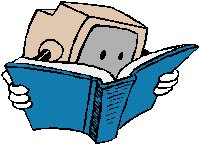
»« Copyright 1999, All rights reserved. R. Altman & Associates (http://www.altman.com). Have an opinion? Share it with the Corel community at the CorelWORLD Forum (http://boardhost.com/boards/corelworld/). Lots of participation and regular visitors. Join
This article is a new addition, reprinted with permission from R. Altman & Associates. If you are affiliated with a user group, Web site, or other end-user publication and would like to include (at no charge) parts of this newsletter or the Drawing Conclusions column, visit (http://www.altman.com/syndication.htm) for details.
If you are a user like it, check out his newsletter, the CorelWORLD Letter. It’s “1) Free; 2) Independent -- we have no official ties with Corel Corp., focusing instead on the needs and concerns of end users; 3) Heavy on information and commentary, while light on hype” (http://www.altman.com) it lets you know when a new article is posted, and has many other great items!
 Top
Top
Finally a simple, easy to use, easy to learn image program with graphics manipulation that only the most expensive programs feature. Paint Shop Pro 5 is one of the most popular and highly acclaimed image editing programs available that delivers professional-quality graphics and photo-editing tools. This award winning program allows even the beginner to:
* Retouch and edit photos and images
* Import photos from scanners and digital cameras
* Create images for brochures and newsletters
* Design great Web graphics
Over 40 graphic file formats are supported including PSP, Paint Shop Pro’s own for a full range of file compression options and multiple-layer support with Adobe plug-ins.
With a wide variety of Painting Tools such as paintbrush, pen, pencil, marker, crayon, chalk, charcoal and airbrush, any special effect is at your fingertips. Full brush tip control of brush size, shape, opacity, hardness, density and step size, with a brush size preview takes out all the guess work. Paint Shop Pro 5 even lets you create Adobe PhotoShop-compatible custom-shaped brush tips.
Creating composite images with layer support and blending mode controls can be undone easily with the viewable history. Add a few Image Enhancements such as buttonize, chisel, cutout and drop shadow and you have the effect you want. You can even create your own image filters.
An excellent help menu is a real plus. After selecting a topic, a multi-tab window allows you to find all the information you need at a glance without jumping from window to window.
An added bonus is the FREE copy of Animation Shop; a powerful tool for creating and optimizing animated GIF files. Animations can easily be built from still images by using the Animation Wizard or you can open multiple animations simultaneously, then cut, copy and paste frames among them. Advanced wizards and an Optimization Wizard ensure consistent colors as well as the drag-and-drop and propagate paste features.
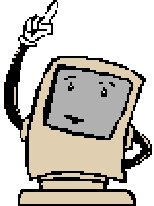
Full control over brightness and contract, highlight, midtone and shadow as well as HSL and RGB values combined with a preview of all adjustments before applying them gives you ease of defining just the right effect you want. You can even create and print CMYK color separations and separate, edit and combine CMYK, HSL and RGB color channels right on the screen.
Recommended requirements?
Pentium« processor
Windows 95, Windows 98, Windows NT 4.0 or higher
32MB RAM or more
40MB available hard disk space or more
24-bit display adapter at 1024x768 resolution.
Along with Paint Shop Pro 5 comes Sams Teach Yourself, Paint Shop Pro 5, in 24 hours instructions; an extra value worth $20.00.
Price? You can’t beat it. Retail price is only $99.00 directly from JASC Software AND if you are already a registered user of any previous version of Paint Shop Pro, you can upgrade to Paint Shop Pro 5 for only $39.00. (shipping not included). (http://www.jasc.com)
Oh, did I forget to mention that this program is YEAR 2000 COMPLIANT?
What a bargain! What a powerful tool!
What fun! Even you can be a graphics wizard with Paint Shop Pro 5.
 Top
Top
This is for those who have wondered how our former editor, my son Eric, is doing in his training and plans for his missionary trip to Thailand.
We always appreciate the thoughts and prayers of friends and associates. We have had some exciting phone conversations with Eric in the past couple months that he has been gone. I had concerns about his group not having a leader, and wondered whether everything was going to work out. But anybody who’s ever worked with Eric, knows his optimistic attitude, and this was no different. He always believed it would work out, and it has. They have an excellent leader for their group, who is completing his Masters degree Friday, just in time to go to Thailand with them in 2 weeks.
That’s right, in just over 2 weeks as I write this, less by the time you read it, he will depart for Thailand. Training is over, the preparations are done, and now it’s off for the real thing. He will be home for a very short 3½ days (May 15-18)and then leave for a full year’s service.
Probably the greatest piece of news that we recieved was the possibility that they really don’t want Eric to be an English tutor (good news when you know he has a reading disability). They will very likely be using him in the more needed areas of computer and photography! His words were, “I’ll get to do the things I love the most. And I only have to go half way around the world to do them!” It’s always such a pleasure to hear from him. (smile)
For those who sent financial assistance, no, he hasn’t made his goal, but here again comes Eric’s confidence in all things. He is still over $1600 short, but they give him a year to come up with the money. And this leaves him, also, with no type of spending money while he’s over there. Although that is minor, in most cases, there will be things that they will need to buy for themselves, such as laundry and personal items. So we are still hoping that there are those out there that are able to support him in this mission.
It was really an eye-opener for me to discover that these missionaries that are all over the world, raise their own funds. I guess I just never really thought about who is paying to send them to help other countries and minister the gospel while they are at it. But since Eric has undertaken this project, I have heard of people that sell their cars, homes, and other personal possessions, pick up and leave their lives behind just to go abroad and do what they can. I can’t see taking out a loan to do this, but I guess a mother’s caution only reaches so far.
If you do wish to send support, please send it directly to the house (318 S 10th St, Goshen), and I will put it in his account to be forwarded to the proper person at the YES program of Eastern Mennonite Missions, which is the group that he is going with.
I am setting his team up with an e-mail account and web site, which they can use to post their personal information and latest happenings. There are 5 of them all together, and I know they are an international group, but not sure where they are all from, off hand. That will leave me something to tell you later, or for you to read on their website!
We are planning a Sunday afternoon gathering on the 16th, and you are all welcome to come (what a hoot it would be if over 400 people showed up!). I don’t have the details yet, but if you would call me or send me an email, I’d be happy to give them to you. Thanks again to all for your prayers, concerns, and interest.
 Top
Top
Comments, corrections and suggestions to EPCUG Webeditor