
April 1999 - Vol 15 - Issue 4
Newsletter - Internet Edition



Last month was the last in the series for now, about your PC and Y2K. In all there were 7 articles about how to check and fix your PC system to be as ready for Y2K as possible. From the feedback, the series was helpful to many people, and many have asked me to continue the series. To continue that series would be a rehash of information that has already been presented.
This month starts a new series that I am calling Y2K and the Family. In this series I will try to give my suggestions as to what you, your family, civic and social groups, and your church may want to do to get ready for Y2K.
This month’s article comes from a meeting held at my church in Goshen. College Mennonite Church had a Y2K meeting to discuss the religious and social perspectives of Y2K. The question and answer session turned to questions on preparedness, and one mother stood up and asked what to do about the fears of her young daughter. Her grade school age daughter was hearing all sorts of rumors at school, many involving deaths, end of the world, and panic in the streets.
After the meeting I had several people come up and ask me what they should do to get ready. Two said they were very scared that the whole world would collapse in chaos. If they are afraid, then their children are afraid. This is where to start, fear.
I want to start this article by talking about what Jocelyne found on the Internet a few weeks ago. It is called PMS. No, this a condition that affects both males and females, it is Pre-Millennium Syndrome. This is a mild form of manic depression where you alternate between 4 days in a row when you feel everything going fine with your Y2K preparations, and the 5th day you wake up in a cold sweat worried that everything is going wrong.
As the end of the year draws nearer, more and more people will be afflicted with a more severe form of this syndrome, and it can have debilitating results. Symptoms of acute PMS include overwhelming fear, paranoia, inability to think and act clearly and decisively, and hopelessness.
I have had people tell me that I scare them with my message about Y2K; well, I now want to give you a big dose of hope. Will there be problems? Yes. Will it be the end of the world as we know it? No. There are times that we forget that our ancestors came here and did not have electricity, natural gas, and microwave ovens. They survived the cold even in the dead of winter, and the heat in the middle of summer.
How? you ask. They did not wait for someone else to look out for them. They spent the time during the summer putting food away for the winter, just like the story of the ant and the cricket. What? You do not know that story? Well, here is the short version.
The cricket met the ant one nice summer day as the ant was carrying food back to the anthill for the winter. The cricket made fun of the ant for working on such a nice day. The ant told the cricket that if he wasted all his time fiddling all day long, he would be hungry and cold in winter. Well, the cricket did not listen, and you guessed it, in the middle of the winter the cricket goes to see the ant. Cold and hungry, the cricket gets a lecture from the ant and is left out in the snow hungry.
I would like the story better if, after the lecture, the ant gave the cricket enough food to survive. That is how it should work, one person helping another. Jocelyne tells me that she knows the story as the ant and the grasshopper. Anyway, if we are going to get through Y2K, then we all need to help each other. It is not possible for Jocelyne and I to go to every household in Elkhart County to help them get ready, so I am using this series as a way to help.
Ok, let’s get back to fear, and here I am going to quote President Franklin D. Roosevelt. FDR said, “We have nothing to fear, but fear itself.” It was true in the dark days before World War Two, and it is still true today.
In my life I have been to car accidents, tornadoes, floods, two near-drownings, and one electrocution. I have seen people who freeze” when things go wrong. I have seen civic leaders, teachers, and other professionals who could not act to help save another person. But how do some people and professionals act to save lives when others freeze up? Simple, they have thought through what they would do, practiced what they should do, and then acted by reflex and not by having to think. This is possible by having regular drills.
So what does this have to do with Y2k, children, and your family? If professionals need to practice, then doesn’t your family need to practice some preparedness also? There is plenty of time to gather items together for your family and have a Games Storm Night. “What is that?” you ask. Make a list of everything you think your family needs if the power is knocked off by a summer thunderstorm.
Gather your flashlights and put them in the places where everyone knows where they are. Set up some kind of oil or battery lamp that will last for several hours. Get your snack food that does not need to be cooked or refrigerated. When you have everything ready, call your family together and talk about having a Games Storm Night in a few days. On the day in question, at the preset time, go to your power box and shut off the power. No electricity, no running water, no phones, and no computer games in your home for one entire night. Have the entire family play board games or cards. Make it a game, make it fun, and let your children win a few times. You can have a drill, and still have family fun.
The first night will be hard, you will find out that you need things that you never dreamed of needing. When the power went out after a storm two years ago, Jocelyne and I could not find our flashlights, any of the four of them! It is the dumb things you forget, the can openers, the non-electric toothbrushes, and the paper for writing notes to others.
If the worst happens, then you and your kids will be ready. It will be reflex, not reaction with no planning. If you think that we will never have power outages, then you do not live in Goshen, where every summer for the last three years, thunderstorms have knocked out power for more than a few hours. I was also around here when the Palm Sunday 1965 tornado super outbreak knocked out power in parts of Dunlap for one week. Remember Y2K happens in winter, not in the summer, so you will need to add ways of heating your sleeping area if there is no power.
Next month, I will be talking about what you need for your family. I will be citing articles from the Red Cross, FEMA, etc., about what they suggest for families. In later articles, I will mention sites on the Internet where you can have your church and social groups look for help in getting ready for Y2K. This includes everything from neighborhood groups for protection, to setting up warming shelters.
For those who get the newsletter in the mail and would like more information on Y2K preparation, EPCUG has already published 2 lists of Y2K sites. Check the September 98 newsletter, page 8, “Links for September”, which has 13 Y2K links. Also check out the February 99 newsletter, page 9. There are an additional 11 links listed there under the “January Meeting Review”. Those who would like to view the websites but who do not have Internet access at home, are encouraged to attend the Internet SIG which meets the 3rd Saturday of each month, 1 pm, at Davenport College in Mishawaka.
For those who are reading this article online, there are a couple ways to get those links. The quick way is to go to EPCUG’s Y2K page at http://www.epcug.org/y2k.htm and click on “January Meeting Review” of Feb 99, or scroll down to the very bottom of our Y2K page where you will find the Sept 98 links listed under “Y2K Issue”. Or you can just go to the home page and click on Newsletters in the sidebar.
 Top
Top
Do to a conflict with a major meeting being held at Crown, Intl. The room we meet in is not available on May 27. Therefore, we have changed the night for the regular May meeting to May 20. This is the week earlier. It is the 3rd Thursday instead of the 4th. Same time, same place, just a different week.
 Top
Top
“Extra, Extra, Hear All About It!” Whether you’re an experienced PC user or a novice, PowerQuest’s award-winning programs give you the tools to manage your hard drive like an old pro.
As an organization tool, Partition Magic V4 is unique (Ed: Check out our own Chris Fendt’s review on Page 5). Creating and resizing partitions on the fly, PartitionMagic helps you to organize your hard drive to more effectively store your applications and data files. It also permits you to setup and use multiple operating systems on the same PC. Best of all, by restructuring the cluster storage sizes, PartitionMagic can help you reclaim up to 40 percent of your hard-drive space or help you to quickly convert to FAT32. PM includes BootMagic for safe, effortless switching between multiple operating systems.
Once your computer is set up, it’s time to create a backup copy with Drive Image V2. Drive Image allows you to create a compressed image file of your hard drive and conveniently store it to another hard drive or removable media. Drive Image supports Zip, Jaz or most other removable media. Then, if your hard drive needs to be restored or upgraded, simple pop in the image file and, presto, it’s back to its original state.
Then, PowerQuest’s Datakeeper 3.0 is the backup solution for Windows 95/98 that continuously backs up system files and data with no user intervention. Once Datakeeper 3.0 is configured, you don’t even have to think about it; your data is automatically backed up.
Finally, a data recovery solution Lost & Found from PowerQuest. Rather than spending thousand of dollars to send your hard drive to a data recovery center, Lost & Found lets you automatically recover and restore data AFTER accidental (or even intentional) data loss, or from corrupted media caused by a disk crash or logical system failure.
Come to our next user group meeting and learn all about these storage management solutions from PowerQuest Corporation. John Barlow will be the guest presenter, representing PowerQuest Corporation. John has been presenting to user groups for the past two years and is very well received by his audiences. Special User Group Prices will be available for purchase at the meeting on all of these products. John will also bring handouts and exciting door prizes. It should be a super meeting. Bring a friend and don’t miss it! For more information, see http://www.ugr.com
 Top
Top
We have seen some great programs from PowerQuest in previous visits, including Partition Magic, and Drive Copy. Like all good top-of-the-line software companies, there is always something new. We can expect great things from DataKeeper and Lost and Found.
Lose your data one time and you will be glad you heard of PowerQuest. Be sure to attend April 22.
May will be Paint Shop Pro by JASC, Inc.
and June will be the return of Microsoft.
 Top
Top
It has been reported that 6% of all Seniors over 65 years of age are using computers. Drop down to 55 years of age and that number goes up to 38.5%—a very large number. Walk into any store that sells computers and the majority shopping will be senior citizens. And why not, today’s Seniors are healthier than those who went before them, have more money and, of course, more time. The group over 65 is the fastest growing segment buying computers.
What is the compelling reason for this growth; according to my contacts in the market, it is the desire to get onto the Internet and more especially E-Mail. Seniors are communicating with their children, and perhaps more importantly, their grandchildren. There is a group out of Minneapolis promoting a program called, “Ageing-to-Sageing.” The thrust is to encourage Seniors to mentor the younger generation. After all, we have been over the road and while we may not know all the questions yet, we do know many of the answers. It does seem to be happening.Some other reasons are as follows:
| 1. | Transmitting pictures to relatives and friends across the country. |
| 2. | Using graphics to make greeting cards. |
| 3. | A 72-year-old Mother talks to her deaf son via E-Mail. Think what joy this must bring not only to the Mother and Son, but also to those who pioneered the Internet and the World Wide Web. |
| 4. | One Senior I heard of has a web page and scans the title page of antique books and offers them for sale. |
| 5. | Yes, there are many who are playing games, e.g., I know one Academic Professor who plays Chess with colleagues in Japan and Buenos Aires. All are Seniors. |
| 6. | A few trade stocks over the Internet. |
| 7. | Some are writing their life’s story, including this writer. I finished mine December 1998, in time to make it a Christmas gift to my children. |
Something should be said about the availability of instruction on the Computer in the Michiana area (north-central Indiana and southeast Michigan). There are so many set up for Seniors that I will list only a few. Some are as follows:
| 1. | Ivy Tech College, South Bend, IN. Offers 12 week courses in basic computing, Windows 95, Word Processing, Spreadsheet and Data Base. Cost $56.00. They offer these courses through The Forever Learning Institute, 282-1901 |
| 2. | Leighton Center, South Bend, IN. Classes being offered throughout l999 will include Introduction to Computers, Parts 1 & 2, Word Processing, Going-on- Line and Greeting Cards. Each class meets for 2 hours, once a week for eight weeks. Course fees range from $25.00 to $35.00. They have 10 computers and they use one instructor and two coaches. 284-6629 |
| 3. | Davenport College, South Bend, IN. While they do not have courses designed for Seniors only, they do permit Seniors to audit regular computer classes. They have offered, in the past, a Morning and an Afternoon session for Seniors at no cost. In these sessions they averaged 12 students (some were retired Physicians wanting to get familiar with programs to monitor their investment portfolios) 277-8447 |
| 4. | Elkhart Career Center, Elkhart, IN. Offers many classes. 262-5678 |
| 5. | Many businesses selling computers also offer classes. |
| 6. | Our own group, viz. Elkhart PC Users Group, offers a Genealogy SIG as well as an Internet SIG. More recently, a Y2K SIG. Information can be found at http://www.epcug.org |
The Elkhart Personal Computer Users Group meets the 4th Thursday each month at the Crown International Building on Mishawaka Road, Elkhart, IN. The group attendance ranges from 60 to 160 depending on the program. A large number of the membership is Seniors and their knowledge of computers is awesome. A $1.00 donation is collected at each meeting and this goes toward the cost of our publication. Several door prizes are awarded at each meeting. Anyone interested in computers is invited.
It turns out that many of these Seniors on the Internet are ex-School Teachers and they are not happy with the fact that their grandchildren are not writing letters in the usual style. They complain that they do not begin a letter with a salutation, they don’t use punctuation, nor do they sign off with the usual well wish. The sentences tend to punch, punch, with little concern for formulating really good sentences. It is more a message than a letter. With all they have to do today, e.g., honors programs, volleyball, etc. perhaps they should just be glad that they are at least in touch.
There are obviously many opportunities in this area for Seniors to become computer literate, rather quickly and at a very reasonable price. The biggest move is of course, taking that first step. Once that step is made, they usually find a waiting list and this seems to add to their motivation; it speaks volumes about the interest there is for computer instruction. Recent studies have shown that Seniors can comprehend just as well as their Juniors. In so far as extracting the moral out of a story, e.g., a fable, they are superior. The key is to stay active and stretch that mind. A mind once stretched does not want to go back to its original state. So Seniors, take that first step, master the delete key and the undo function and go communicate!
 Top
Top
Pursuant to the Bylaws of the Elkhart PC Users Group, this article is being placed to notify the membership of the upcoming voting to be held at the May 20, 1999 general meeting held at 7:00 at Crown International, Inc. 1718 Mishawaka Rd. (CR 20), Elkhart, IN. The voting will concern proposed changes to the Bylaws.
A proposal to add voting privileges to additional officers has been supported by the voting members of the Board of Directors. The additional voting positions will be as follows:
This proposal also includes the formal addition to the Bylaws of the position of Web Master. This was previously added by proper motion and voting of the Board, but had not been listed in them.
This must be presented, in writing 30 days in advance of membership voting, to the entire membership. This article fulfills that requirement. Next, it must be voted on at the May general meeting and must pass with a 2/3 majority vote of the membership present. If you have any objections to this change, please be sure to attend the May meeting.
In conjunction with this proposal the complete Articles of Incorporation and Bylaws of the Elkhart PC Users Group are presented here in full, and if passed, the new revised Bylaws will also be printed after they become effective.
 Top
Top
I finally decided to bite the bullet and upgrade from Windows 3.1 to Windows 98. Since I was running an 850mb hard drive and had been told that the install is easier on a ‘clean’ disk, I bought a larger drive and started from scratch. After the expected trips and stumbles, I had a working Win98 system. I did have a problem getting my internal ATAPI ZIP drive to work, however. Since I keep all my important files off-line, this was a major annoyance. I was unable to get much help from Iomega’s web site or fax back system. Microsoft wasn’t a great deal of help either. I did not attempt to phone either of them. The answer came in the documentation for my CD-ROM drive.
In spite of the fact that Win98 all but does away with DOS, there is still a rudimentary autoexec.bat and config.sys file. Since my motherboard is an older 486 it would not support a 2.4gb drive so I had to partition it into two smaller ones. This used the drive letters C and D. The CD-ROM installation package assigned the next available letter, E, to the drive. Iomega’s Guest program looked for drive letters but could not find any.
I resolved the problem by including a LASTDRIVE=G statement in the config.sys file. I left another potential letter just for the sake of future convenience. The ZIP drive found the letter F and is now running just fine.
If any other users are having a similar difficulty, maybe this will help.
 Top
Top
Do you know how and where to post a query? That was the subject of our March 13th meeting. Two good sites to check out is http://www.firstct.com/fv/query.html for 6 Steps to Writing a Successful Genealogy Query and http://www.ancestry.com/research/listservs.htm for Tips For Posting an Effective Query. Both give very good advice on what to include (or not include) in a query so you get responses back.
Now that you have a query written. Where do you post it? Two very good places to start is Cyndi’s List at http://www.cyndislist.com/mailnews.htm and John Fuller’s site at http://members.aol.com/johnf14246/gen_mail.html. Cyndi’s List is broken down by subject, John Fuller’s by State, Country, Alphabet. Use Cyndi’s List for mailing lists on Cemeteries, General topics, Military (i.e. American Revolution, WW II, etc.), Surname lists, Religion, Specific Localities and Ethnic Groups. Check Fuller’s list for non-USA geographic areas, US, and surnames by alphabet. Both are equally good but set up in different ways.
Pick a Mailing List and subscribe. Keep the welcome information so you know the rules of the list and how to unsubscribe if this list isn’t what you thought it would be like. LURK for a while to get a feel of what that particular list is about and how others post their queries. Unsubscribe if you want to stop. Good Luck.
In the last article it was suggested that a Buddy System be formed by each person preparing a list of surnames they are researching to share with the group. I received several at the last meeting and am waiting for more. If you haven’t done a list yet there is still time. Include your migration route using the Roots Surname List at http://www.rootsweb.com/roots-l/family.readme.html format as a guide. This will help with the timeline and migration route you are researching. Will you be my buddy? Are you researching the same name? state? county? Country? etc. as me? For instance, I know of several people in our group that are researching several counties in Ireland. I keep my out eye for anything related to those counties such as maps or books with names, dates, etc. that may help them. This is a way for each of us to pool our resources and help each other.
It has also been suggested that this list be posted to our EPCUG web site. If you don’t object, I think a page on the web site would be another great place to post your query or surname list. Anyone checking out the EPCUG site could then see what our members are researching.
A spring trip to the Allen County Public Library is still being planned. No date has been set yet. You don’t have to be a member of the GenSIG to go. The selected date will be posted on the EPCUG Mail List and I’ll notify all those on my GenSIG e-mail list. If you are interested in going and are not on either list, e-mail me at for notification of the date.
The April 10th meeting will be on maps. Maps are an important tool for genealogy research as County and State lines often changed many times and it is important to know what county the records you are looking for are kept. Maybe your ancestor never moved from birth to death but he/she lived in 2 different states and 5 different counties. Not an uncommon situation.
Keep on Searching!
 Top
Top
A couple of questions were asked of me at the March meeting concerning the e-mailing list, and they were good concerns. So I thought I would answer them here for the benefit of those not on the list.
One was the fact that a few people have had trouble realizing which list I’m talking about when I mention the ‘mailing list’. It was pointed out that there have been members who thought I was talking about the newsletter mailing. Which I’m not.
The mailing list I’m discussing is the electronic exchanging of messages whereby you send a message to the list, and then everybody who has signed up to be on it, gets a copy of your post. They in turn, can send a reply to the list which everybody will also get, and all on the list will receive a copy of both emails. If you are still a bit confused, or have any questions at all, please call me personally, and I will see what I can do to help you. Just remember, the mailing list is e-mail, and the membership list determines whether you get the newsletter thru the post office.
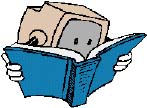
The second issue discussed is the concern AOL using members have over receiving the list. Because of AOL’s inability to filter or sort emails, combined with the inability to use a third party email program, some are concerned over subscribing only to miss emails from the list because the must hit the delete key so often even without the list. My only suggestion at this time is for those persons to subscribe under the digest method, which sends ONE email per day containing all the emails posted that day. The key point here is that it is clearly marked as being from EPCUGML which you can identify immediately. If anyone using AOL would like to try the list now that you understand this option a little better, please go to the signup page on the EPCUG web site. And, remember, unsubscribing is only an email away if you decide it still doesn’t work for you.
We are up to 67 members on the list, and it has proved to be very helpful, especially with the recent Melissa Macro Virus. People had a fast place to ask questions and get answers. Jocelyne and I were quick to find answers for those who were unsure about its possible dangers. “Thanks, Jocelyne, for the help.”
 Top
Top
Talk about perfect timing, I was asked to review Partition Magic 4.0 just as I was about to upgrade from a 6.4 gig to a 13.0 gig hard drive. After transferring the contents of my old drive to the new one, I had to change settings is CMOS to let my system recognize all of the extra space beyond the 8 gig limitation of Win ’95. In DOS I created the extra partition and was all set to let Partition Magic do its magic.
It comes with a thorough and well-written user guide in excess of 160 pages. This version included BootMagic free, normally a $ 39.95 value, and an over 60 page users guide for this product. PowerQuest strongly suggests backing up your hard drive before using PartitionMagic which has been thoroughly tested to be safe and reliable, but other factors (ie: power failures, operating system bugs and hardware defects) can put your data at risk. I had already backed up to CD-R prior to changing hard drives so I was all set to go.
Minimum system requirements are as follows: Windows 3.X, 95, 98, NT or DOS (5.0 and later); Intel/486 DX compatible or higher; 16 MB RAM (additional required for FAT32 support or hard drives larger than 4 GB); CD-ROM drive; 3.5 inch diskette drive; VGA or higher video support and 12 MB free hard drive space (8 MB additional space required for BootMagic).
Installation from CD was easy. Choose ‘Typical’ or ‘Custom’ and follow the on screen instructions. Prior to starting setup, it is strongly suggested to create a rescue diskette so that you can boot from floppy in case your operating system can’t launch. For a help diskette you must insert another floppy and follow the prompts.
The Main window includes a Menu bar, Tool Bar, Partition information and Wizards. The wizards are used for several common partitioning tasks such as: create new partition; redistribute free space; prepare for new operating system; analyze and recommend suggestions and to reclaim wasted space. You can convert from FAT16 to FAT32 or vice versa, reclaiming up to 40% of wasted disk space from large and inefficient FAT partitions. Partition information shows everything you want and need to know like the drive letter, size of partition, amount used, amount free, primary or logical drive and the status of whether it is active, hidden or not. If you ever wanted to copy, create, delete, hide, unhide, move and resize partitions or to scan for errors, this is the program for you.
The BootMagic program enclosed should come in handy for me. I have already purchased a well known version of LINUX and am planning to try it soon.
 Top
Top
Completely Free Software
It’s got about anything you could want as far as links to free or shareware software sites. Everything from virus protection to midi files to card sites to games to ??? http://www.completelyfreesoftware.com/
Conversion Buddy
Windows conversion program. In addition to usual metric conversions, this program includes over 1700 conversion factors. Simple to use, but extremely well done. Freeware.
Version: 4.1
Posted: 8-08-97
Size: 960,919 bytes
Req: Windows 95
http://hotfiles.zdnet.com/cgi-bin/texis/swlib/hotfiles/info.html?fcode=000A19&b=
Savings Bond Wizard
Tracks “War Bond”, U. S. Savings Bond, Savings Note price, inventory and, values. Display current value and interest earned for each bond, or total value and total interest for all bonds. Type in the serial number and date purchased and check for valid combinations of serial number, series, denomination, and issue date.
Full download and installation instructions are onsite. This appears to be a freeware from the government.
Version: 2.0
Posted: 3/1/99
Size: 2.3 MB
Req Windows 3.1 or higher and 2 MB disk space
http://www.publicdebt.treas.gov/sav/savwizar.htm
Corkboard Screen Saver
Makes your desktop an interactive corkboard with alarms, sticky notes, to do lists, and all kinds of neat decorations. It does NOT replace your original desktop, but works more like a screen saver. When you double click on it, it goes back to your regular desktop. This is freeware! And it gets even better, they have add-ons with lots of graphics and extras, just for registering with them.
File: CORKB100.EXE
Version: 1.00.092
Posted: 30-NOV-98
Size: 2MB
Req: Windows 95/98/NT
http://www.pcdynamics.com/corkboard/
Internet Explorer 5
To be released on March 18th. Early reservations being accepted to have the CD shipped direct to you for $6.95 “includes the complete Internet Explorer 5 and Internet Tools package and 90 days of free telephone support”. Order on the web or call 1-800-485-2048 Reasons to pay for a free program rather than download? An extreme rush will happen when everybody else is downloading it too, you may not even get in, much less make good time. History indicates the file will be HUGE, compounded with slow transfer rate because of the overload. Who really wants to spend 7 hours downloading (or whatever it will take) and that’s just for the program! Even if you’re thinking “I’ll do it in the middle of the night”. Remember, your night is someone else’s day! Up to you, but here is the address just in case: http://www.microsoft.com/windows/ie/offers/default.asp
Thanks to Young Snodgrass, Linda Parker, Bob Mitzman, Melba Hardesty, John Charles, and Amir Sanjari for both URLs and Shareware contributions.
 Top
Top
Trouble running Win 95 program in Win 98??? Try “Make Compatible.”
Hit START then RUN.
In RUN box type MKCOMPAT then OK.
In MAKE COMPATIBLE box choose FILE and then CHOOSE PROGRAM.
BROWSE to find your program (“look in”) and when you find the file that launches the program, Enter it in the “file” box and hit OPEN - this takes you back to “Make Compatible” - check the “Lie about Windows version number” box.
Select FILE then SAVE the FILE then EXIT.
Try launching the program now.
Received this from Sierra Tech Support when I was having a problem launching one of their programs. Worked great—hope it helps you.
 Top
Top
ARTICLE 1: NAME
The name of this organization shall be the Elkhart Personal Computer User Group, hereinafter referred to as “EPCUG” or “User Group” or “Club”.
ARTICLE 2: PURPOSE
Section 1. The purpose of EPCUG is to provide opportunities for user of the IBM compatible Personal Computer systems, hereinafter referred to as “PC”, to meet and share ideas, information and experiences with other PC users and vendors. By encouraging learning, research, product reviews, participation in Special Interest Groups (SIGs) and the use of quality commercial and shareware programs, EPCUG aims to help the membership develop increased understanding, maximum benefit and enjoyment from the use of their PC systems.
ARTICLE 3: MEMBERSHIP
Section 1. Membership in this organization is open to any individual interested in the PC. Ownership of a PC is not a prerequisite for membership.
Section 2. Guests may attend monthly meetings, but without rights of membership, such as, but not limited to, voting and holding office.
Section 3. Membership is open to all without regard to race, religion, color, sex, age or national origin.
Section 4. There is only one class of membership, individual. There is no “business” or “corporate membership class.
ARTICLE 4: RIGHTS OF MEMBERSHIP
Section 1. Each member is entitled to participation in activities reserved for members of EPCUG as defined by the Board of Directors and/or the Bylaws.
ARTICLE 5: DUES
Section 1. Annual dues, if any, shall be set and approved by a three-quarters vote of the members present at a monthly meeting, upon recommendation of the Board of Directors. The method of collection is defined in the Bylaws.
ARTICLE 6: OFFICERS and BOARD OF DIRECTORS
Section 1. Officers of EPCUG shall consist of the President, Vice President, Secretary, and Treasurer. With the exception of the Treasurer, these officers shall all be elected by the membership. The Treasurer will be appointed by the outgoing Board of Directors.
Section 2. The term of office for all officers is one year, commencing October 1.
Section 3. With the concurrence of the Board of Directors, the officers shall execute the daily business of EPCUG as provided in the Bylaws.
Section 4. The Board of Directors shall consist of nine voting members along with other non-voting members. Voting rights will be held by the four officers along with five directors, such as a Program Director, Membership Director, SIG Director and a least one Director-at-Large. Non-voting board members may include such positions as Newsletter Editor, Software Librarian and the Advertising/Public Relations person and other positions which maybe required in the future. The specific makeup of the board and the terms of office shall be explicitly stated in the Bylaws.
Section 5. Voting rights and quorum requirements are defined in the Bylaws.
ARTICLE 7: ELECTIONS
Section 1. Elections shall be held annually at a general meeting according to the EPCUG Bylaws.
ARTICLE 8: FISCAL CONSIDERATIONS
Section 1. EPCUG shall be a not-for-profit organization according to Section 501(c) 6, of the Internal Revenue Code of 1954.
Section 2. Audits and fiscal reviews shall be conducted as outlined in the Bylaws.
Section 3. Financial and other records shall be kept as outlined in the Bylaws.
ARTICLE 9: STANDING RULES
Section 1. Any rules for the general government of EPCUG not specifically covered in the articles of the Constitution shall be set forth in the Bylaws.
Section 2. No Bylaws or other rules of EPCUG shall take precedence over this Constitution.
ARTICLE 10: ETHICAL CONDUCT
Section 1. No member or the Board of Directors may accept pay for serving as a member of the Board of Directors.
Section 2. The Board of Directors and its representatives shall conduct business in an ethical manner as outlined in the Bylaws.
Section 3. The illegal copying, use, or distribution of copyright software will not be tolerated.
ARTICLE 11: VALIDITY
Section 1. The invalidity of any part of the Constitution shall not impair or otherwise affect in any manner the validity, enforce ability, or intent of the balance of this Constitution.
ARTICLE 12: RATIFICATION And AMENDMENTS TO THE CONSTITUTION
Section 1. A general or special meeting of the membership shall be called by the Board of Directors for the purpose of ratifying this Constitution.
Section 2. The Constitution shall be published and distributed to the EPCUG general membership at least 30 days prior to the meeting designated in Section 1 of this article.
Section 3. This Constitution shall be ratified or amended only by a three-quarter vote of all eligible members present and voting at the meeting designated in Section 1 of this Article.
Section 4. This Constitution is equivalent to those defined in the Articles of Incorporation.
Section 5. Future amendments to the Constitution must be initiated by the Board of Directors. The proposed changes must be approved by at least seven voting board members before it can be presented to the membership as described in Section 1.
ARTICLE 13: DISSOLUTION
Section 1. In the event that EPCUG decides to dissolve, it requires a vote of three-quarters of the membership voting at a regular monthly meeting.
Section 2. All assets remaining after obligations are paid will be transferred, in accordance with applicable US Code and Indiana state law, to either:
a. a not-for-profit organization or,
b. utilized to establish a Scholarship in Computer Science at an area College or,
c. donated to a Computer Science department at an area college.
The choice of the college or organization will be made by the Board of Directors at the time of dissolution of EPCUG.
Approved by the Board of Directors on August 12, 1993 and approved by the majority of members present at the September 23, 1993 general membership meeting.
This Constitution and Bylaws shall become effective on and after September 23, 1993 as approved and accepted by the membership.
 Top
Top
Article 1: Officers
Section 1: Board of Directors - As per Article 6 of the Constitution, the affairs of EPCUG shall be controlled and managed by elected officers and a Board of Directors. The managing body shall consist of the following members:
| Voting Officers: | |
|---|---|
| President | Elected Officer |
| Vice-President | Elected Officer |
| Secretary | Elected Officer |
| Treasurer | Appointed by Board |
| Additional Voting Members: | |
|---|---|
| Program Director | Elected Director |
| SIG Director | Elected Director |
| Membership Director | Elected Director |
| 2 Directors-at-Large | Elected Directors |
| Non-Voting Members (includes but not limited to): | |
|---|---|
| Advertising & PR | Appointed by Board |
| Head Librarian | Appointed by Board |
| Newsletter Editor | Appointed by Board |
Nothing in this provision shall prevent a member of the Board of Directors from holding two or more positions at the same time. However, in such cases, that Director will be allowed only one vote. All Board members must be in good standing in EPCUG.
Section 2: Resignations - All resignations must be submitted in writing to, and accepted by, the President of EPCUG. The Board of Directors shall appoint a successor for the remaining portion of the term at the next regular Board meeting, with the exception that the Vice-President shall succeed the President, and the office of Vice-President shall then be filled by the Board of Directors.
Section 3: Replacement for Cause - A member may be removed from the Board of Directors for cause by two-thirds vote of the entire Board at any regular board meeting or at a special meeting called for that purpose. Furthermore, any member of the Board absent without an excuse from three consecutive regularly scheduled meetings of the Board of Directors, shall be automatically deemed removed from the Board. The Board shall furnish the removed member with certified written notice, which must be signed by the President. Said member shall have ten days from receipt of notice to appeal to the Board. Appeals must be made in written form, citing the reasons for reconsideration, and must be received by the President prior to the end of the appeal period.
Appeals shall be heard at the next regularly scheduled board meeting after written notice of appeal is received. If the Board accepts the appeal the removed member shall be reinstated. If the Board rejects the appeal, they shall appoint a successor from the general membership to fill the unexpired portion of that term.
Article 2: Duties of the Board of Directors
Section 1: Duties of the Board of Directors - It shall be the duty of the Board of Directors to conduct the affairs of EPCUG in a manner to achieve the objectives of the EPCUG as stated in the Constitution.
Section 2: President - The President shall preside at both the general meetings and the Board of Directors meetings. The President shall be a signing officer for official EPCUG documents, and shall have duties as specified in Robert’s Rules of Order. The President shall also have responsibility for arranging meeting locations and schedules for the Board of Directors meetings.
Section 3: Vice-President - The Vice-President shall act on behalf of the President, in the event the President is unavailable, and shall replace the President, in the event the President is unable to complete the term of office. The Vice-President shall be responsible for arranging meeting locations and dates for the general membership meetings. The Vice-President shall also organize an election committee, to nominate a slate of new candidates for the following year and to run the election.
Section 4: Secretary - The Secretary shall maintain proper records and minutes of the Board of Directors meetings, as well as the records of EPCUG, in general. The Secretary shall have the authority to act as President in the event the President and the Vice-President are unavailable. He/she shall submit a summary of the proceedings of the Board to the Newsletter Editor, on a quarterly basis. All official EPCUG records shall be delivered to the new Secretary, immediately following any transition.
Section 5: Treasurer - The Board of Directors shall appoint a Treasurer, who shall receive and disburse all monies into an account in the name of EPCUG. The Treasurer will also be required to maintain standard accounting books and records, furnish quarterly and annually reports to the Board of Directors and prepare other reports and forms as needed. In the event the office of Treasurer changes persons, the Treasurer shall surrender all records for audit by the successor, together with any and all funds under the Treasurer’s control. All disbursements made by the Treasurer, unless authorized by special resolution of the Board of Directors, shall be supported by vouchers and/or cancelled checks or receipts. All non-recurring expenditures shall require prior board approval. Signing privileges for checks shall be determined by the Board of Directors. In addition, the Treasurer shall serve as financial officer. The office of the Treasurer, even though an appointed position, is a voting officer on the Board of Directors.
Section 6: Program Director - The Program Director shall arrange and schedule appropriate programs for the general membership meetings, with input from the membership and the Board of Directors. Other responsibilities include follow-up with the speaker before the meeting, greeting the speaker and taking the speaker to dinner before the meeting if time is available. The Program Director shall submit a newsletter article each month, announcing the speaker and topic for the following general meeting.
Section 7: SIG Director - The Special Interest Group (SIG) Director shall provide a liaison between the SIG Leader(s) and the Board of Directors. As necessary, the SIG Director shall help arrange meeting locations, publicize meetings and topics and request appropriate funding. In some cases, he/she may help to organize a new SIG, recruit a SIG leader or help with topics.
Section 8: Membership Director - The Membership Director shall be responsible for maintaining a computerized and up-to-date list of all EPCUG members. One or more copies of this list shall be available at the sign-in table at the general meeting. The Membership Director shall be responsible for managing the sign-in table, along with counting the money collected and delivering it to the Treasurer with a signed receipt. In the event that he cannot attend a particular meeting, the Membership Director shall make arrangements with another member of the Board of Directors to work the sign-in table. Additional duties include printing mailing labels for the newsletter, organizing the preparation of the newsletter and taking it to the Post Office for distribution.
Section 9: Directors-at-Large - The Directors-at-Large shall attend meetings of the Board of Directors. They shall also attend the general membership meetings, gather feedback from the members, and work to represent the interests of the membership.
Section 10: Advertising and Public Relations - The Board of Directors shall annually appoint an Advertising and PR Director, who shall be responsible for selling advertising and promoting sponsorships, and for delivering pertinent ad copy and names to the Newsletter Editor. The Treasurer shall also be notified of amounts to be billed for advertising sold. The Advertising and PR Director shall also develop ideas for and help implement Public Relations ideas, such as special projects, advertising EPCUG meetings through BBS systems and flyers, etc. This position shall hold a non-voting seat on the Board of Directors.
Section 11: Head Librarian - The Board of Directors shall annually approve the appointment of a Head Librarian. The duties of the Head Librarian shall be related to the acquisition and distribution of public domain, shareware, and/or other software products in compliance with the copyright laws. Other materials, such as videotapes, books and literature may also be maintained in the EPCUG library. The Head Librarian shall make copies of library resources available to the general membership, and shall establish an efficient operating procedure. The Head Librarian shall be a non-voting member of the Board of Directors.
Section 12: Newsletter Editor - The Board of Directors shall annually approve the appointment of a Newsletter Editor, whose duties shall include publication of a monthly newsletter, to be circulated to all members in good standing. The Newsletter Editor may appoint one or more staff members to assist with the newsletter publication. The Editor shall be responsible for operating within the budget approved by the Board of Directors, and shall be a non-voting member of the Board.
Article 3: Business
Section 1: Board of Directors Meetings - The Board of Directors shall hold regular meetings at a time and place determined by the Board of Directors. Special meetings may be called by the President, or by any two members of the Board upon written request to the Secretary. Notice in this instance shall include electronic notice using the EPCUG BBS if one should exist. The Secretary shall contact all Directors, at least five days prior to the meeting, informing them of the time and place and nature of business to be conducted.
Section 2: Quorum - A majority of the members of the Board of Directors shall constitute a quorum. A majority, defined by Robert’s as half of the number on the board rounded to the next higher integer plus one, shall in this case be six (6) members. If a vote is scheduled for the meeting, an absent Board member may send a proxy to the meeting. No person shall hold more than one proxy at any Board of Directors meeting. No action of the Board, at a regular or properly called special meeting, shall be binding unless authorized by a majority of the Board, except for normal operating procedures. Normal operating procedures shall include only those procedures addressing billing, payments, and programs that are of a usual and customary nature.
Section 3: Order of Business - Order of Business: The order of business of all regular meetings of the Board of Directors shall be as follows, except as otherwise noted in this section:
| (1) Roll call |
| (2) Approval of Minutes |
| (3) Communications |
| (4) Unfinished Business |
| (5) New Business |
| (6) Adjournment |
The order of business may be changed by the presiding officer only upon the concurring vote of a majority of those in attendance.
Section 4: Reports - Reports: Each quarter, the Board of Directors shall cause to be published in the newsletter a report of its proceedings with a summary statement of its financial status.
Section 5: Original Records - Original records are to be kept in one place. Such records include, but are not limited to, minutes of the Board of Directors meetings, minutes of general meetings, official documents, newsletters, and reports.
Section 6: General Meetings (of EPCUG) - General meetings of the EPCUG membership shall be held at a time and place as determined by the Board of Directors.
Section 7: Committees - The Board of Directors may appoint any Committee Chairperson or SIG Leader they see fit, whenever they believe warranted. Such Committee Chairpersons shall either be a member of the Board, or shall have direct responsibility to report to a specific Board member. All expenditures on behalf of a Committee or a SIG must have prior approval of the Board.
Section 8: Remuneration - All elected and appointed members of the Board of Directors shall serve without compensation.
Section 9: Presiding Officer - In the event of the absence at any general meeting of the President, the following succession shall be the presiding officer for that meeting: (1) Vice-President; (2) Secretary; (3) Membership Director; (4) Treasurer. In the event of the absence of the President at any Board of Directors meeting, the Vice-President shall preside. If the Vice-President is not available the Secretary shall preside over the election of a Chairperson pro tem.
 Top
Top
I want to thank all the people who came to help at EPCUG’s Y2K clinic in Goshen. All told there were 27 computers tested, and all 22 that we were asked to fix, we were able to fix. This raised $99 and a ton of free publicity for EPCUG. There were three people I saw at the March meeting who were there because of the Y2K clinic in Goshen.
I would like to propose that we have another clinic in May in the South Bend/Mishawaka area. And another clinic in the Elkhar area later, perhaps in September. Primerica Financial Services has already said we can use thier facilities again whenever we want, but we need to look for a sites in the South Bend/Mishawaka and Elkhart areas. There are people who do not want to drive to Goshen to bring their computers. There are also people who have to work in the morning, but do not have time to get from work, to their homes, and to Goshen in time for the afternoon clinic.
One person who has contacted me works until 1:30 in Bremen. They live on the Northwest side of South Bend and they do not get home until 2:15. By the time they pack up their computer and drive to Goshen it will be 3:30 or so. They did not think they would be able to get their computer checked if they arrived that late. A site in South Bend / Mishawaka would be better for them.
Also, we can expand our membership in the St. Joseph County area by going “over there”. I would like to see our membership grow to around 1000 members with 150 to 200 people per meeting. This is about double our present size, and one good way to get new members is to go looking for them.
I am requesting that people volunteer for either site, and if possible both sites. Please contact me via e-mail with dates that you would be available to work. We will choose the Saturdays when we can have the most people helping.
Also, please help find sites where we could set up. That is a critical need. Thanks again to all who helped last time.
 Top
Top
I knew the night was not going to go too well, when I suddenly realized I had left the door prize tickets at home! Thanks to the help of some members close to the table, we quickly tore some paper into small pieces on which members wrote their name to be drawn from the ‘bucket’.
We then discovered there had been a major miscommunication with the Michiana Linux User Group (MLUG) and they were not prepared to do a full demonstration to the group. So, if you were regretting missing the meeting because you really wanted to see the demonstration of Linux, don’t worry, we didn’t start without you! We hope that we can get a Linux demonstration worked up later in the year for you, but meanwhile, back at the meeting, we were without a demonstration!
Well, we were fortunate enough to have sufficient business to present to the membership, with a couple extra reports, and some very good Q & A time that there was only ½ hour for Jon Slough to fill (Sometime I think we need a full meeting on just Q & A! We never have enough time for them all, it seems.). Jon graciously drove to his office and brought back his office system to show us some of the new features of the latest version of AutoCAD. Thanks Jon, and thanks to Excel Computer Systems, where Jon works.
 Top
Top
As a public interest note, Gary North posted an item he had received about a product called Sensor that allows owners of webpages to capture information about you including your email address, from your hard drive just by visiting their website. He follows this with a response from someone debunking the information and then with a site run by a Bill Myers. He shows us that this *can* be done, and tells us that it *can* be fixed and how to do it. The site listed allows you to test your browser to see if your browser is set up to stop Sensor. If your browser fails the test, he gives you free instructions on how to fix it. Give it a try and see how you stand up to the latest information technology.
Gary North article— http://www.garynorth.com/y2k/detail_.cfm/3881
Myers’ test site— http://www.bmyers.com/capture.htm
[Editor’s Note: I have long been aware of the ability of web sites to gather information from your browser. I use a 3rd party email program for that very reason. When filling out forms, you are often sending them by email, difficult for them to get your email address if it’s not in your browser. Most of you know that when you download a file you are using ftp, and your browser can be set to send your email address for anonymous ftp. But did you realize when you right click a graphic and save it to your hard drive you are also using ftp, and if you have this set in your browser you just told them you ‘borrowed’ a graphic from their site? Even without your email address filed in, your browser will still leave an indication of who you are behind, but it is a bit less obvious, it will be your IP Address assigned to you during that log in session.
These are fixes that are independent of the fixes listed on Mr. Myers site, which do not work for the later versions of the programs. But with these tips, you are atleast somewhat sheilded from nosey web site owners. —Sherry]
 Top
Top
I used to wonder just how to spell the 'noise' Homer made on the Simpson's. Well, after a few Doh!'s on my own computer, I went out to see how others did, and Doh! is what I've seen, so now I use it (too much somedays).
Anyway the intent of this article is to let the new (and maybe not so new) computer users know that whenever you make a dumb mistake, you need to remember that those who 'think' they know how to do something, also make mistakes. Not that I'm any kind of expert, but most days, I like to 'think' I know how to work on my computer. Recently I was trying to install a CD-Rom into my Mother's computer and was nearly at my wit's end, even to the point of getting the infamous 'frontal labotomy' instructions from Jon Slough, as he had mentioned having a similar problem with another computer and this had been the answer.
Before actually going thru with them, another friend stopped by. He had given me several things to try, in addition the the suggestions Jon had made before resorting to the ‘extreme’, but they didn't work either. After a couple quick tests, he started checking hardware, and said "Well, here's your problem, you have your master/slave settings wrong on the harddrive." "No, I don't," I said, "I checked them in the book." He told me to check again, and sure enough, he was right! I still had the harddrive set to single. DOH!
Somedays everybody gets to feel like an idiot. I know better than to not recheck my hardware and the jumpers, but... we all know how that goes. Good luck with your next hardware installation.
 Top
Top
There continues to be a number of questions from people about PC testing, the real time clock problem (RTC), Intelliquis, and Eurosoft. So I thought it would be useful to EPCUG to put some information and links together in one article. One place to go for information is Jon’s Y2K series and the August Meeting Review on our EPCUG webpage at http://www.epcug.org/y2k.htm. The series started with the July 98 newsletter. You can download a free PC test from Intelliquis at http://www.intelliquis.com. You can also get good information from the Eurosoft site at http://www.eurosoft-uk.com, although they do not offer a free test on their site. The Intelliquis product name has been changed to IntelliFix 2000 (was Fix2000). The Eurosoft product is called Fix2000, and their U.S.resellers are listed on the webpage.
Where does the 81% solution come in? Well, to make it simple, we will break down PC repair into 2 categories:
1. Fix hardware using a floppy disk, or an ISA board if necessary. There are a number of companies that claim to do these repairs, but not many are comprehensive enough to fix the active RTC problem. Both Intelliquis and Eurosoft do.
2. Fix software programs. Intelliquis will do this. Why do you need this program? Well, as of a couple weeks ago, Gartner Group says that 81% of all commercial programs are still not y2k-compliant, compared to 88% 6 months ago. Time is running out quickly, folks. Do you really believe those 81% will be ready on time? If you want to look at Gartner’s 81% quote, go to the Computerworld article of March 22, 1999, (7th paragraph) at http://www.computerworld.com/home/news.nsf/all/9903221gartnery2k. For more complete information, including color charts, of the Gartner Group reports, go to http://www.zdnet.com/enterprise/gartner.html.
Hardware fix with board—There is a good magazine available right now on the newsstands. PC Novice “Guide to Y2K” is a good reference to purchase and use. It is a fairly comprehensive guide to PC y2k issues, including the RTC, and repairs at all levels, including your programs. There are lists of y2k-compliant software apps. Also, on page 129, there is a nice article about the Eurosoft ISA board, which is similar to, and almost as good as, the Intelliquis board.
Software fix—In addition to the article in PC Novice magazine about the ISA board, I have also come across 2 other articles reviewing Intelliquis and Eurosoft. The latest one is a review on ZDNet dated March 14, 1999 about the Intelliquis fix for your programs, the 81% solution, available at http://www.zdnet.com/products/stories/reviews/0,4161,392665,00.html. The last line of the review is very telling, “Fix2000 is the only program we found that fixes your programs to become y2k-compliant”. Not much room for argument there.
Hardware fix with floppy disk or board—The other article is one that appeared in Federal Computer Week at http://www.fcw.com/pubs/fcw/1998/1116/fcw-reviewy2ktest-11-16-98.html on November 16, 1998, titled “Y2K Compliance Tests” which is about fixing your hardware problems with the Eurosoft Fix2000 disk, which is similar to, and almost as good as, the Intelliquis fix. It discusses the CMOS/RTC problem in depth, and ends up by saying in the last paragraph, “Buyers concerned about year 2000 compliance should give extra consideration to the systems that passed the more stringent CMOS/RTC tests”. That is what the federal government is doing.
For more info on the real time clock problem, I recommend checking the internet for recent news reports, as it has only recently been recognised as a problem in the U.S. And don’t think that buying a brand new computer will necessarily exempt you from hardware problems. A recent article dated March 11, 1999 on ZDNet, titled “PC Retailers Sued Over Y2K”, discusses a lawsuit in California against a number of computer superstores, available at http://www.zdnet.com/zdnn/stories/zdnn_display/0,3440,2224764,00.html. There is also a March 17, 1999 article at http://www.webofficialy2k.com/survey.htm, which states that 98% of surveyed PCs failed hardware tests. You still must check EVERY PC, no matter how new. The good news is that you can also successfully fix old PCs, even 286s, running DOS, with some of the tools I’ve mentioned in this article.
I want to conclude with some information I obtained only today. The British government very recently did a survey of over 30 y2k-fixing products. They found that only 4 companies in the world met the British Standards (defacto international standards) for hardware remediation of PCs. And of those 4, Intelliquis was the best. Of the group of 30 or so, Intelliquis was the only one to fix software applications, and so all their y2k products were rated #1 of the group, and are now recommended by the British government. The survey and the news releases should be out within a few days, so stay tuned to the news.
By the way, if you visit the Intelliquis page, you will find out that individual users are offered only the Deluxe version of IntelliFix, which includes the ISA board, and is $100. If you want the Pro version with just software, which is around $50, you need to call a reseller or buy it at at the store. In our area, both Staples and OfficeMax carry it. In other areas, you can find it at CompUSA, The PC Zone, and Midwest Micro. If you wind up with the board version and don’t need it, consider swapping with someone who does, or donate it to EPCUG. Regardless which way you go, please don’t wait too long to fix your system, as I expect the demand/supply ratio to get nasty soon. In other words, supply shortages and/or higher prices. For information about Intelliquis new product changes, see the press release of March 22 at http://biz.yahoo.com/prnews/990322/dc_intelli_1.html.
 Top
Top
The Intel juggernaut appears to be slowing recently. For roughly two decades the company forged ahead, flattening opposition, amassing huge profits and delighting stockholders. Its strategy: develop ever-more-powerful microprocessors, sell them initially at high markups, then drop prices gradually as new generations come online.
Speed bumps in its profitable progress apparent by spring 1999 range from legal woes to new Pentium III chips that may be ahead of their time (and pose privacy threats). For virtually the first time in its history Intel faces real competition from other chipmakers and serious defections in the ranks of computer manufacturers.
How will this affect the average, non-corporate computer user? Let’s look at the facts.
First, Intel appeared to lose momentum when the computer market changed drastically. Prices of entry-level computers plummeted rapidly. Since the late 1980s PCs selling for over $2000 dropped from a 40% market share to less than 10% in 1998. Under-$1000 systems became common and ads now tout sub-$800 boxes routinely.
Intel attempted to fill the low-end gap in its CPU (Central Processing Unit) lineup, but critics uniformly panned the first Celeron chips. AMD and Cyrix offered chips that equaled, even out-performed, Intel’s economy models. A growing number of computer manufacturers, striving to meet the demand for lower-priced models and still make a profit, abandoned their Intel-only policies and began using AMD and Cyrix products also.
The result: Intel’s market share in PC microprocessors dipped from 87% in fourth-quarter 1997 to 76% in 4Q 1998.
Legal problems occurred when the FTC (Federal Trade Commission) filed an antitrust action against Intel. A tentative settlement had been reached, but details were sketchy as this article was being written. (Almost simultaneously, Motorola filed a suit charging that Intel stole trade secrets by hiring Motorola chip designers.) Industry analysts did report that the result would be a “kinder, gentler, less aggressive” Intel, which would be good news for competitors and other technology firms (including computer makers).
Ultimately, grass-roots users at the bottom of the food chain will benefit from freer exchange of information, an end to “blacklisting” of firms that refuse to enter overly-restrictive licensing agreement and the greater competition that should result.
The Pentium III has raised problems, too. Many industry critics say it’s a solution to a problem that barely exists right now. Some cautioned business buyers that PIII chips offered few plusses chips in desktop machines running most current software applications. “PIII Advances Aren’t Enough,” proclaimed PC Week in a cover story headline, adding: “The chip shows only marginal performance improvement over Pentium IIs — no more than 8% — when running most business applications.”
A PC enthusiast site, Ars Technica, tested a 500-MHz Pentium III against a 450-MHz Pentium II and found the increase to be a meager 11%. Of course, a few applications, especially those involving 3D graphics, do take advantage of certain PIII features. But if you’re not a serious game-player, don’t look for much bang from the high-priced new Intel chips.
Then there is the privacy issue, which could be the most critical of all for us end users.
Computers based on the new Pentium III chips that run at 450 and 500 MHz began rolling out on February 26. These chips feature the Processor Serial Number (PSN), an embedded 96-bit ID that identifies the user’s PC to any software that knows how to ask for it.
(Recent reports indicate that Pentium II 333 and 366 chips with 256K integrated cache and Celeron 266 and 300 chips for laptops were shipped with prototype PSN enabled beginning January 25, 1999. One anonymous Intel employee has been reported as claiming that all 25-micron Intel chips have PSN ability.)
On the positive side, Intel claims PSN technology will help keep stolen credit cards from being used online, aid in discouraging CPU counterfeiters, and enhance some computer services.
Groups concerned about users’ privacy being compromised voice loud opposition to the PSN. They say it allows user movements to be tracked, data to be collected about specific users, and eliminates user anonymity.
Intel attempted to answer privacy advocates’ concerns with a software fix that turns the ID off when desired. However, the ID does not remain permanently deactivated. Instead, rebooting activates it again. Early on, groups called for a hardware fix, insisting a software fix will not work.
In addition, cryptography expert Bruce Schneier discussed with CMP Media’s Electronic Engineering Times the possibility of serial numbers being forged or stolen.
In mid-February in an online article, Fred Langa of Windows Magazine, described the anger and frustration he saw during an informal online poll of users’ opinions about the PSN. “I think we’re seeing the start of a strong anti-Intel backlash, analogous to the anti-Microsoft fervor that’s changing the operating system landscape.” The latter reference is to the sudden swell of interest in Linux by business users, which has not yet made any impact among grass-roots users.
The latest news is Dell, Gateway, Compaq, and IBM will ship Pentium III IDs turned off in the BIOS. But, a German magazine, C’T, reported that software, quickly crafted by a techie staffer as an experiment, remotely switches the ID on and allows others to read it!
In the meantime, privacy groups have complained to the FTC and are boycotting the Intel chip. National Semiconductor (parent of Cyrix) and Advanced Micro Devices (AMD) say they have no plans to create chips with the PSN feature.
For links and details go to www.orcopug.org, click on Hot News. If you have another viewpoint, please send it to: Linda Gonse or Ken Fermoyle, .
Does all this mean Intel will fade away? Hardly! Called the “amazing profit machine” by Forbes Magazine, the company has used its profits well, acquiring or investing in a variety of technologies that not only add new products to its lineup, but spur demand for its core business.
Mike Elgan, Windows Magazine editor, pointed this out in an April 1999 editorial. “The company funnels billions into technologies beyond the microprocessor: PCs, RAM, videoconferencing, CAD software, networking, Internet plumbing, graphics, e-commerce, even toys. It does this to crank up the performance of software and peripherals so buyers have a reason to buy expensive new Intel chips.”
Our advice: stay at least six months to a year or more behind the cutting edge. If your Pentium 166 or Pentium II machine does the tasks you ask of it, don’t upgrade just for the sake of having the latest and greatest on your desktop.
Things may change somewhat by the time you read this, but we hope the background information will put them in perspective.
 Top
Top
Comments, corrections and suggestions to EPCUG Webeditor