
February 1999 - Vol 15 - Issue 2
Newsletter - Internet Edition



Ok, last month I put in a small article, and actually got some response, but it wasn’t enough. So, this month I’m going to write a bigger one and see where we go from here. First, I’d like all members who benefit from the monthly meetings or enjoy reading this newsletter to please stand up. Now, don’t feel silly, you are in your own living room and you can stand up if you want to. Good. Now, those who don’t know what burnout means, please sit down, I will excuse you for now. Those of you who have experienced burnout, you get to hold both arms in the air for the rest of this article, unless of course you got burned out working to help EPCUG, in which case, you may sit. The rest of you must just remain standing.
Let’s break some of the officer’s jobs down and see if we can’t find ways that you could help, even if it’s only just occasionally. Let’s start with the Shareware/Resource Center. All of you are now saying, “But we don’t have a shareware table anymore, what’s to do?” Well, who do you think is responsible for making up the Resource Page in the newsletter? Ah-Ha, gotcha! How many of you regularly surf the Internet and find new places? How many of you download shareware on occasion? Raise your left hand if you could possibly send in an URL or two every month with a description like you’ve read in the newsletter. (Those who are sitting can raise hands too, those who have both their arms raised already, must wiggle their fingers in answer.) What about those who download shareware? Couldn’t you write just a paragraph or two about it, and let us know where to get it? We might appreciate hearing about it? Raise your right hand if you can do this three times a year.
Ok, that’s 10 left hands and two wiggling left hands for URLs, and 11 right hands and four wiggling for shareware. Hey, that means the Resource Page would be full every month, and the only thing the editor or Resource Person would have to do, would be to set up the page! Not bad, ok, everybody take a break, put your arms down and sit again.
Let’s take the SIGs next. How many of you are familiar with the Internet? Put up your hand if you are comfortable finding your way around, downloading and such things. Now, imagine how many others are still sitting. They don’t even know what an URL is or how to bookmark it, much less how to download a file! Why couldn’t you take one Saturday afternoon a year and help do the Internet SIG? I mean, it would only take 11 of you to take one meeting, and they would all be covered!
You could apply the same pattern to the Windows 95 SIG. There are members who have had their computer for a year now, and still don’t understand how to copy a disk. I know there are at least 11 people out there that should be standing up right now and taking a giant step forward to volunteer to lead one SIG session. You could do one on copying diskettes, or moving files in File Manager/Exploring, or keyboard shortcuts like cut/paste/copy, you could team up with someone else and together do one half a segment. Think up a half dozen little things like that which you can combine into your own mini lesson, and volunteer to help.
The newsletter has grown to quite a project thanks to Chris Fendt and Eric Nisly. There are a lot of small jobs that we could parcel out and make these two much more enjoyable positions. If anybody is still standing or has their hand still up, please sit and put them down now. This time I’d like all retired persons that still drive to stand up. You may sit down, if you don’t pass any schools or library branches, doctors offices, grocery stores, or other possible businesses that might be interested in allowing a few newsletters to be dropped off in the hopes of reaching potentially new members. As for the rest of you, why is it so hard to take a few newsletters each month and stop in at two or three of these places? Even one would be one more place that we aren’t reaching now. Ok, you may all sit again.
I think by now everybody has the idea that I’m trying to impress here. It doesn’t have to be an officer’s position, it doesn’t have to be something that takes 2-3 hours each month, it just needs to be something here and there to keep the current officers from feeling like they are being taken advantage of. Remember, you can volunteer to help the officers anytime. This organization will not continue to run with only a couple people doing all the work. Have you done your fair share? Is there some small task you can help with? Even if it is only for a time or two, offer to help with one of their jobs. Help the Membership Director work the front door at meetings. Think about it, are you sure there isn’t something you can do? Can’t think of anything? Just ask. They probably have some small job in mind right now!
 Top
Top
Our February meeting will feature TurboTax by Intuit. Don’t miss this insight into the use of a very popular tax preparing program. Always new features to see in action. Oh yes, by the way, we will have 2 copies of TurboTax Deluxe to award the lucky numbers in the drawing. See you there.
Thursday, February 25, 1999
7:00 P.M.
Crown International
1718 W. Mishawaka Rd., Elkhart, IN
Doors Open at 6:30
 Top
Top
It’s no big secret user group enrollment across the country has fallen. The once mighty Boston Computer Society with five paid employees has closed its doors. The blame is usually attributed to the Internet. It reminds me of the disarmament of this country after the first World War. No need for the military they thought. No need for user groups?
Last week I was using a famous presentation preparation application. I had only a week to put together a really difficult presentation with lots of graphics. I was really going to need all the power this program could deliver. I hit the tools menu and got an error message in effect saying, Save your work and punt!
Error messages are not uncommon in WIN95 so I quickly shut down and cold booted. After waiting five minutes for the Pentium to reload all its TSRs and reacquire all its network resources I was again ready to edit the presentation. Again, the tools menu generated an error message. So did several other functions. A few more checks and it was noon. My presentation was barely started.
That afternoon I limped along with the crippled software. Playing catch up that night, my home machine moved the presentation along. All those features my work machine denied me were now functional.
The next morning at work I again tried and found the same old stuff. Searching the software company’s web site for information on the problem revealed tons of verbiage, but nothing that seemed to relate to my problem. Finally, in desperation, I cut and pasted the error message into the site’s search engine. Bingo!
They said it was my WINSOCK DLL. What was going on here? WINSOCKs are used by Internet applications. I didn’t have an Internet application. I wasn’t doing a web page. In fact this software doesn’t do web pages. All I wanted was to make slides for my overhead projector.
Their web page directions said to first reinstall my application, but that probably wouldn’t help. If it didn’t, I should download this new DLL. It would fix the problem, but the application would no longer have all the tool features. Great! A better but still crippled machine.
Sure enough, reloading the program was a waste of time. I went back to the web page. It was too busy to talk to me. I tried their FTP site. It was brain dead too. Four hours later and another lost morning I got through and download the replacement DLL. It solved the problem. I hustled to make up for a full man day of lost productivity.
In the background my brain was churning. I do failure analysis for a living. It is not enough to fix a problem. I must know why so I can fix the root cause of the problem. I read through the vendor’s explanation of why I needed to change the DLL. It seemed their application was checking for a valid WINSOCK and didn’t find one.
Now, my WINSOCK was working just fine. It got me on the Internet to download their DLL with its reduced functionality. It seems their definition of “valid” is their WINSOCK. But they promised they wouldn’t do this to me. They promised all my third-party applications were compatible with theirs. Come to think of it, their browser won’t run with this WINSOCK either.
I don’t have any choice in WINSOCKS. I don’t run TCP/IP. I must run a WINSOCK that coaxes my applications into thinking they are connected to a real TCP/IP connection.
Now, let’s see. I have lost better than a man day of productivity because some snot-nosed programmer believes his company’s WINSOCK is the only valid WINSOCK. Are they dumb, or just plain stupid? Don’t they know that corporate America is going to be the biggest user of a presentation program, and corporate America is likely to be running a legacy network that doesn’t run TCP/IP.
Before the reader sloughs off this tale of woe, let me remind them this was not the first occurrence of vendor stupidity or greed that cost me lost productivity this week. It was the third! Is there any reader that hasn’t had an install problem caused by copy protection designed to protect the vendor at the cost of the people that buy the software? That’s like putting handcuffs on you because your neighbor stole something. Or how about Plug and Prey, I mean Plug and Play. Ever had any install problems? And, oh yes...That patch you download over the Internet to fix your defective software is likely downloaded in a mode called Anonymous FTP. That means they don’t even know who you are. Do they care?
Maybe user groups are not dead after all. If corporate America has trouble with BBS (Big Brother Software) then maybe the individual users need to band together to be heard at all. In other words, Get enfranchised, get some clout. Otherwise, I’m afraid you are just another Anonymous user.
Copyright 1997 by Fred Townsend, 2074 Ashwood Lane, San Jose, CA, 95132-1201. (408) 263-8768, voice; (408) 263-3068, FAX; (408) 262-5150, BBS. townsend@wco.com All rights reserved.
Fred has been a SYSOP since 1982 when he started his first BBS using a CP/M S100 system with 0.8 MB of storage on two floppy drives. Today his system is LAN linked, 4 line, system with over 8 Giga-bytes of storage. Fred has served as an officer for several user groups including the Silicon Valley Computer Society.
Originally printed in the Journal of the Silicon Valley Computer Society (SVCS). A free license to reprint this series is granted to any not-for-profit organization, provided proper credit is given to the author, to SVCS, and provided one copy of the reprinting publication is sent to the author at the above address.
 Top
Top
| Bill Roberts | Fix 2000 |
| James Orange | Fix 2000 |
| Millei Myers | Netscape Power Pak |
| Suzanne Gibbo | Printmaster Power Pak |
 Top
Top
There are several Wine Cellar Computer Management programs available through The Wine Spectator Magazine. Those sell for $60.00 to $100.00. Due to the ease with which one can use the data base format, spending money on those offerings is not necessary.
First, one must do a physical inventory of ones holdings. This is rather time consuming depending upon the number of bottles and the amount of detail you wish to plug into the data base. In my case, I enlisted the help of my two grandchildren and made a party out of the exercise. For my use, I itemized my cellar as to vintage year, varietal, maker, number of bottles, country of origin, location in the wine cellar, cost/bottle and a field for recording tasting notes.
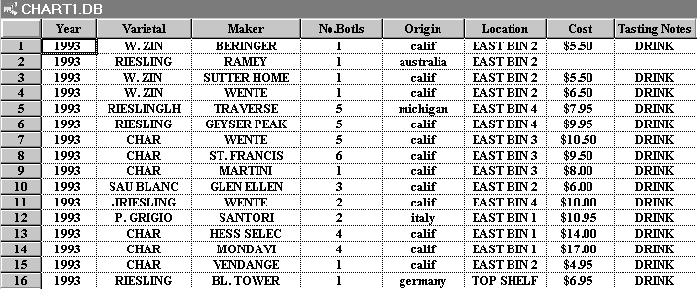
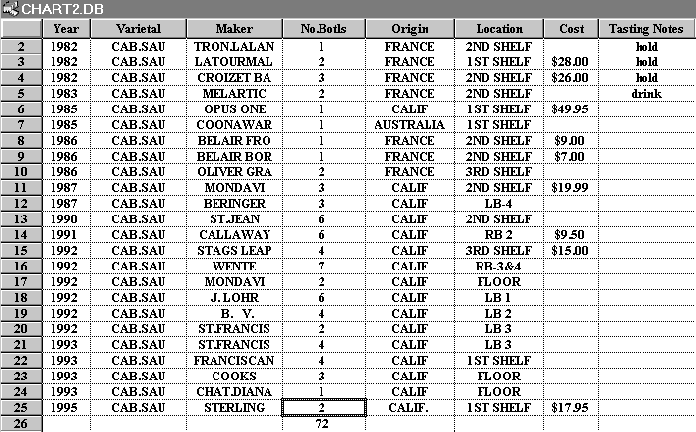
Where possible I color coded the floppy disc to correspond to the color of the wine, e.g., a red disc held the data on all red wines, a white disc held the data on white wines and so forth. The designations for the wines are as follows: vinroug.db, vinblanc.db, vincham.db, vinaperi.db, vincogn.db, etc. More specifically, red, white, champagne, aperitifs and cognacs. One could, of course, break down Sherries, Ports, Maderias, Marsalas and the like. From this point it is just a matter of filling in the cells and start using.
Of the many advantages to a control system such as this, perhaps the best is that of being able to keep up with ones white wine inventory. White wines tend to start to go over the hill after about 5 years, some even sooner(excluding Sauternes, of course). The signal that a white wine is losing its best qualities is the obvious color change—they start to get darker( amber). Those white wines coming from nearest the equator, e.g., Australian, Chilean, and South African are already a shade darker than those more Northerly, and should be watched more carefully. I recently had a l990 Beringer Sauvignon Blanc, Knights Valley, Proprietor Grown get by me. It really hurts to have to discard such a wine. The industry uses sulfite to extend the shelf life of all wines, however, they have their limits.
Once all fields are designated as to category, one has only to highlight that field, pull down Select from the toolbar and hit Find to locate any of the categories listed, e.g., suppose one wanted to see how many l993 white wines one had in ones cellar. Simply insert the vinblanc.db floppy and open existing files, designate a drive, and type in vinblanc.db. Pull down Select, hit Find and type in l993, click on All Records under Match and all l993s will be displayed. A selection can be made and at the same time locate the choice and remove it from the inventory at the same time. See Chart I.
Likewise, one can find out how many and what year of what maker one has in the red wine category. Chart II shows all Cabernet Sauvignons one has in the Cellar. One can select a wine by year and varietal and also get a total of all red wines. It is a great compliment to a guest, particularly if that guest is knowledgeable in wine, to allow them to make the selection for the evening. It is perhaps a bit elitist to pull up ones inventory on the data base and have that guest make a selection from the list scrolled up the screen. I can testify that it is impressive.
Even though I have shown a field for price and tasting notes, I must confess that I have elected to keep my cost in a separate document along with the receipts. It is a good idea to keep physical cost records(receipts) for estate tax purposes. Further, I do not record tasting notes in the data base inasmuch as I am now liquidating (no pun intended) my cellar with many tastings and parties. I started keeping records in notebooks of all purchases in l957 and have several volumes of such data, including labels and details of who drank those wines and copious notes. I did not feel that I wanted to change that part of my recordings at this time.
The ideal way to purchase wine is to decide on one that you like, buy a case of 12 bottles and taste one every six months to check on its development. Wine has a peak when it is at its best. By keeping tasting notes one can determine when to start drinking certain wines a little faster.
Spices and seasonings also have a shelf life and could be monitored by establishing a data base. It might be a little more trouble than it is worth however to keep tabs on its aging process on the computer. I date each condiment at the time of purchase by writing the date on the box or can and discard after about 9 months to a year if it is showing signs of losing its strength. For keeping tabs on a wine cellar however, the data base is an excellent modus operandi.
About the Author: In addition to being an Elkhart PC Users Group Member, Doyle is a faculty member of the Forever Learning Institute. As a retired research chemist from Cryovac (Food Service), he now has some extra time to spend on his hobbies of wine and food. I enjoyed our visit when he brought me this article, and look forward to seeing more of him, as he indicated some specific interests in EPCUG projects.
 Top
Top
[Editor’s note: Our attorney wants us to be sure and remind you that Frank’s opinions are his own and — ahem — do not reflect the position of Computer Bits. AOL attorneys, please take note.]
So, someone asked me, what do you think about the acquisition of Netscape by AOL?
I think it means the end of competition in the browser market. Nothing less.
Oh, some people can argue that since AOL has about eleventy-nine zillion users, Netscape will suddenly be the number-one browser. Phooey on that.
The fact of the matter is that, despite its massive, ongoing advertising barrage, AOL is one of the worst things that ever happened to the Internet. As a private online service it catered to the lowest common denominator. Its chatrooms were, in a word, inane. The service couldn’t function without a private police force that enforced its own version of the rules of the road (terms of service) by simply booting people out of chatrooms or off-line entirely.
AOL’s total contribution to the international online culture can be summed up by the phrase, “Me, too!”
Friends don’t let friends use AOL.
On the fateful day that it opened a portal to the “real” Internet, AOL simply dumped five million users online, with no training, no clues, no assistance, no idea. Suddenly, every single Usenet newsgroup was filled with a bunch of untrained people whose single, constant utterance seemed to be, “Me, too.” If you didn’t send them whatever it was they wanted (usually a dirty picture), they threatened to turn you in to the terms-of-service police.
OK, OK. Maybe I’m being a little harsh. They didn’t dump five million users onto the Internet with no training. They dumped one million users onto the Internet with no training. The other four million were getting busy signals.
And while the advertising barrage continued, the busy signals continued, and the users remained clueless, AOL continued to position itself as the core of the Internet, despite the fact that its software was, at best, marginal. To this day, the AOL newsreader does not format message headers properly. The AOL native browser is horrid. Its e-mail client, despite the “You’ve got mail” WAV file, performs only the barest of functions.
Speaking of which, it was a nifty bit of programming, in the movie You’ve Got Mail, to show the AOL log-in screen with the message “checking password” before the handshake had even begun — almost as nifty as having one of the notebooks log on with no phone line connected. But who am I to complain that this was a movie with no “busy signals.”
So, AOL decides to buy itself some Internet pedigree by purchasing Netscape. I bet the boys and girls in the Justice Department were thrilled with that move and its timing.
Looking for Quality
Does the AOL-Netscape deal really matter to the average Internet user?
I’m of the opinion that it does.
AOL has contributed nothing to the Internet. Its own software is of dubious quality. I do not believe that AOL has the culture, the pedigree, or the understanding of the Internet required to produce quality software.
I don’t think that AOL’s managers have ever cared about delivering a quality product. They have, in my opinion, only cared about keeping the cash register ringing — and they’ve delivered only enough quality and capability to do so. When the cash register began to slow, AOL expanded its network. When the cash register began to slow, AOL suddenly got religion on spammers. When the cash register began to slow, AOL made it possible to use third-party browsers.
Would I ever put Netscape Navigator on my system again, knowing it was an AOL product? Not in this lifetime. My computer is an AOL-free zone.
In this regard, AOL is rapidly becoming Microsoft’s best friend. In the good old days (three or four years ago), if someone invented a cool new product, Microsoft had to develop its own version and compete for the lion’s share of the market. (I won’t get into whether Microsoft competed fairly or not. That is a totally different rant). Now, all Microsoft has to do is wait for AOL to buy the company. Voila! The competition is gone.
Maybe Microsoft should invest in AOL.
Me, too!
Cool Sites
I wanted to share some really useful web sites that are safe for the entire family. The first is http://www.whatis.com , which is a really great place to find definitions for computer terms. If you can’t keep your VRML separate from your HTML, and often wonder if your SDRAM is related by marriage to your NVRAM, this is the place to get concise and meaningful definitions. You can also follow what the site’s authors call a “learning path” to study particular subjects.
Next, I would recommend Webopaedia http://www.webopaedia.com, which provides the encyclopedic references to the computer definitions provided by whatis.com http://www.whatis.com.
Both sites are “G” rated and can make you appear smarter than you really are.
Also of interest is http://www.pcinform.com. Follow the links to Tips and Tricks. There, you will find a major assortment of tips and tricks that will make your use of the computer a lot easier. Granted, some of the tips are pretty mundane, but some are jewels, such as, “To go directly to a Web site, click on the Start button and then Run. Type in the Web address (such as http://www.pcinform.com) and hit Enter. Your default browser will load and open the Web site.”
I probably should have known how to do this, but I didn’t.
PC Inform also has a really interesting section on Easter Eggs. Easter Eggs are programs that are hidden within program, and are usually put in by programmers who want to have their names hidden within the product’s code. Most Microsoft applications have Easter Eggs hidden within.
A word of caution, though, Easter Eggs can prove to be unpredictable, so close all your important applications and save your data, or else you might accidentally wipe out your work, like I did a little while ago with this previously unsaved column. Fortunately I didn’t lose the entire column, just that parts that would have made you want to stand up and applaud!
Until next month: enjoy your surfing.
About the Author: We continue to enjoy Frank Vaughan on our pages. Frank is a Computer Bits’ magazine editor-at-large. Computer Bits’ Online and information regarding their print edition subscriptions can be found at http://www.ComputerBits.com/
This article is reprinted in the Elkhart PC Users Group by express permission from Frank Vaughan and is not to be included in any article exchange agreement EPCUG may have with any other publication or organization. Any reprint requests for this article must be directed to Mr. Vaughan. E-mail to frankv@computerbits.com.
This article was originally published in the February 1999 issue of Computer Bits magazine, Volume 9 Number 2, and is copyright 1999 by Bitwise Productions, Inc., Forest Grove, OR, (503) 359-9107. All rights reserved.
 Top
Top
We had 161 people at the January meeting, which is the largest attendance we’ve had, other than Microsoft meetings, in a long time. I was impressed with the turnout, especially since we had not placed an ad in the newspapers, and there was no reminder other than my note around 3:00 P.M. to “be there or be square” on the mailing list.
The program was “Y2K Night” with Jon Slough testing 3 computers for 7 potential Y2K problems in hardware. It was interesting to see the tests on the big screen give out results in color, red for fail and green for pass. Jon used Intelliquis’s Fix2000 for the tests. He had planned to show some other software as well, until his copy got “borrowed” at work. Just as well, since that gave Jon more time to discuss business and personal contingency plans to get around any possible disruptions in utilities, supply lines, etc. next January.
Jon said most people fall into one of 3 groups with regard to the year 2000 problem—’Chicken Littles’ who think the world will come to an end, ‘Ostriches’ who think there is nothing at all to be concerned about, and then the ‘Procrastinators’ who know there is a problem but put off doing anything about it. Most people are in the Procrastinator group, including me.
Lawrence Beer brought in an older computer which was one of the three tested at the meeting. It flunked big time. The other two were Jon’s and Russ’s. Russ had never had his tested before. It showed a problem with RTC which could be fixed by installing the Fix2000. He was happy with that answer!
After Jon’s presentation, I gave a brief talk on Internet sites that are good sources for business and personal planning on Y2K. A handout was available listing 10 good sites to bookmark and use. That list is on Page 9.
There was tremendous interest from the group, with many questions, both on remediation/fixing and on contingency plans. Elizabeth Fox asked if there were any local Y2K User Groups, and I said no and that we should form our own. There seemed to be interest in that.
Just before the meeting, I had the idea that the press might have an interest in the meeting. Certainly Jason Gingerich of the South Bend Tribune has an interest and is on our mailing list. I called him, he had forgotten the meeting and had a commitment, but he sent Ann Jacobson instead. She sat in the front row, and kept gasping as Jon was talking. She later interviewed Jon for an hour on the phone for her article which appeared in the South Bend Tribune business section the following Wednesday, February 3.
There was a mix up on who had the sign up sheets, as Sherry was gone on vacation, so the usual sign-in process was a bit slow. Despite the confusion, we hope that all who attended for their first time got their name and address on the list so they can begin receiving the newsletter. We do hope we made the newcomers feel welcome and that they found it interesting enough to make the return trip.
The following is a list of a few of my favorite y2k sites:
| 1. | http://www.yourdon.com/y2kresources.html | This is a one-stop resource center that has links to everything else on y2k. |
| 2. | http://www.y2kreview.com | THE place to go for a daily news review. |
| 3. | http://www.year2000.com/y2kbooks.html | Year 2000 bookstore, over 100 books. |
| 4. | http://www.itpolicy.gsa.gov/mks/yr2000/g7yr2000.htm | INTERNATIONAL gov't site. |
| 5. | http://pti.nw.dc.us/y2k/index.html | MUNICIPAL (city, county) gov't site. |
| 6. | http://www.redcross.org/disaster/safety/y2k.html | RED CROSS y2k page. |
| 7. | http://www.millennia-bcs.com | Cassandra Project community preparedness site. |
| 8. | http://josephproject2000.org | Joseph Project site for charities/nonprofits. |
| 9. | http://www.garynorth.com | News organised by subject; can be depressing. |
| 10. | http://y2k.ci.lubbock.tx.us/tips.htm | Lubbock, TX has BEST tips for preparing. |
| 11. | http://www.jks.co.uk/y2ki/natlinks.htm | Lists Y2K sites of many countries. Good for anyone interested in y2k internationally. Has the websites of most of the canadian provinces, which may be handy if you are concerned about the power grid, gas/oil, telecommunications and railroads. |
For more links, including lots of federal and state government links, go to the #1 site, Ed Yourdon's resource site, and you'll find them.
 Top
Top
When Elizabeth Fox suggested a Y2K Users Group, we had a volunteer from the group offer his place for meetings. Lawrence Beer, a new member here in Goshen offered the large meeting room at his office for meetings for FREE. His office is Primerica Financial Services on Main Street. It would be a good large space.
I don’t know who would organize such a group, but I do have a recommendation for at least one meeting topic. It should on a Saturday, and be a clinic session where everyone who is less experienced in computers brings in their computers, and gets them all tested. This would probably save many headaches.
We had two people from the group trying over the weekend to download Intelliquis’s free test and they were having problems. Another suggestion is to have the Resource Center download the test and make copies available as well as the Eurosoft test. For those who would like to download them on their own, the web addresses are: http://www.intelliquis.com and http://www.eurosoft-uk.com
So, if anyone out there would like to head a SIG on Y2K, please give one of the officers a call. I’m sure at least a couple of the officers would be willing to help get this idea off the ground, also. It could be a place for people to pool together things they have read or heard, and find out which are not true and which are issues that need real consideration.
 Top
Top
Translated from Latin scroll dated 2BC
Message from: Rome
Date: January 18, 1 B.C.
Dear Cassius:
Are you still working on the Y zero K problem? This change from BC to AD is giving us a lot of headaches and we haven’t much time left. I don’t know how people will cope with working the wrong way around. Having been working happily downwards forever, now we have to start thinking upwards. You would think that someone would have thought of it earlier and not left it to us to sort it all out at this last Minute.
I spoke to Caesar the other evening. He was livid that Julius hadn’t done something about it when he was sorting out the calendar. He said he could see why Brutus turned nasty. We called in Consultus, but he simply said that continuing downwards using minus BC won’t work and as usual charged a fortune for doing nothing useful. Surely, we will not have to throw out all our hardware and start again? Macrohard will make yet another fortune out of this I suppose.
The money lenders are paranoid of course! They have been told that all usury rates will invert and they will have to pay their clients to take out loans. Its an ill wind....
As for myself, I just can’t see the sand in an hourglass flowing upwards. We have heard that there are three wise men in the East who have been working on the problem, but unfortunately they won’t arrive until it’s all over.
I have heard that there are plans to stable all horses at midnight at the turn of the year as there are fears that they will stop and try to run backwards, causing immense damage to chariots and possible loss of life. Some say the world will cease to exist at the moment of transition. Anyway, we are still continuing to work on this blasted Y zero K problem.
I will send a parchment to you if anything further develops. If you have any ideas please let me know,
Plutonius
 Top
Top
If you are using McAfee Antivirus software watch out for Norton Utilities 3 (NU3). The Standard Installation of NU3 automatically loads Norton Antivirus Lite (NAV Lite). Then NAV Lite and McAfee fight and cause all sorts of lockup problems for Win98 and other applications. The solution is to do a Custom installation of NU3 and deselect NAV Lite.
Also, if you want to use NU3 with Win98 you must download the Live Update (via the Web). Otherwise there are parts of NU3 that do bad things to Win98.
 Top
Top
BiblioFind the Internet’s largest inventory of old, used and rare books, offered by hundreds of booksellers around the world. http://www.bibliofind.com/
Amazon.com Books! Search 2.5 million titles. Enjoy consistently low prices. http://www.amazon.com
Kennys Bookshop HomePage is another great bookstore! http://www.kennys.ie/
Frontier Press is another good site for all types of books and manuals. http://www.doit.com/frontier/frontier.cgi
Brian’s Books-Your Internet Bookstore is another online store to browse. http://www.davison.net/books/
Internal Revenue Service “Income Tax Forms, Instructions, Publications, Regulations, and other stuff” http://www.irs.gov
Share-TAX/1040 for 1998 - Shareware tax program http://members.aol.com/ShareTax
TaxACT ’98 New from 2nd Story Software “TaxACT is the latest in personal income tax preparation software! It’s easy, fast and it’s FREE!” If the free Standard version doesn’t meet your tax needs, a fuller featured Deluxe version is available for $9.95, and for less than most other companies, you can e-file thru them. They also have state programs available for only $12.95 which take the info right off your federal form if you use theirs.http://www.taxact.com/
Quicken’s Tax Division Links to forms and publications, as well as lots of helpful information on ways to do your taxes. http://www.quicken.com/taxes/
The Syndicate Links Excellent collection of tax and finance related links http://www.moneypages.com/syndicate/finance/acctng.html
KIDZ is a World Village homepage for kids of all ages...great site! http://www.worldvillage.com/kidz/index.html
Granny’s Toy Box has sites for kids of all ages. Games, coloring on-line, entertainment galore. http://members.tripod.com/~HoneyGal/granny.html
Kendra’s Coloring Book is an interactive virtual coloring book....add your color to another user’s colored picture! http://www.geocities.com/EnchantedForest/7155/
Las Vegas for Visitors Welcome from The Mining Co. An excellent site that does more than just list the casinos, it give you links for dining, non-gambling entertainment, current affairs, weather, transportation information, and even wedding resources. http://govegas.miningco.com/
LODESTONE’S LAS VEGAS Excellent collection of polls and opinions on the gaming, hotels, restaurants, transportation, and anything else he can get people to talk about. http://www.flash.net/~mchino/index.htm
Las Vegas Convention and Visitors Authority Great place to find out what’s happening and where it is happening at. Great source of events and shows as well as non-gambling tourist attractions. http://www.lasvegas24hours.com
In-Vegas.Com This site has definitely got a bit of something for everybody, from casinos and hotels, to coupons, comps, gambling, casinos, golf, free stuff, art and culture, and even relocation and education information. I like their mini maps of the hotels the best. They might not be to scale, but when you are going from casino to casino, sight seeing, you have a hard time keeping track of which one is next in line! http://www.In-Vegas.Com/
the LIST has listed 4,838 Internet Service Providers http://thelist.internet.com/
The Indiana State Library’s Genealogy page This site has links to two searchable databases: a cemetery locator file, and Indiana marriages to 1850. Of the two, the marriage database is probably the most useful. Search results look something like this:
Last Name, Bride or Groom: BENNER
First Name, Bride or Groom: WESLEY
Last Name, Spouse: BEANE
First Name, Spouse: MARIA LOUISE
County : MIAMI
Date : 11-11-1849
Remarks:
http://www.statelib.lib.in.us/www/Indiana/genealogy/genmenu.html
1895 U.S. Atlas If you haven’t already stopped by the 1895 U.S. Atlas (assuming you have U.S. ancestors, of course) run, don’t walk, to this site. The data has been scanned and entered by hand for all of the states, and most states have City & Town data, a State Map, and County Maps. This site is a labor of love and it shows! http://www.livgenmi.com/1895.htm
First Name Basis For those using unusual first names to search for missing twigs, branches, and roots. http://www.hypervigilance.com/genlog/firstname.html
 Top
Top
While I haven’t seen anything on the APCUG website yet, there are generally User Group sponsored programs each day at COMDEX in addition to the other activities and exhibits which can be seen with strictly an Exhibit Pass. Occasionally vendors offer passes to user groups and I will let you know if any become available. In the event that they do, some may want to consider car pooling for a day trip there since it is so close.
April 19-22, 1999
* McCormick Place *
Chicago, Illinois
EXHIBITS ONLY
Exhibits Guest Pass Includes admission to the exhibits, keynotes and PowerPanels.
$100
Keynotes
Track: Monday, April 19
10:30 A.M. - 11:30 A.M.
Conference: Linux Global Summit
Linus Torvalds
Track: Monday, April 19
11:30 A.M. - 12:15 P.M.
Conference: IT Executive Symposium
David Storm: Vice President
Planning and Information Services,
Harley-Davidson Motor Company
Operational Excellence and Customer Satisfaction: How to Keep Your Brand Exciting Yet Consistent
One of the biggest challenges of next-generation customer management is determining the worth of a brand to your customers. As you move into new channels like the Web, can you maintain customer loyalty? This session will provide interesting and valuable insight into how to maintain and enhance the value of your brand across multiple touchpoints, getting closer to your customers in the process.
Track: Monday, April 19
10:30 A.M. - 11:45 A.M.
Conference: Wireless and Mobile Showcase
Veronica Williams
Managing Director, ACT, Inc
Wireless computing is changing the shape of computing and communications. Wireless communication networks and portable computing devices are proliferating as well as the products and services that surround them to create real system solutions. Veronica Williams will discuss past, present and future wireless computing in this kickoff to the DISCOVERIT Wireless and Mobile Showcase.
PowerPanels:
Insights from Insiders
These high-level, high-impact sessions combine valuable information with sizzling entertainment. PowerPanels bring you some of the most exciting, interesting and enjoyable events at COMDEX/Spring and WINDOWS WORLD.
This year, our four PowerPanels focus on the industry — its technologies and directions. You will gain valuable insight from top analysts, visionaries and executives from the companies that are shaping the technology industry. Hear firsthand their visions of the industry, its directions and its ultimate impact on you, the customer.
The COMDEX Towne Meeting:
Late-Breaking News
Monday, April 19, 12:30 PM
E-business is changing the way we do business. From the Fortune 100 operation to the small business, everyone is gaining new advantages with e-business models. How have you capitalized on e-business? How can you? What products really work and can give you a head start, and what products are a waste of time and money? Over the next several months we’ll conduct research, and collect e-commerce success and failure stories from the field. Come see the culmination of these efforts as we bring you the latest breaking news from the e-business front. Join editors and analysts in an interactive discussion of your experiences, and get answers to your questions. We will show you data, get your opinions on the issues, and find out for ourselves what works and what doesn’t, and where we are going with e-business.
PC Magazine Face-Off
Monday, April 19, 3:30 PM
COMDEX is always a great place to see new and innovative products, and part of the fun is seeing competitive products and what they bring to the market. At PC Magazine, we get the chance to try many of the latest and greatest products in PC Magazine Labs, and put them to the test. Now, PC Magazine, in conjunction with COMDEX, gives you a chance to be part of the process as we take our first look at some of these products in action. At the PC Magazine Face-Off, we’ll bring in the hottest hardware and software from COMDEX, and give you a chance to see how the products look head-to-head, so you can see what’s new, and what works for your business and your life. New products are what COMDEX and PC Magazine are about. Join us for the latest way of seeing these products in action.
Embedded Solutions
Tuesday, April 20, 12:30 PM
Smart Coke machines, transponders that allow you to breeze through highway tolls, and intelligent appliances are all appearing on the market. These are all examples of embedded solutions or appliances. When we start to place microcomputers into the ordinary and not-so-ordinary appliance, and enable these devices to contact each other and their control centers, we open up a wealth of market opportunities not realized since the introduction of the PC more than 20 years ago. What will this new market mean for manufacturers of chips, software and hardware? And what new abilities will these intelligent appliances bring to business and consumers? Industry experts Tim Bajarin and Frank Dzubeck will take us into the world of networked digital appliances and show us the potential new markets and new solutions this technology will bring.
Co-Chair: Tim Bajarin, President, Creative Strategies Inc.
Co-Chair: Frank Dzubeck, President, Communications Network Architects, Inc.
COMDEX Crystal Ball:
What’s Hot and What’s Not
Wednesday, April 21, 12:30 PM
The COMDEX Crystal Ball provides insight into the future of the industry over the next three to five years. As we gaze into the crystal, we will focus our attention on the major issues facing our industry today and into the next millennium. Some of the topics we will discuss include “Bad and Getting Worse” — the shortage of a skilled IT workforce, and how the industry is working with the government to solve this problem and help the country; “Are You Y2K Okay?” — Y2K for small business, and how the industry is preparing for 12:01a.m., 01/01/00; and “EC, EDI, and the EU...Where are YOU?” — electronic commerce standards and the EURO: where the industry is going globally. Join us for a lively and informative discussion of these and other hot issues.
Chair: John Venator, Executive Vice President and CEO, COMPTIA
Technology Areas
In order to facilitate attendees’ show experience, COMDEX has divided the show floor into dedicated Technology Areas. These areas focus on specific IT categories, thereby enabling decision makers to see the exhibits of interest to them. Each area is supported by specialized conference sessions highlighting technology advances and marketplace trends.
The Enterprise
This is the premier forum for exploring the next generation of platforms for Web-enabled computing.
Internet/Networking Infrastructure
End-to-end solutions to run applications seamlessly across an increasingly complex communications infrastructure.
E-Commerce
Experience first-hand the tools and technologies required to implement Web commerce applications in your business.
Digital Life
Internet access platforms are driving advances in traditional computing peripherals such as printers and monitors.
Management and Business Solutions
New applications let companies leverage customer information and create a more customer-centric organization.
Business Intelligence
Move beyond access issues and focus on using data to optimize opportunities, reduce costs and maximize profitability.
Microsoft Partner Pavilion
See the full range of Microsoft products and solutions from both emerging and established developers and partners.
Y2K Solutions Pavilion
See the latest ways for you to address the millennium issue in our business and see Y2K-compliant products and solutions.
USB Pavilion
USB connects to the complete dimension of PC-related experiences.
Linux International Pavilion
See the latest in apps and enhancements developed for the Linux OS.
COMDEX/Discover IT Wireless & Mobile Showcase
An astonishing array of notebooks, PDAs, handhelds, and software.
Exihibitors
A list of exhbitors can be seen at http://events.comdex.com/cs99/ex_list.html
 Top
Top

(Author’s Note: This article was half complete when I began hearing reports of mysterious problems affecting some Ultra DMA (also called ATA,Fast ATA, EIDE or DMA/33) hard drives. The number of incidents was small, but not insignificant, so I felt I needed to investigate. See results in accompanying sidebar. If you have direct knowledge of any such problems, please e-mail me the details at kfermoyle@earthlink.net. I will report new information in future articles.)
Women say: “You can’t be too thin, too rich, or have too many silk blouses.” A computer corollary might be that a system can’t be too fast, have too much RAM or too much hard disk capacity.
One could argue the first premise in both cases. Being too thin might mean anorexia, which isn’t good, and a computer can have a faster, more expensive CPU (central processing unit) than its owner needs. There can be no argument, however, that you no longer need to be rich to afford lots of RAM and drive storage space. (I haven’t priced silk blouses lately.)
The entry level for RAM now is 32MB and many new machines offer 64MB. Going to 128MB or more may be indicated for servers or some high-end tasks, but is probably overkill for most of us right now.
Running out of storage space often is one of the first limitations you run into with an older computer, especially in these days of ever-bigger software programs. Fortunately, remedies today are easy, inexpensive and varied.
 | Large-capacity Ultra DMA (Direct Memory Access) drives can replace, or be used in addition to, existing hard drives in many computers. |
 | SCSI (Small Computer Systems Interface) hard drives are expensive, very fast, come in many varieties. but require a special interface board. |
 | Removable-cartridge Zip and Jaz drives from Iomega can be mounted internally or externally (connected through a parallel port). |
 | High-capacity drive, such as the 120MB Super Drive, can replace traditional 3.5-inch floppy drives, |
 | CD-RW (rewriteable compact disk drives) are coming on the scene but are still pricey. |
All have good and bad points. Ultra DMA drives these days provide huge capacities, are inexpensive (as little as 5 to 10 cents per megabyte), generally easy to install and are as fast as some SCSI drives. They double disk read and write speeds of earlier DMA drives from 16.6MB per second to 33.3MB/sec. (Some UDMA drives that support 66.6MB/sec are coming, may be available by the time you read this; they require an 80-pin cable instead of the 40-pin cable standard for 33MB/sec drives. The two cables are pin-compatible, but the 80-pin version has added ground wires to reduce crosstalk.) UDMA also allows data transfers to take place with very little CPU involvement, which can mean better overall system performance.
A very few UDMA drives have had problems (see sidebar) and buyers should be aware of a few cautions, but I believe they are the best current choices for mass storage in typical home or small office systems.
SCSI drives come in a bewildering number of categories: Wide, Fast-Wide, Ultra Wide and the latest. Ultra 2 LVD (Low Voltage Differential). They need SCSI boards of varying types (and prices) to provide maximum performance. Frankly, I feel that SCSI drives are great for servers, serious game-players, multimedia or high-end graphics work and heavy-duty publishing or video editing, but not necessary for most “grass-roots” users.
They cost a lot: 50% to 100% or more than Ultra DMA drives of similar capacity. (One big computer chain store near me recently sold an 8.4GB Maxtor UDMA drive for $179, while a no-name Ultra Wide SCSI drive went for $299. Both were “bare drive only” prices so you would have to add the cost of a SCSI board unless you already had one.) And a SCSI drive may not be noticeably faster for the work most of us do most of the time.
Removable cartridge drives appear to be losing ground. Syquest apparently went belly-up late last year and Iomega’s profits were down in 1998. Cartridges are not cheap and they are slower than UDMA drives. High-Capacity Floppy drives and media cost about the same but have the advantage of backward compatibility (i.e. they read and write to traditional 3.5-inch floppy diskettes). CD-R/DVD drives may be a better choice as prices drop, but let’s leave them for a future column when they have achieved a more mainstream status.
How about the UDMA drive cautions mentioned above? First, read ads carefully. Drives advertised as “OEM” or “bare drive only,” common practice for some large chain retailers (e.g. Fry’s Electronics), normally don’t include any cables, instructions, software (drivers and utilities) or mounting hardware. The latter come in full retail packages, which typically cost about $30-$40 more.
You can usually download drivers and utilities from the drive maker’s Website but unless you’re comfortable dealing with hardware and have some know-how, the retail package is your best bet. The instructions and installation utility alone can be invaluable. If installing hardware is scary for you, ask about having the drive installed or seek help from a knowledgeable User Group member. I have found that utilities such as Seagate’s DiscWizard make installation virtually painless IF you follow the directions!
If you have a computer built in 1997 or before, its BIOS likely won’t support a UDMA drive larger than 8.4GB; most systems built after about mid-1998 include such support. OnTrack’s Disk Manager may correct this, but the easiest way to avoid problems with older computers is to go no larger than 8.4GB. Also, if you run a WinTel system without Windows 95 OSR2.x or Win98 with FAT32, you must divide the drive into partitions of no more than 2.1GB. PartitionMagic from PowerQuest is the best tool for this job.
Not so incidentally, hard drive manufacturers have some of the best, most helpful Websites around. Go to:
| Seagate | www.seagate.com |
| Western Digital | www.wdc.com |
| Maxtor | www.maxtor.com |
| Quantum | www.quantum.com |
| IBM | www.storage.ibm.com/hardsoft/diskdrdl.htm |
| Fujitsu | www.fujitsu.com/harddisk.html |
Hope this helps you expand your computer horizons and gives you room to grow!
 Top
Top
I first learned of some UDMA drive problems in Win95/98/NT systems last November from Brian Livingston, InfoWorld’s “Window Manager” columnist. He wrote:
“There seems to be a discernible minority of UDMA drives that have been installed in systems that aren’t quite capable of supporting the maximum speeds UDMA can produce.”
He suggested that the problems could result from electromagnetic interference on the system bus, poor flow control in firmware or hardware, or poor drive circuitry.
Upon investigation I discovered that difficulties ranged from failure to complete Plug and Play drive installation and slow-down/speed-up during file transfer, to extremely long shutdown times for Win98 and even failure of hard drive access!
Moreover, it appears that not everyone who installs a UDMA hard drive is getting UDMA performance. Let’s take this situation first because it’s easy to check (1) whether your system supports UDMA, and (2) if it does, whether DMA (Direct Memory Access) is enabled or not.
(1) Click Start/Settings/Control Panel/System, then the Device Manager tab and plus sign at left of “Hard Disk Controllers.” If you see an entry that includes “PCI Bus Master IDE Controller,” your system supports UDMA. If an entry reads “Standard Dual IDE Controller,” no bus mastering drivers are loaded and UDMA is not supported.
(2) While still in Device Manager, click the plus sign at left of “Disk Drives,” double-click a hard drive icon (not a floppy or removable-cartridge drive), and then click the “Settings” tab. If you see a DMA box under “Options” and that box is checked, the computer is configured for UDMA drives.
As for the other issues, I have two pieces of advice. First, a much more knowledgeable expert than I am, Mark Stapleton (aka Sporkman), a mechanical engineer at Georgia Tech Research Institute, has studied the complex problems extensively. His take and that of Micheline “Tink” Long, an author-writer who does a lot of software tech support work, appear on Tink’s Website (http://www.csiway.com/~tink/techno-talk—computer-and-softw/and-sundry/dmawhite.lwp/odyframe.htm) in the form of a White Paper prepared by Stapleton. The paper covers the complex issues far better and more extensively than I could in the limited space available, and I recommend it to you.
Second, all drive makers are now aware of the situation and should have suggestions, if not solutions, should you have UDMA drive problems. Don’t hesitate to contact them. (See URLs in main article.) You might be lucky enough to get a tech support person like Bill Rudock at Seagate, who helped me with a drive installation problem (caused by my error in misreading instructions) and was the best, most patient tech support guy I have encountered to date.
 Top
Top
This shareware fax program is a match for most any commercial program. It sends, receives, views, broadcasts, and converts from other Windows applications. Fax scanned documents and images. And works in the background.
Organize recipient lists in separate FaxWizard database, or fax to selected multiple recipients and send multiple files. Use cover sheets, and add footnotes to fax log items.
Has its own Image Viewer to view and print received faxes. It supports a variety of image formats, zooms in size, and images can be manipulated and cropped.
Size:9642
Platform: Win95, 98, or NT
Shareware: $29.95
Author Publisher: MultiSource (http://www.multisource.com/)
A digital version of the popular card matching games for children from 3 to 10 years of age. Has bright, colorful graphics and understandable playing rules to keep children focused on learning with plenty of sounds and music.
Matching images are of everyday items, with no questionable items or violence-oriented themes -- airplanes, cars, and more, all rendered in nice, big boxes kids can easily click on. The game board backgrounds change as the game progresses, keeping things interesting.
Pepper Babies has an entire collection of software is that makes it easy for kids to play and completely forget they're learning and developing skills.
Size: 1910k
Platform: Win 95 or 98
Shareware; $10
Author/Publisher: Nanark Tech (http://www.nanark.com)
Here's some links to shareware for all you SuperBowl fans (along with Frank and Louis fans).
Official Super Bowl Screensaver (8430k) http://www.filemine.com/filedownload?fileid=183703
Frank and Louis Screensaver (2600k) http://www.filemine.com/filedownload?fileid=167710
Denver Broncos desktop theme (2700k) http://www.filemine.com/filedownload?fileid=183705
Budweiser Frogs Screensaver (839k) http://www.filemine.com/filedownload?fileid=163149
Atlanta Falcons Screensaver (59k) http://www.filemine.com/filedownload?fileid=183707
A collection of various utilities to help spruce up and make your desktop more useful. Check them out, some are even freeware! http://www.zdnet.com/computershopper/edit/cshopper/content/9805/297288.html
 Top
Top
Comments, corrections and suggestions to EPCUG Webeditor