
March 2000 - Vol 17 - Issue 3
Newsletter - Internet Edition



 |
| EPCUG Photographer Ken Kendall catches this month's meeting reporter, Bill VanPatten in the spotlight. Say 'cheese' Bill |
The Elkhart PC Users Group got together at the High Dive Pavilion on Beardsley Ave in Elkhart on Thursday, February 22, 2001. The usual crowd was gathering earlier just to see each other and look at the "give-aways" that were displayed on the tables.
Bob Brown, our Vice President, was scurrying around making sure the "little things" were taken care of, eg.: the coffee was on, pop and other goodies were ready for the group.
With Mickeyís little hand on seven and his big hand on twelve or 1900hrs (thatís 7pm to you non Greenwich Mean Time people) our illustrious president, Jim Pressler, called our monthly reunion to order. He announced the up and coming activities (which you can find in this fine "rag" you have in your hands) of much interest, which seemed to be the SIG on genealogy. Of course, there were others.
 |
Prez Jim turned our attention over to Mayor Dave Miller. Mr. Mayor proceeded to explain his trip to Elkhartís sister city in Bulgaria and how he and his staff are gathering up the excess computers and wanted the EPCUG to help them out. What he meant was to get the "blasted things" up and running so that they could be crated and shipped to the school system in our sister city. With all the humility I could muster, yours truly, as duly appointed and elected President of the Board of Aviation Commissioners, volunteered the airportís terminal building as a dumping spot (oops, I mean storage depot) for his computers and also the space to be used by the EPCUG to "do their thing." Everyone agreed and March 3 was set as the first of the work sessions to complete this task. Exit stage right . . . Mayor Miller.
 |
CD-Rs & CD-RWs |
Olí barn burner Slough walked us through the how comes and why nots of the burners. Thatís the CD R and CD RW for the folks who are still playing around with the Pentium 1ís or of that vintage. Iíd have to report that most of the folk were spell bound with his presentation. What to remember? You can only burn at the highest speed of your disc. If you have a 4x disc and burn at a higher speed like 8x or 12x, it just wonít work. Word to the wise: listen to John or break the habit and read your burnerís operation manual (heaven forbid!). You may also clean your CDís by using detergent and water. You know . . . dishwater. Should you choose the automatic dishwasher, your CD will look like an oversized potato chip.
The number one item in the drawing was a brand new ink jet printer. Yours truly had six tickets . . . four were given to me by friends who had to leave early. Shucks . . . no luck. I wonder if I could get a refund on my Indiana Lotto tickets that I recently purchased?
PS: When I was a kid my parents moved a lot. But I always found them.
 Top
Top
Use Real-Life Examples to Teach Excel Data Table
Excel data tables arenít the easiest subjects to teach. Hereís a real-world example you can use to help your students catch on quickly.
This article is well laid out, and uses step-by-step instructions backed up with great graphics, to teach you how to use Excel data tables. Check it out, and learn a little!
http://www.techrepublic.com/article.jhtml?id= r00320010226mar02.htm
All About IDE
"Confused about the different versions of ATA? Need to know the difference between EIDE, UDMA, and SMART? Faithe Wempen offers a comprehensive overview to get you up to speed on the specifications and to help you decipher all those acronyms."
This article is in-depth, yet easy to read. It explains the differences and history of hard drives. Very informative and helpful. Essential if you want to upgrade your hard drive and do not already know all the ins and outs of larger drives.
http://www.techrepublic.com/article.jhtml?id= r00320010219fai02.htm
ClipArt Ride
Have you gone in search of clipart on the Internet lately? I have gone a couple times, to no avail, and thought I surely must be doing something wrong, surely there must be a better way. I just went in circles!!! Well, I just read an article online, and the authorís experience was the exact same as mine. He detailed it so much better, and then actually took you on the trip, step-by-step! If youíve not been, do yourself a favor and read his article, then click the link to take the trip with him. You might get dizzy, but not nearly as dizzy as you would get taking the trip yourself! When you are done, if you really have some clipart sites that are NOT on this merry-go-round, could you please email them to me? Every now and then, I do look for stuff not in my own collections, but I donít want to ride the ride again if I donít have to.
Thanks. Oh, and get some popcorn ready!
http://www.60-seconds.com/articles/129.html
User Group Community Service Projects
2000 Jerry Awards
"The third annual Jerry Awards for User Group Community Service Projects were announced at the Annual User Group Summit meeting at Fall Comdex 2000. These awards are named for APCUG founder Jerry Schneider whose commitment to encouraging and facilitating user group involvement in the community has led to numerous outstanding outreach programs."
While EPCUG was not among the finalists, reading about other User Group projects, may inspire us to greater accomplishments in our own projects. Having a community service project is a great goal, and one I think we are making great progress on. Read about others and see what you would like to help EPCUG do next!
A New Trick Gives Snoops Easy Access to E-Mail
A watchdog group has uncovered a new trick that enables someone to essentially bug an e-mail message so that the spy would be privy to any comments that a recipient might add.
This is another reason for plain text email! While I donít view it as a big threat to the common person, it is still there and worth reading about. You will need to register for NYTimes, but it is painless, and they have some good articles there.
http://www.nytimes.com/2001/02/05/technology/05JAVA.html?ex=982382572&ei=1&en=d8aa2c2c6d29f023
 Top
Top
Comdex will be in Chicago again this spring. Dates are April 2-5 at McCormick Place. The information and registration are available at www.comdex.com. The usual suspects will be there, including Microsoft and Linux.
 Top
Top
A site which probably started out for editors has grown into a wonderful menagerie of fonts, graphics, tools, information, and links for the adults and kid alike!
They have a great free program to help the tiny ones begin their hand-eye coordination on the computer. They have 100 free fonts. And free samples graphics from their various theme graphic programs.
Begin on the front page where they have a newsletter that details with desktop printing issues, graphics and colors, and html design factors.
Go to the free font page and you will also find a great list of articles dealing with everything about fonts from a glossary to tips on how to work with PostScript! Go to the Free Stuff page and you will find great links to educational and homework help pages for kids!
These links and freebies are besides having a great looking lineup of programs. We will be showcasing several of them over the next several issues, so be sure to watch for reviews on programs that are of interest to you. http://www.arts-letters.com
 Top
Top
Free business seminar on learning to use Microsoft Small Business Server. Also learn about using Windows 2000 to do business on the Internet.
http://www.msbigday.com or call 1-877-435-7638
 Top
Top
 |
awaited EPCUG members when they arrived at the airport building. |
At the February meeting, Elkhartís Mayor David Miller, asked for the assistance of Elkhart PC Users Group. Elkhart has Ďadoptedí Kurgaly, Bulgaria, as its sister city. While in Kurgaly recently, the Mayor was able to visit its middle/high school. He decided to increase their Ďcomputer labí which currently holds Ďa coupleí very old systems. The city agreed with Mayor Miller, and he set out to get donated computers.
Fifteen members converged on the Elkhart Airport, where the Mayor had gathered his donated systems. We mixed and matched monitors, systems, keyboards, mice, and printers, until we had 15 running, usable stations ready to go. These ranged from two pentiums down to two 386ís. We even had a fully functioning Smith-Corona Word Processor. Only had a couple of the systems have speakers and sound cards, and a couple also have CD-ROM drives.
 |
scrubs them clean. |
We numbered all the matching parts so they can be boxed up, and reassembled once they reach Kurgaly. A paper was attached to each system, identifying the parts, speed, and other details. We made sure each system booted and was cleaned of any personal data. We loaded the printer drivers, as all but two now have printers. One hard drive had to be swapped out of a system that had a faulty motherboard, and a couple monitors were not functioning, fortunately we had extras. All in all, they were good systems to send to the Kurgaly school. There were a couple internal modems and a couple external, so they will be able to access the Internet as well.
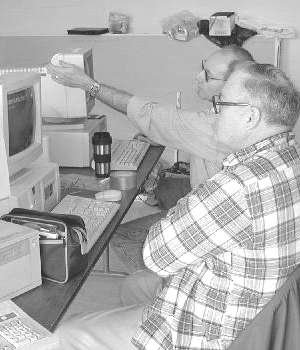 |
Young Snodgrass (front) check for problems. |
All the components were physically cleaned with degreaser and Windex, as some of them were quite dirty from sitting in warehouses or wherever. EPCUG brought extra mice, power and printer cables, as well as a couple hard drives, printer drivers, and a copy of Windows 3.1. We counted these as our donation in addition to our time. We had a busy, hard day, but accomplished a lot in the time we had. It was a good day to work on computers, and they will be greatly appreciated.
In addition to the above pictured members, Saturdayís workers included: Jon & Jocelyne Slough, Dave and David Meidema, Jim Orange, George Fridley, Sherry Nisly, Bob Brown, Paul Boggs, Bob Smith, Linda Corwin, and Frank Kalin.
 Top
Top
| Lori Mischke | Lexmark Printer |
| Ken Scott | $75 (coupon) CDRW from Xcel |
| Gordon Hostetler | Flight Simulator |
| Leon Marris | CD holder |
| Jack Bellows | CD Jewel cases |
| Frank Kalin | Linux |
| Bruce VonDeylen | Linux |
| Leo Couch | Linux Oper. System |
| John Fisher | Linux Red Hat |
| Don Dull | First Aid 95 |
 |
 Top
Top
Youíve probably gotten the warning from Windows: "Ninety percent or more of your system resources are in use. Close programs now or your computer will explode."
Your initial reaction, like mine, might have been: "Iíve got plenty of memory and hard drive space. Whatís going on?"
Unfortunately, this somewhat cryptic message has very little to do with RAM and hard drive space. It refers to small areas of Windows memory that are used to keep track of open windows and other objects on the screen, like fonts, listboxes, timers, menus, and so forth.
I learned far more about this subject than I wanted recently, when my system kept collapsing because the system resources kept disappearing. The Microsoft Web site http://support.microsoft.com has surprisingly little on the topic, but a search in newsgroups and another at Google http://www.google.com/ yielded the information I needed.
I was surprised, though, to find an astonishing amount of misinformation as well. Far too many references, on supposedly well-informed sites, referred to system resources as RAM, and recommended closing applications to free up more RAM. While closing applications can help system resources, the problem is not with RAM.
What Causes the Problem
When Windows is running, what you see and do are built from a collection of objects that, together, make up the Windows experience. All these objects have to be tracked-their location in memory, their status (open, checked, maximized, etc.), their menus, and much more-so they can be displayed when necessary, closed, or restored without trampling over anything else in your Windows session.
Windows 3.1 was notorious for running out of system resources. Windows 95 changed how these items are handled, and Windows 98 uses the same scheme.
Technical discussion
Briefly: Windows has five areas, or "heaps," that store information about system resources. User32.dll, which manages user interface functions like window creation and messages, uses a 16-bit heap and two 32-bit heaps. One of the 32-bit heaps stores a WND window structure for each window in the system. The other stores menus. The 16-bit heap stores message queues, windows classes, etc. GDI32.dll, the graphical device interface, holds the functions for drawing graphic images and displaying text. It uses a 16-bit heap and a 32-bit heap.
Why You Have a Problem
The point here is that this space is limited, and everything you run on the computer uses some of it. When your system slows to a crawl, the odds are good that you have a system resources problem.
My problems with system resources began with an update to Eudora Pro, my e-mail program. (This falls under the heading "Free Updates Arenít Always a Good Idea.") It took me a while to realize that I had upgraded Eudora about the time the problems started.
When the light bulb lit, I went to a Eudora newsgroup to search for comments. (Hint: itís easier to search for this kind of thing at Deja News http://www.deja.com/usenet/ ). I quickly discovered complaints about the system resources used by Eudora, along with suggestions on increasing the resources available.
A search on the Web turned up more suggestions. It quickly became clear that this is a common problem, since I found pages at Compaq, Adobe, PC Magazine, and other sites discussing how to cope.
In essence there are three steps in dealing with this problem. First you have to learn the extent of the problem. Windows 9x includes a tool, the Resource Meter, which shows the percentage of User, GDI, and System resources available (the system resource figure is a combination of the other two, although it always seems to match the lower of the other two numbers).
Resource Meter is rsrcmtr.exe in the C:\Windows directory. You can open Windows Explorer, find the file, and drag it to your desktop to create a shortcut. In Win98, you can then drag it to the right side of the system tray to have it run every time you boot up. (Note that this uses some resources, too.) This will give you a constant check. The icon changes colors as the resources change: green if youíve got plenty, yellow if youíre getting low, and red if youíre in the danger zone.
With this icon in the system tray, you can start checking which programs use the resources. Start with a clean boot. Then float your mouse pointer over the resource meter and note the resources available. If youíre under 75%, itís a good idea to start checking your system.
Click on the Start button, then Run, and type in msconfig.exe. When the window opens, click on the Startup tab. Youíll get a list of programs-the checked items run every time you boot your computer, and usually put an icon in the system tray.
You should go through this list carefully and uncheck those you donít want or need. Many are added automatically when you install a program. Real Audio, for example, runs a program to help it start up quickly. WordPerfect adds several items to the tray when you install it. Virus programs and other utilities are usually running in the background.
But you might find programs you donít need, or that you no longer use. Sometimes youíll find duplicates, which are rarely unnecessary.
If you uncheck these programs one at a time, then reboot, you can see what each individual program uses. Once youíve cleared out this list, reboot and check your resources again.
Check Out Your Programs
Then open a program, and when itís completely open, check the resources again. As you open more windows in the program, keep checking resources. You may be surprised at how much of your system is used. In my case, Eudora Pro was using 20% of my system resources, an astonishingly large amount.
It turned out that Eudora opens the inbox, outbox and trash folders when it runs, and every message in these folders uses some resources. I have a bad habit of not cleaning out my inbox, which contributed to the problem.
In the end, because the latest Eudora upgrade doesnít solve the resource problem and costs as much as some other programs, I tried alternatives, and changed to Calypso, an excellent shareware mail program which uses about 5% of resources.
Problems in Windows Itself
Finally, note that system resources are not always freed up when a program closes, due to apparently sloppy programming practices in Windows. Windows frequently puts off initializing things a program needs, like fonts, until they are requested. Once requested, those items stay available after the program is closed and the resources used by that item are not freed. Yes, this is the way they designed it. I suspect itís a crude hack to make programs appear to load faster.
With 16-bit applications (anything that will run in Windows 3.1 or DOS), none of the system resources used are freed up until all such programs are closed. Microsoft says this is for compatibility purposes. My guess is that itís laziness: rather than program in a way to tell if the resource is still needed, Microsoft leaves it open.
Microsoft also says that closing a program before it has a chance to completely start up can strand resources and reduce the level of free system resources.
If youíre finding that you have regular problems with low system resources, as I have, first check the programs that are always running; then check the programs you use regularly.
Internet browsers are notorious for using and not freeing up system resources. But you might find that one browser works better for you than others. You can also try out replacements for your programs -- for example, Calypso leaves me more free resources than Eudora Pro, and offers better features in the bargain.
This article originally appeared in Sacra Blue, the official magazine of the Sacramento PC Users Group and has been reprinted with permission. Tom Anderson makes his living doing database consulting but serves as Content Editor and Executive VP for the Sacramento PC Users Group Contact Tom Anderson via e-mail at tom.anderson@sacpcug.org.
 Top
Top
If youíve never had the joy of delivering something to the needy or underpriveledged, take it from me, it is a wonderful experience! You get to see some of the greatest smiles in the world when you can help a church or organization help others. When you can give a window to the world to a shut in. Or a gift of possibilities to a family that is overwhelmed by life. Please continue to help me experience those smiles by donating your old computers to EPCUG.
We upgrade & rebuild 486 and pentium class computers then give them to needy groups and individuals. This prevents these older machines from filling up the landfills or wasting away on a shelf, and gives you the satisfaction of knowing that you have helped someone less fortunate than yourself.
The Elkhart PC Users Group is a 501(c)3 non profit organization which means your donations are tax deductable!
 Top
Top
Comments, corrections and suggestions to EPCUG Webeditor