
February 2001 - Vol 17 - Issue 2
Newsletter - Internet Edition
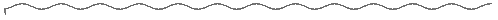

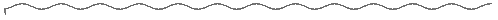
We upgrade & rebuild 486 and pentium class computers then give them to needy groups and individuals. This prevents these older machines from filling up the landfills or wasting away on a shelf, and gives you the satisfaction of knowing that you have helped someone less fortunate than yourself.
The Elkhart PC Users Group is a 501(c)3 non profit organization which means your donations are tax deductable!
 Top
Top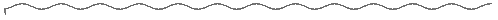
I have received frequent questions from members regarding problems sending and receiving pictures via AOL. At one time I had an AOL account, just to be able to answer questions like this, but it got too expensive so I dropped it, and had so much trouble getting them to stop charging my credit card (it took over 6 months) that I was not about to sign up for another account and hope that I could cancel it before they started charging me.
Dolly Allison had some difficulties with Juno Web charging her, so she went ahead and signed up for an AOL account, and was willing to set up a screen name where I could explore this problem using her account, and what I found out amazed even me.
In their new Version 5 software, it appears that AOL has two ways of sending pictures: one uses an icon that looks like a camera, and one uses the attach button.
The camera icon works fine if you are sending pictures to someone else on AOL -- they see the picture immediately when they receive their email message, and they can send multiple pictures in one message, and all will work, However, if an AOL user tries to send an email using that icon to anyone not on AOL (any other Internet Service Provider), they won’t get the image at all, and instead will just get the message [Unable to display image] (which sometimes shows up as pic.eml).
If an AOL user uses the attach button to send a single picture to a non AOL user, they will see the picture, just as easily as if it had been sent by a non-AOL user, HOWEVER if the AOL user sends two (or more) pictures, AOL will compress them into a Zip file, and the user at the other end will have to unzip it to see the pictures.
Let us look at things from the reverse side, a non-AOL person sending email to an AOL person. If the email has one picture, the AOL user will see it with no problem, However, if the email has two pictures, AOL will group them together into what is called a MIME file, and the AOL user will have to save it to disk, then use a special program to process the MIME file.
The AOL user can find out how to handle MIME files by going to keyword MIME, and then clicking Handling Mime Files.
For PC Users...
If AOL was unable to decode the MIME file, the attachment will be in MIME format, with a filename extension of .MIM. One of the following programs will allow you to decode the MIM file so that you can use it on your computer.
Recommended MIME programs...
After you’ve downloaded and installed any of these programs, please be sure to read the READ ME guide or "Online Manual" for information on how to use the MIME program you downloaded.
After you’ve decoded your MIME (.MIM) you may need to "un-zip" it. If you don’t understand the procedure, check out Zipping and Unzipping Files.
For Macintosh Users...
If AOL was unable to decode the MIME file, the attachment will be in MIME format. The following programs will allow you to decode the MIME file so that you can use it on your computer.
Recommended MIME programs...
AOL may be the largest single ISP, but they are very very, very far from being anywhere near to serving half of the Internet Users, even in this country, much less around the world, so what it amounts to is AoL’s non-standard approach is foolish, because it will be very confusing to their beginner users to remember that they can send and receive single pictures with no problem, regardless of who the other party uses, but that any transmission of more than one picture per email between AoL and Non AoL users will cause some additional work on the part of the recipient, AND AoL users must be sure never to use the Camera Icon unless the recipient is an AoL user.
Now isn’t that as clear as mud?
When I first discovered all of these ramifications to the problem I called Dolly and told her that AoL’s handling of pictures was similar to what comes out of the south end of a north bound horse. I feel I must retract that. The stuff that comes out of the horse can be used for fertilizer, and hence can promote growth. I don’t see how the convoluted way AoL deals with pictures can promote anything but confusion.
This article is brought to you by the Editorial Committee of the Association of Personal Computer User Groups(APCUG), an international organization to which this user group belongs. Don is the President, Editor, and Internet SIG Leader for the Tulsa Computer Society, and a Director and the Web Master for APCUG.
 Top
Top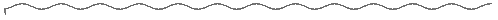
Last month’s meeting hosted two excellent presentations. In the first portion, members received information from Microvillage representatives Rick Hughes, Josh Beck and Chris Brewer. Kane Brolin was our second presenter who talked about computers for the physically challenged.
MicroVillage and SkyBURST
Rich Hughes, the SkyBURST product manager, started off his segment with a description of wireless Internet services available through MicroVillage Internet Services.
Many members have expressed an interest in learning about high speed Internet connection alternatives. Wireless DSL competes with cable modem and telephone DSL services in the area. Rich discussed the advantages of wireless connection and walked us through a typical installation scenario. He pointed out that high speed transmissions require collection through a small roof mounted wind resistant disc. This unit picks up signals from several local towers. A free home test is available on request to see which kind of installation is necessary for each individual location. Some areas may require a special unit to amplify weak signals at particular sites. On site installation and testing is included in a package deal and no long term service contract is required.
Josh Beck, business sales manager for the company, also provided information about competing DSL and cable products. Members may have experienced difficulty in getting DSL in many locations in the area because product availability is spotty at best. Distance from the DSL source limits many local users to cable or wireless connections only. Josh says that the main advantage here is that wireless Internet is a very reliable source for this service and is available to a great many local computer enthusiasts and various businesses. Costs are competitive and continue to decline as subscriptions expand. Ordinary DSL connections are slow to develop and require huge infrastructure capital expenditures. Josh says that promises to expand DSL service or even offers of service through mass mailings may not pan out.
Businesses can also use wireless connections through LANs and WANs which require even more bandwidth than standalone home computers. These services are provided under a separate fee for service arrangement and are tailored to individual business needs.
The SkyBURST system consists of 2.4GHz microwave towers located in various places around the Michiana area. The present coverage is Mishawaka, South Bend, and is expanding into areas of Elkhart and Granger. The towers have a typical range of 4 to eight miles depending on conditions. MicroVillage reviews each proposed installation to determine that good communication between the customer and the tower can be accomplished. Installation costs run in the neighborhood of $400 to $600 with a monthly fee of about $80. The system can provide transfer rates of 500KB to as high as 1 MB.
On the MicroVillage website, www.microvillage.net, is a map of the local wireless service area. Rich suggests that interested parties should contact his company even if their computers appear to be located outside the map service boundaries. New towers are expanding coverage and already include areas not shown.
There were many questions from the group and much interest seemed to be generated. Thanks to MicroVillage for an informative presentation.
Challenging Computers
Our second presenter, Kane Brolin, a member of EPCUG who has been sightless since birth, provided the second part of the program. Kane received his B.S. in business from Iowa State, and later his MBA. He is now a financial planner for American Express in Mishawaka. Kane introduced our members to the fascinating world of computing without the use a monitor and demonstrated some amazing technology which has opened up the computer to the physically challenged. In addition to the Braille keyboard, which has been around for a while, new software, such as Jaws expands the whole notion of computing.
Jaws was developed to allow the computer to read and translate information from specific programs. Kane demonstrated how the program worked in a spreadsheet and how it interpreted menus and menu commands. The development of such a program permits the sightless to perform otherwise impossible tasks with the computer. The keyboard uses special software to produce a digitized voice feedback for each keystroke. Feedback and repetition of the keystrokes lets the user know what is happening as he or she progresses through the programs. Amazingly Kane has leaned to use many different types of software including the most popular programs involving e-mail (Outlook), online Internet surfing (Explorer), along with spreadsheet, database and word processing programs. More interesting is the fact that Mr. Brolin makes his living with a computer in the financial services industry, yet is legally blind.
While no single software product solves all problems for a challenged computer user, many new ones are being developed and tested. Special hardware components are also available but they are expensive. Presently they are out of reach for many potential users. Kane showed us an $800 keyboard which is the starting point for each operation. Other units capable of operating through Windows NT cost as much as $1500 apiece. Our thanks to Kane Brolin for a very interesting demonstration.
Thanks again to our presenters for their fine presentations and information.
 Top
Top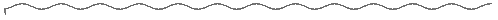
I’ve listed all the approved software listed on the Indiana Tax site that are approved for e-filing below. Some are free software (you only pay for the filing fee) and others are not. All of these fill out your federal and state return, so have that information ready also. On at least one you have to file them both at once to qualify for special pricing. The online versions, will have secure ‘save’ methods, so that you can stop during the process and pick up where you left off later.
Indiana Dept. of Revenue - Electronic Filing Methods http://www.ai.org/dor/elec_filing.html
Electronic Services - Federal home of IRS e-file http://www.irs.gov/elec_svs/index.html
Be aware that you can file Indiana state returns for free on the Indiana State Tax site. The IRS site indicated you can e-file your Federal return for free but that’s not exactly true. They do not charge a fee, but unlike the state site, you must use a designated software company’s program or web pages to file electronically. The federal government does not have a set of web pages where you can log on and fill out your taxes and electronically submit them without involving a third party. So, you can electronically file your state return 100% free, but you will have to pay ‘somebody’ to file your federal electronically, unless you fit the profile for the philanthropic effort for lower income people. Also, watch the store ads, the promotions on the full versions are really good ‘AFTER REBATE’ and IF the rebate doesn’t get lost in the mail!
H&R Block (download or receive software) http://www.taxcut.com/ 1-818-779-7223 CustomerService@TaxCut.com
Block’s award winning, TaxCut tax preparation software may be downloaded or purchased via CD-ROM for $9.95. TaxCut is available in Federal and State Editions and allows you to file both your Indiana and Federal returns electronically. State Editions are sold separately for $19.95 and an electronic filing fee applies for each return filed (up to five federal returns for a $12.95 filing fee per return). State filing fees are $2.00 if done at same time as federal, $6.95 if done later. The Deluxe version is $19.95 & includes the state software.
CompleteTax (online forms, no download) http://www.completetax.com/ support@completetax.com
CompleteTax offers an easy-to-use method of preparing both your Federal and Indiana tax returns on the Internet for one fee of only $12.50. This price includes free electronic filing. CompleteTax, developed by CCH Inc., has added several new options this year to enable you to more quickly receive your refund or pay your balance due.
TaxACT (download & install, or webforms) http://www.taxact.com/ 1-800-573-4287, support@taxact.com
With the standard & webforms, you would then either purchase the state for $12.95 + $4.95 filing fee (which would only make sense for special cases), or file online free at Indiana free site or with paper forms.
Taxslayer (download & install software) http://www.taxslayer.com/ Indivsupport@taxslayer.com
Download Taxslayer federal and state software for FREE. One Federal and one state return may be filed electronically for $9.95 (Up to 5 returns if not filing electronically.)
QTFP (online webforms) http://www.quicken.com/freedom
Intuit, Inc., developer of Quicken TurboTax, has developed the Quicken Tax Freedom Project. This philanthropic initiative donates Web-based tax preparation and electronic tax filing services to lower income individuals and families. This year, taxpayers with annual adjusted gross incomes of $25,000 or less are eligible for the free program (for federal AND state).
TurboTax (online webforms) http://www.turbotax.com/ 1-972-312-3010, 1-900-555-1040
Quicken TurboTax for the Web, the leading online tax preparation and filing service, is a fast, easy and convenient way to prepare and file Indiana and federal tax returns online. TurboTax for the Web has all of the same award-winning features as the TurboTax desktop software, including the Automated Tax Return feature. No fee for using the webforms, only filing fees:
1040EZ (before April 1) $6.95 for federal AND state
1040 (before April 1) - $14.95 federal & $9.95 for state.
 Top
Top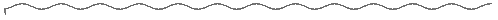
I missed most of the build meeting in January, but did get the pleasure of seeing all the work that was done that day. Seems a record number of people showed up, and a record amount of work was done! It was absolutely amazing to walk into the ‘hole’ and see the changes.
Mark Meidel and Paul Boggs are almost magicians. They transformed a dark, useless storage space into a work room that pleases both the landlord and the workers. While the landlord ‘really’ didn’t mind us using his front facility, he’s much happier now that we will be staying in the back. There is just invariably a certain amount of dust and dirt tracked out, and the occasional piece left or chairs not replaced. His people do not have to double check the room for their meetings, and we do not have to be carrying stuff back and forth. Now that doesn’t mean we will never use the front room, but the bulk of the work will be done in the back now. And I think all are going to be happier with the arrangement.
A great deal of monitor work was done on that day also. Bill Roberts and Jon Slough showed workers how to fine tune the resolution internally on some monitors. And the supply was sorted into two groups: ‘Very Good-Good Condition’ and ‘Fair Condition’ (minus the four non-working units). This will enable workers to grab a monitor with a certain amount of confidence when putting together a system.
Overall cleaning and sorting of the entire stock was worked on, too. Cases, monitors, hard drives, cd-roms, floppies, modems, printers, software, cables, ribbons, video cards, sound cards, and just about anything else, has a specific place on the shelves now. There are even plans for some additional shelves a bit farther back that will allow even more sorting.
If you had the ‘pleasure’ of going into the hole before, while everything was dumped into the middle of the room, you really should stop by next month (the Saturday following the general meeting) and see what the new ‘work room’ looks like! A great round of applause to all those that worked Saturday. Good job, to all who worked!
 Top
Top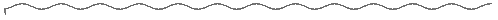
Hard returns or not? That is the question sometimes when you save a document in WordPerfect to a plain .txt file. There are occasions for both.
When you save a document, as ‘ASCII (DOS) Generic Word Processor (TXT)’, you will not get hard returns in the middle of your paragraphs. This is good for sending articles or letters to another person to open in their choice of wordprocessors (especially if you don’t know which one they have). This is what most people would use when they are wanting to make sure the file is clean and flows smoothly when pasted into an email. For those users of Juno, especially if you have ‘attach as inline text’ selected, this will allow the paragraphs to stay smooth flowing rather than having hard returns in the middle as explained next. Do note, that this does not mean you will eliminate all unwanted hard returns in the middle of paragraphs put there by email programs. There are other factors that can also add hard returns, but this eliminates at least one culprit.
Selecting ‘ASCII DOS Text (TXT)’ will put a hard return at the end of each line where it is cut off and wraps to the next line, according to the margins you have set. This is particularly nice when you want to put it in an email and want to make sure that after one or two people have forwarded the email and >>s have been added that it will still stay formatted the way you want it. Or if you want a certain width for another reason, but don’t want to go along and add the hard returns after you have gotten it adjusted to the width you want. If you are doing this, be sure you are using a fixed width font, such as Courier New, so that the results will be the same after the paragraphs are converted to ASCII generic text.
So, if you want a fixed width document, select ‘ASCII DOS Text (TXT)’. If you want the paragraphs to be left flowing, select ‘ASCII (DOS) Generic Word Processor (TXT)’ (that’s the choice for article sent to the newsletter editor, by the way).
Also, remember both these methods remove any text formatting you have done. The font style or size choices will be gone, as will any bolding, underlining, or italicizing.
 Top
Top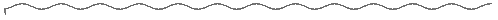
Most of EPCUG’s members are adults or teens who could take advantage of the many flexible ways, especially with computers and the Internet, of going through college relatively quickly and cheaply. The focus of this article is fast, cheap ways of getting thru college, using people I know to illustrate my points. Because of space limitations, I will not get into details of student financial aid, because that is covered elsewhere in this newsletter, but this is the right time of year to get those applications in for student aid, as some of it is first-come, first-served.
GED (General Educational Development) High School Diploma
Adults of any age (it’s never too late!) can take GED classes on-site or at home via TV, and get a high school diploma. For more info, check out the GED main page at www.acenet.edu/calec/ged/home.html or the Indiana GED thru TV program at http://members.iquest.net/~gedontv.
Advanced Placement
High school students can get college credit while still in high school, by taking Advanced Placement courses. These are not fast, but they do allow a student to get a jump on college and save time and money. There are 33 AP courses available. For more info, check out
www.clep.com/ap/students/index.html and your high school.
Credit by Exam (CBE)
The fastest way that I have found to get college credit is to register for a test of your knowledge in a particular course. There are several different kinds of tests, but they are all fast and cheap. Some are so basic that if you study the material briefly, you can take the test and pass it. The tests are pass/fail, credit/no credit, so that you get a grade of CR (credit) and these credits obviously do not count when your GPA (grade point average) is calculated.
Each college has its own rules about which tests they will allow for credit, so check with the college. In addition, colleges typically have one set of rules for the traditional student coming out of high school, and more flexible rules for mature adult learners. For example, the kids may have residential requirements, while the older students do not. So it pays to check the college handbook and choose the most flexible option. Some colleges have limits as to how many of these tests you can take, and other colleges do not, so it pays to shop around a bit before you start.
CBE at Davenport University and other local colleges
Many colleges have their own credit-by-exam program, but I will discuss Davenport’s because that is the one I am familiar with. When Jon Slough, EPCUG past president, decided at age 42 to go to college, he decided to start small, with a Software Applications Specialist Certificate from the Mishawaka/Granger campus. He had no formal college credit, having gone to a now-defunct technical school, Acme, for his Tool and Die training.
So Jon started at zero, and needed to take 14 courses for 47.25 credit hours, for this certificate. (As an undiagnosed dyslexic person who was unable to spell, he had been told twice a year for four years by his high school guidance counselors, that he was not "college material," even though he graduated high school with honors.) He wanted to go part-time in the evening, and finish as quickly as possible. He started in the summer of 1997 and I calculated that he could finish the entire program in four quarters and join the June 1998 graduating class, if he took CBEs.
To our joy, Davenport had no limit on the number of CBEs he could take, as long as the exams were taken in the brief 2-week window of time at the beginning and end of each quarter. So Jon immediately signed up and took three of them. Each one cost $45 and was a multiple-choice test on a computer. That year, he took a total of five tests, shaving six months off his course. (He would have taken more, but Davenport was having some problems with its computerized tests at the time.)
Deciding to continue, he then signed up for their A.A.S. degree as a Business Information Specialist, with Administrative Services concentration, which required 42.75 more credits. By taking four more CBEs, Jon was able to go part-time in the evenings and still finish in three quarters, graduating in June of 1999, again shaving six months of time. So, all together, out of 90 credit hours, Jon took 29.25 of them, or 32.5%, as CBEs, saving a lot of money as well as one year of his time.
Also check the websites of Ivy Tech, Vincennes U, IUSB, Purdue, etc. for computer-related certifications and classes. Sadly, Davenport has now put a limit on the number of CBEs one can take, although the limit is still quite generous. I am told that the new rule is informally known as the Slough rule. If you are interested in checking out any of their campuses in their western region, go to www.davenport.edu/gettheedge.htm.
Davenport also offers a number of certifications such as Networking, that may be of interest to EPCUG members who want to upgrade their skills and get college credit for it, as well as certification that employers want.
CLEP tests
Their main page is www.clep.com. You can buy a book which has the complete list of tests available, sample tests, applications, etc. The cost is $46, plus a small fee of about $12 is charged by the educational institution that gives it. Check the website for the info, and then schedule your tests with the testing site of your choice. I seem to recall that Vincennes U was one of the most flexible testing sites in the area, last time I checked, which was about 18 months ago.
Once you decide to take a test, you need to register for it before the first Tuesday of the month, I believe, because the tests must be ordered in advance; they are not available on-site. These are paper-and-pencil, fill-in-the-circle multiple choice tests. They have TONS of tests available, both basic and advanced levels. They can be used for credit at any college, although each college decides which tests to accept, and how many credits to give, based on whether the college offers a similar sit-down class or not. A couple of the CLEP tests, English for example, have an essay requirement as well as the multiple choice questions.
DANTES (DSST) tests
These tests are available from The Chauncey Group International at www.chauncey.com. Cost of each test is similar to CLEP, actually cheaper because the college’s fee is smaller. Also, DANTES is available more frequently than CLEP. The test study materials can be downloaded off the website. Chauncey also offers people with technical training (like Jon) a chance to get college credit, just click on the hyperlink that says "Associate Technology Specialist." DANTES tests are used by colleges, as well as the Department of Defense. If you are in any of the military services, including Reserves and the Guard, check out the military’s main DANTES page at http://voled.doded.mil. You can get reimbursed for these tests, so they are FREE. Veterans should also check out Veterans Affairs GI Bill page at www.gibill.va.gov. Another site for GI Bill info is www.gibillexpress.com. Like CLEP, the DANTES tests are pencil-and-paper, multiple choice.
As a good example of what can be done by an adult using CLEP and DANTES tests, consider the situation of Kim Hodgson, EPCUG member who decided last November that she wanted to take the next MIS (Management Information Systems) class offered by Goshen College, which was to start on Feb. 6. To get into the MIS degree completion program, she needed to have 60 college credits, about two years of college background. Kim only had about 30 credits that would transfer to Goshen College. She needed another 30 in a hurry, and had about seven weeks to get them. But between CLEP and DANTES tests, she was able to get 33 credits, more than she needed. She took about 12 tests; she says she can’t remember offhand how many, each one worth three or more credits.
So she started the MIS program on Feb. 6 at Goshen College, and she will go to classes one night per week, and get her Bachelor degree in 18 months. Not bad, taking two years’ worth of credit part-time in 18 months. The MIS core is 44 credits, and Kim needs another 16 credits in electives, so I understand. Guess what? She is planning to take another round of CLEP and DANTES tests, and I expect she will take care of those credits in no time. Way to go, Kim! She has had a lot of medical and personal family problems to deal with, but that has not stopped her at all. For more info on the MIS program, check out www.goshen.edu/gcap/mis.htm.
There are other ways of obtaining quick college credit, such as credit for your lifetime/job experience, AACE accelerated programs, distance learning, and online learning, but there is no space left this month to discuss them. Just be aware that there are options, and so nobody has any excuse anymore, that they are too old, too poor, have no time, or whatever, to go to college. This is a new millennium. If you want to do it, just go for it!
 Top
Top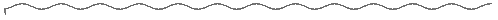
The Oligo browser by inKline Global is a very interesting browser. You must have Internet Explorer v 4.0 or higher installed and a minimum screen resolution of 800 x 600. It is skinnable which is a nice option. I liked one of the skins that was offered on the InKline site as well as www.skinz.org, however, most of them have too small a viewing area for my taste. It is freeform, which means you don’t have to stay with the rectangular shape, but for whatever changes you make, you lose viewing ability on the web sites. Some of the skins are totally resizable, some only partially, and a few are not resizable at all. I tried the browser with my resolution set at 1024x768 and it was very, very small and hard to see the navigation menu.
From what I can tell Oligo is does not support all java-based games. I checked it against those on www.pogo.com. It does support Yahoo games, as well as Zone games however. These are the only game sites I checked. This leads me to wonder if it is only a 16-bit browser, as the error window on Pogo indicated. If you are into java games, this might not be your first choice of a browser.
If, when you first begin using Oligo, you don’t go to the Oligo Manager to set up your preferences, each time you click on a new link you will open the default browser. The Manager is fairly easy to use, and it gives you the option of setting up each and every web site to use whatever skin, font, size, etc. you wish. You can also opt to use only one skin universally for whatever web site you view. Open the Oligo Manager, expand Oligo and at the bottom you’ll see Templates. Expand Templates and you’ll see Default Template. Click on Default Template and in the upper right you’ll see the default that is set. Underneath that window you’ll see three tabs, Link Options, Skin Options, and Font and Color Options. Click on Skin Options, choose the skin you wish to have be default. You can change site options, font and color options, add options, etc. in the same way. When you’re finished setting it up, simply close the manager and all the changes should be saved for you.
The browser is somewhat intuitive, but I needed approximately half hour of reading and playing with it to get it set to where it was approaching what I wanted. The navigation bar is different for each skin, some icons are very easy to figure out, while others you need to hold your cursor on so it will tell you what it does. The menu bar, which allows you to choose skins, browser options, print options, and other internet options is well hidden. On some browser skins it’s on the side, on some it’s simply an icon among many that you either have to "know" what it is or let the cursor highlight it until you see "menu." For my taste, this is not something I wish to spend a fair amount of time on. When I am on the internet I usually have somewhere in particular that I wish to go to and not spend several minutes trying to figure out where my favorites folder, forward, backward, stop, refresh etc. are.
If it were strictly my choice, I would probably not purchase this browser because I didn’t find it that easy to learn the navigation for each new skin, and I didn’t particularly like the loss of viewing screen. I use skins a great deal and use a program that allows me to skin not only my browser but my Windows Explorer windows, and any/all application windows if I choose. I enjoy using skins. However, I want them pretty much to be point and click set up and that’s all there is to it.
The free version has ads that take about the top inch or so of viewing space. That isn’t a great deal if you are running at a higher resolution, say 1024 x 768, which is a rather small screen for those of us ‘older’ adults that may have eyesight problems.
I am running Windows 2000 Pro and I didn’t have any system problems with installing or running. Uninstalling through the add/remove programs in control panel removed everything that I could find. Very clean and easy install and uninstall, which is a definite plus.
 Top
Top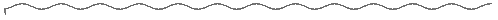
Searching for scholarships is truly one of the hardest projects I’ve worked on. Not that the searching itself was that hard, but all that is involved, including getting the forms filed out and mailed in. And, of course, the most difficult part was getting my daughter, Karen, to take the time out of her busy high school senior year to fill them out! I could have more easily done them all myself and had her just sign them, but felt she needed to be a big part of the process.
While this article is too late for most of you to get the best benefits for the coming 2000-2001 school year, maybe some of you will still be able to jump in there and get some results before all the deadlines have passed. The primary date to know for Indiana students is that your FAFSA (Free Application for Federal Student Aid) http://www.fafsa.ed.gov must be filed/postmarked by March 1 to receive any state aid and many private funds.
The two primary sites for finding scholarships and information about financial aid are
FastWeb
http://www.fastweb.com and
Scholarships.com
http://www.scholarships.com
These gave us about as much as we could handle and then some. Whether we get good results or not, only time will tell. They both have very good profile-limiting searches which return the fewest number of none related scholarships. While some scholarships apply to ‘any’ student, some are only for those going into specific fields. It is a real time waster to click on a link to a scholarship only to discover that you must be going into the field of engineering when you are planning on becoming a nurse!
College Board
We did not find anything here, but that’s not to say someone else would not. We had a list of about 25 possibilities. About 1/3 were duplicates from the other lists, so that means there are some in this database that are not in the others (well, at least that this database matched Karen for and the others did not) http://www.collegeboard.org/fundfinder/html/ssrchtop.html
Scholarship Resource Network Express (SRN Express)
This returned 222 possibilities. This is not a very fine-tuned searching database, and it quickly became tiring clicking on links to scholarships for suchandsuch county, or soandso high school, or whatever college specific applicants. There are no short descriptions, just the names and from that you can tell nothing, most of the time! I did see lots of applications that ‘the right person’ could use. We just weren’t it most of the time. http://www.srnexpress.com/scholarships/index.cfm
FinAID!
Financial Aid Reference Materials has additional information about financial aid. Including: Books, Videotapes, Booklets and free-by-mail information, Periodicals, Student aid lobbying and advocacy groups, and Discussion groups and mailing lists. http://www.finaid.org/questions/reference.phtml
This page discusses other possible scholarship databases. I have not gotten into them all yet. http://www.finaid.org/scholarships/other.phtml
Specific Majors or Courses of Study, also, at FinAID, a good page on some of the specific fields which offer scholarships. http://www.finaid.org/otheraid/majors.phtml
Goshen Community Schools College & Career page
They have some good links here. Some of the links on the Goshen site are only for Indiana residents, so students from other states, of course would not find as much here. There may be similar sites on other local schools, but I did not search this possibility. But each high school and college will have ‘some’ kind of help, it may just not be accessible from the Internet. www.goshenhs.org/media/career/
And of course you should be checking with the financial office of the college the student is planning to enroll in, as they don’t always ‘publicize’ the available scholarships too well. Another tip is to go ahead and look at the listings posted by other universities and colleges. These may contain scholarships that would also be available at any college, even tho it has not been posted by the student’s first choice college. Most of them list a way to contact the foundation itself. Do be aware that most of the ones listed by the universities and colleges are for CURRENT college students NOT incoming freshman, so this is more of a place for returning students more than incoming freshman, but it never hurts to look!
I even did a web search of my own, besides the databases. You can use Google or AltaVista or whatever search engine, and enter qualifiers which will bring you hits on the specific kind of scholarships your student is best suited for. Such as: scholarship AND grandchild AND military AND Korea AND requirements also scholarship AND nursing AND requirements AND Indiana AND "high school"
I had to narrow the second one down as I received more than 1000 returns. You should add whatever qualifiers you can to bring the number of returns down to get scholarships that are specific to your student’s situation. Perhaps "financial need" or "community service" or engineering instead of nursing. Also, you should try inserting any organizations to which you or your family has any membership in or employers.
Also, you can do the searches for your student. I am doing Karen’s. She comes in when I am ready to look at the results. You could set up the profile’s as I did, and she then comes in to look it over and see if I missed anything. You can then narrow the field down by looking at the results and eliminating those that do not apply to your student, and telling him/her which ones to look at.
There are a lot of scholarships that come thru the databases that ‘could’ be for your student, but only if she can put in the work they require. For example: One want an essay on the Constitution entitled "Does it stand the test of time" Another wants one on freedom and whether we are losing it. Another wants an essay on ‘freedom and what it means to me’. Karen is not a writer, and therefore, will probably not apply for many of these. Getting admission essays out of her is enough work. Even tho some of them are worth $500-$1000 I know she still will not get many of them done. She may try some of them, but I’m not banking on them. So, if your student is a good writer, these would be possibilities, but if she’s like Karen, you could already weed these out as it would be a waste of her time to read about them.
The main thing I’ve discovered about scholarship searching, is that it is a lot of work. There are no easy answers if you are looking to cover the bulk of higher educational expenses. Whether it is the parent or the student doing the searching, it just takes a lot of time.
The second thing I have learned, is that the search MUST begin in August the year before the expected year of need. I thought January was soon enough, from working with Eric, but I misremembered, and should have at the minimum, started in October. But I say August, so that you can do the paper work for the October ones, and then start on the November and December ones. This is all in preparation to have time left to start working early on the January ones, which come in like gang busters! You will need to be started on them early, rather than waiting until they are coming in all at once. Anything you can get your hands on early should be filled out early, even if you can’t submit it. This leaves you time to fill out the next one you get your hands on, until it comes time that you can only fill out the ones you have time for!
Students really do only have so much time available, and waiting until January for the February applications leaves them with not enough time to dedicate to the process. I will repeat a piece of advice I was given that really hit home, as I was doing exactly what she said! Funny, how you know once you’ve been there. It was pointed out that no matter how much you ‘think’ you need to spend every minute working on the applications, do not let it become an obsession. When you become so stressed and are stressing your student to the point that they say ‘I’m getting to the point that I’m not sure if I even want to go to college if it’s this much work’ you may be pushing too hard. When you fight, or they become depressed, you may be going overboard. Try to keep a level head and realize that no matter how many you fill out, you will probably not get enough nor all you need. Perhaps if you *really* fall into the ‘needy’ category, you will do fine, but otherwise expect some help but remember that life does not depend on getting all those applications filed out. That’s the third thing I learned: Don’t stress out! The first year may be a bit rough, but there should be other scholarships available next year, with good grades and good activities in college.
The Internet and online databases, have made this searching process so much more available than it ever used to be. I think it will get even better as time goes on, and companies spend a bit more to have more fine-tuned search results readily available for their visitors. Good luck!
 Top
Top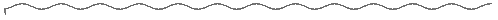
Moving Files Do you have trouble getting that mouse method to work sometimes? You’re not sure if you are supposed to do the ‘right’ click or the ‘left’ click? Sometimes, you miss the folder too often, and wonder how bad you are going to mess things up if you keep doing this? Even occasionally lose a file trying to move it? Well, here is a method which can help those who have these problems.
Under the EDIT menu, are the choices of MOVE and COPY TO FOLDER... If you highlight the file or folder that you want to move or copy, then click either of these choices, a directory window will open up. You can click the + signs to select the drive and open subdirectories until you see the folder you want to move your file to. When you see the drive/directory you want to move to, left click it one time to highlight it. Then click OK. Task accomplished!
 Top
Top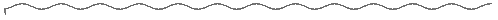
Comments, corrections and suggestions to EPCUG Webeditor