
June 2000 - Vol 16 - Issue 6
Newsletter - Internet Edition




While seating is not the premium it was when we were at Crown International, we still had a nice full crowd at the May meeting. It was refreshing to think that if we’d had the same number of people back then, we would have had a great deal of standing! As it was, we had more than enough room for everybody, and we still have plenty of room to grow. (Hint: If you stopped coming because the room was always crowded, with few places to sit, come back and enjoy the meetings again!).
The question and answer session was, as always, informative and enjoyable, plus we had a special visit from Nikki Smith, from Bashor Home Alternative School, to personally thank us for getting computers into their classrooms.
 | Nikki Smith of Bashor Home, expressing appreciation from teachers and students for their classroom computers. |
I was pleased with Microsoft’s representative, David Severino’s, presentation. I was under the impression that he was going to simply show us Windows 2000, which meant the meeting was going to be strictly geared to the professional arena. Well, let that be a lesson, if you made the same assumption I did! David did do a great presentation on 2000, BUT, he also discussed several items outside that realm.
He talked about new features in Microsoft’s Internet Explorer and other programs, as well as the upcoming personal version of Windows (Windows Millenium Edition). David discussed just enough to encourage me to look forward to an upgrade. Over-hearing conversations after the meeting, it sounds like we may have him back in the fall for its release!
Next month we will have Rent-A-Bit, a long time supporter of EPCUG giving a presentation on display devices, such as the overhead and projector which we gratefully borrow from them each month, and other types of presentation devices. Don’t think you need to know about these? Well, I already told you the mistake I nearly made by almost missing the Microsoft meeting. You never know, they just might show information on a piece of equipment that will come in handy for your next family reunion or graduation reception! Individuals often come into situations where just knowing the information makes someone else’s life easier. Could be your chance to help your boss, just by knowing about Rent-A-Bit’s equipment. See you there!
 Top
Top

I want to bring the group up to date on the status of the projects the EPCUG has been working on. This includes the Bashor Home, Nappanee Boys and Girls Club, the Goshen Boys and Girls Club, and several other opportunities.
For those of you who have been missing the EPCUG meetings, not reading the newsletter, or in general been hiding under a rock, EPCUG has been making a lot of changes. This does not include the move to the new facilities. I have spent several hours in a “chat room” of sorts with other presidents of other users groups who are members of APCUG. I was invited into the group, and while we all are members of APCUG, it is not sponsored by APCUG.
We compared notes and all of us were facing declining memberships, lower income, and in general, apathy. Believe it or not, EPCUG was one of the best groups in all categories, and people were looking to me for advice. If you only knew how much that made me shudder. There was one other group that was holding its own, and even slightly growing in membership.
As we all agreed, I am not using the group’s name, but this user group had reversed the slide in membership and were getting public support for the group by being civic and socially active. They were volunteering to work on computers for schools and other non-profit organizations that needed help. It was a real kick in the pants to get people off their backsides and use the skills they had to help others. One comment really hit me. “Some of these groups can not even afford a computer.” said Tom, the president of that group.
That gave me an idea. In my job in the computer industry, almost weekly, I got asked what to do with the old computers that customers were replacing. I just made the comment to give it to the EPCUG and we would fix it up and donate it to a non-profit organization. I hoped to get a couple systems. Right now we have received over 35 systems in various stages of need. We have got machines that are good for parts only. We have systems that only have a few parts. And we have systems that are in pristine condition that only need their hard drive wiped and a new operating system installed.
Our first system went to Loveway Therapeutic Horseback Riding. This replaces a very old system they were using that was on its last legs, so to speak. The second went to a man who fell through the cracks, wanted a computer, but because of his disabilities, was not able to work or earn enough money for one.
EPCUG then received 6 computers from one corporate donor and that really started the ball rolling. Rent-A-Bit had 6 systems that we could give to a “good home.” We fixed three systems for the Elkhart Mental Health Association, two that they had and one that we simply replaced using one of the systems we just received. That left us 5 Pentium systems and several 486 systems to work with.
That started the Bashor Home project. EPCUG has given 12 computers to Bashor Home for their Alternative School. EPCUG received 12 systems from B.J. Thomson and Associates, and all that was needed was a few parts. We also received five 17" monitors and several systems from National Steel that were used in this project. We were still short on monitors until United Beverage gave us just enough to finish the job. With the exception of some printers, the Bashor Home project is completed.
We have received more systems from NIBCO, monitors from the law firm of May Oberfell and Lorber, along with some older 486 systems. Patrick Industries has given us printers, systems, monitors. There have been individuals who have donated a single system, others that gave several older systems.
There have been several other donations along the way that were specifically for persons or families who requested help, and were approved by the board. In all, 17 systems have been assembled, tested, and delivered to date.
So what does the future hold? We have been asked by the Nappanee Boys and Girls Club to help with systems that they have that do not work. The Goshen Boys and Girls Club needs systems, printers, and help with installing them. The St. Luke’s Memorial Church of God in Christ needs two systems for the work of the church, providing a tutoring program. Also, the Broadway Christian Parish UMC has an after-school / summer program where they need access to the Internet.
The workdays are scheduled for the Saturday after the EPCUG meeting each month. We meet at the Primerica office in downtown Goshen at the corner of Main and Washington. The work sessions start at 9:00 and run until 12:00 to 3:00 depending on the number of people who come, and how tired I get running around.
We need to thank Lawrence Beer, the owner of the Goshen office of Primerica, who is letting us use the space for free. This includes the “dungeon” where we can store the equipment. Lawrence said “we can use the space for the next few years or so.” Without this space, Sherry and I would no longer be married to our respective spouses because both of them would have walked out if we did not get all the computer carcasses out of our houses. Marcus put up with the stuff at Sherry’s house for several years! Thanks Lawrence, for saving our marriages.
We are still looking for more people at the workdays. It is a good chance to learn about what is inside of a computer, and to get your hands on the “guts” without having to worry about killing your system. It is fun, sometimes frustrating, but always a learning experience. Lastly, projects like this will keep this group growing long into the future.
 Top
Top

We have had some wonderful programs and door prizes. We are glad to see the great turnout. And it’s all free. We do encourage a one dollar donation. This money helps pay for the newsletter printing and postage, and all other Group expenses. For each $1.00 donation, you get one ticket, for a chance at winning the door prizes. Remember, you can buy as many tickets as you want. The more you buy- the better your chances of winning.
We now have an added expense each month; rent on our meeting room. Currently it is $80.00 per month at High Dive Park. In September and October, 2000, we will be meeting at the Concord High School Community Room. The price is also $80.00 per month.
To help cover these added costs, we have added a new “Rent Donation” container. This idea was suggested to help cover the cost of the “room rent” each month. This separate container will not include a door prize ticket. We feel that this is the fairest and easiest way to cover the cost of our meeting room. We feel it is still one of your best computer values.
We are a non profit organization, and you can report all your donations as a tax deductable charity gift. All monies go into the general fund.
The more you buy, the better your odds- was proven at the May meeting. Member, Kim Hodgson, and her mom, donated $20.00 and won twice. One of the programs they won, “Microsoft Works” was worth over $100.00 retail. The other door prize was a new game from Microsoft, “Pandora’s Box” which also looked like fun.
So make as many $1.00 contributions for door prize tickets as you want, then add $1.00 “for the rent”. Thank you. --Jim
 Top
Top
Because of David Severino, from Microsoft’s, pointers on Internet Explorer, I am now listening to Internet radio as I type this. Yes, I know I can do so with RealPlayer or Netscape with Media Player, too. But I don’t have to take up extra memory with RealPlayer, and everytime I try to use Netscape with Media Player, it crashes. While I’m working on the newsletter, I only ‘occasionally’ need to use my browser, so using IE does not interfere with memory resources needed for programs required to publish the newsletter. And, as much as I hate to say it, I prefer the Radio Guide layout in Internet Explorer to Netscape’s.
Where is this radio? Open IE, click VIEW, TOOLBARS, and finally RADIO. (Oh, excuse me, that’s ONLY if you are running MSIE5x.) This places the Radio Toolbar in your browser. If it doesn’t automatically take you to the Guide, click the box for RADIO STATIONS and go to the ‘Radio Guide’. There you can choose regular stations that are broadcasting on the Internet as well as on the air, or stations specifically designed for the Net. Afterwards, you can use the browser as normal. Be sure to go to TOOLS / INTERNET OPTIONS / ADVANCED and find the check box under Multimedia telling IE to show the Radio bar.
Most of the time I prefer to select from the assortment of Country music stations, but today I need less ‘brain interferrence’ so I’ve picked an easy listening station. You have to pick and choose the stations as they are not all terrific, but when you make the right choice, the music is cd quality (no funny hollow sound), the buffering is almost flawless, and the commercial interruptions can even be non-existant! There are 24 categories to choose from:
| Adult Contemporary | Alternative Rock |
| Big Band | Christian |
| Contemporary | Classic Rock |
| Classical | College |
| Country | Dance |
| Jazz & Blues | Miscellaneous |
| Modern Rock | New Age |
| News Radio | Nostalgia |
| Old Time Radio | Oldies |
| Police Scanners | ReligiousRock |
| Soft Rock | Sports Radio |
| Talk Radio | Top 40 |
| Urban & Hip Hop | World Music |
There are often dozens of channels within each category, and some have subcategories. Music while I work, without shuffling cds or the news if I prefer. And the Old Time Radio is straight out of history!
I’ve used RealPlayer, even late last year, but I think there’ve been some recent changes in the streaming that effects all the above mentioned tools, allowing the quality to be drastically improved. Or, it’s possible that the stations listed on MediaPlayer’s Radio Guide must measure up to a specific quality. There are stations available that are not listed. Just remember, you do still have to pick and choose stations, not all are high quality, but use the Radio Guide, and I think you will be pleased. Let me know if you aren’t as happy as I am, or have any problems, I’ll be happy to help you, if I can. Send me email at: nisly@skyenet.net
My husband says, now he will never get me to disconnect now!
 Top
Top
This article is designed to cover several different areas involving computers, the Internet, and health issues. I am using myself as an example so please do not be turned off by that admission. What follows is my story, incomplete as it is, about being pro-active about your health.
As I have told the membership at the April meeting, I had a serious kidney infection at the end of March. How serious was it? I had a very high fever and was so dehydrated on the third day that at my doctor’s office I received two liters of saline solution just to keep me going. To put it mildly, it messed me up fairly well. As a result, several of my systems ran amok, and a major concern was my blood sugar.
Ok, I had done a pretty good job of getting my system out of whack myself, but the infection pushed me over the edge. I have never been shy to say that I am overweight, because one look at me will tell you I am. I have been putting on weight my entire life. In the last 18 months it has gotten much worse, even though I had been watching what I ate and I tried to keep “sweets” lower than I had in the past. I was simply too late.
I was making myself insulin resistant. Because of stress and eating all that sugar and other fatting carbohydrates, I was making my pancreas overproduce insulin. In short, I was eating myself to death. But how can I say that with certainty? Because Jocelyne and I have taken the time, using the Internet, to hunt down my affliction, called Syndrome X by some and Insulin Resistance by others.
In my doctor’s office, I was told that I was diabetic, no ifs, ands, or buts about it. My blood sugar was too high so I needed to work on it. I was given a diet to follow, told to purchase a glucometer, to start exercising, and get ready for my life with the disease. I followed their advice, following the “balanced” diet and my blood sugar got worse. In fact within two days I had “crashed” going from a high reading to a very low reading in just 3 hours. It did not take a genius to figure out that things were not working properly. Target levels are from 60 to 140 for blood sugar levels, and I was between 70 and 280. For more information on blood sugar levels and measuring insulin levels, please go to Sites #1 and #2 at the end of this article.
I started on the Dr. Atkins’ diet to lose weight, only because I had used it before to lose some weight. There are many other low carbohydrate, high protein diets that you can choose from. Jocelyne just had Dr. Atkins’ book, “The New Diet Revolution”, so I went on the diet. Strangely, my blood sugar levels got much better quickly. Funny, that is exactly what the Atkins book said would happen. Please see site #3 for a good list of other resources on low-carb diets.
About now there are people who are ready to skin me alive for even thinking about being on a diet “with all that fat.” Well, before you go ballistic, take a look at these numbers. On April 19, my daily blood sugar average was about 237. While I write this article, my blood sugar is running in a very narrow range (+/- 15 points) and averaging about 107 this week! The trend has continued to be moving downward without medication. That is a cool 130 point drop in six weeks! My daily range 6 weeks ago was a variation of +/-60 points!
What was my clue that I had something else going wrong in my system? I called the doctor’s office and asked for my insulin levels from my last blood work. I was 200% over normal levels! I was, and still am, swimming in insulin. My system is having difficulty using the insulin, hence the term “insulin resistance.” My pancreas was pumping out insulin by the gallon. This started Jocelyne’s and my search for the name of a condition where you have both high blood sugar levels and high insulin levels.
After 3 days we found the names Syndrome X and Insulin Resistance. Oh great, I have something that is not even named yet. Where did we find these references? Web pages about and for diabetics, and strange references about this syndrome, and it always led to diabetes. At first we found only a few sentences about this “mysterious” affliction.
But we kept digging deeper on the Internet. One key word here, another key word there, that led us on a merry chase over the Internet. It has ranged from the 1840 Harvard Medical School’s treatment for “sweet blood”, which was a low carbohydrate, high protein diet. Another lead was to research just starting in Canada, in fact to the university where Jocelyne attended. The results have been a revelation to me. I found that technically I have Insulin Resistance (also called Syndrome X) and I am at level two of the three levels. Please see site #4 at the end of the article for information about the three levels of IR.
The most current research at the University of Manitoba points to a lack of the neurotransmitter acetylcholine as a cause of insulin resistance. I have added to my diet by using choline, B complex vitamins, lecithin, and DMAE (the precursor of acetylcholine) that has helped form acetylcholine, dramatically lowering my blood sugar. Please see site #5 listed at the end of the article for more information on Dr. Lautt’s research.
Several other research studies have shown that diabetics who added chromium picolinate “were able to reduce or eliminate their diabetic medication, such as insulin.” Please see site #6 at the end of this article for more on these studies.
It has become obvious to me that the medical professional has become overloaded with information about diseases. The doctors and nurses can not hope to keep up with the avalanche of new data available today. While they are correct much of the time, they are wrong some of the time also. Just like the nurse practitioner at my doctor’s office. Her diet was probably fine for a person who was a diabetic taking medication for the disease. It is not the best for a person with Insulin Resistance, like me.
So what should I do now? If you think it is ok to just do my own thing and forget doctors, wrong choice. I am exercising as requested, drinking the amount of water they suggested, and losing weight as requested. They have years of study and practical experience that I do not have.
I have, however, printed out pages and pages and pages about Syndrome X and I will give them to my doctor at my next visit. The information pointed to several vitamins, minerals, and hormones that greatly aid in regulating the person who has Syndrome X, but I want their professional opinion before committing to their long term use.
So what kind of people have posted information on the Internet? How about an endocrinologist named Dr. Calvin Ezrin, who was on the research team with Dr. Best, the co-discoverer of insulin in the first place! Dr. Ezrin has a lot of credibility, and two books for the general public. Please see site #7 for more information.
How about a diabetic engineer who first started tracking his blood sugar levels more then once every few weeks, many years ago when the general public could not buy glucometers. He got an early glucometer because his wife was a doctor, and found out how bad blood sugar levels vary. He experimented and found ways to keep his range narrow. A doctor and researcher at Miles Laboratories was one of his few advocates in the medical profession. When he could not get his results published, he went back to college at the age of 42 to become a doctor! Oh, did I mention he has had Type 1 diabetes since age 12 and now at age 64 he controls it with diet and exercise and very minimum medication. Please see site #8 for more information about Dr. Bernstein and his new book “Dr. Bernstein’s Diabetes Solution.”
Then there is the clinic that has treated over 15,000 diabetics and Syndrome X victims with a diet and exercise program, successfully got over 50% of the patients off insulin and 98% of other patients off the other medications. Please see site #9 at the end of this article for more information.
Do all these articles say the same thing? No. Do you need to look at everything with a critical eye? Yes. But can you get help for what ails you? Yes you can.
It takes some digging, dogged persistence (thankfully Jocelyne is loaded with that), and maybe some luck also, but you can find information on the Internet that will allow you to be proactive with your medical professionals about your health.
Don’t forget, if you are planning on purchasing any of the books mentioned in this article, that there are several bookstores affiliated with iGive.com and if you go to those stores thru the iGive link, they will donate a percentage of your purchase to EPCUG, without costing you anything extra! http://www.igive.com/html/refer.cfm?memberid=70982&causeid=5850 (all on 1 line)
Web sites cited in this article:
| #1. | www.joslin.harvard.edu/education/library/wbggoal.html |
| #2. | http://commodore.perry.pps.pgh.pa.us/~odonnell/diagnosis.html |
| #3. | www.syndicomm.com/lowcarb.html |
| #4. | http://commodore.perry.pps.pgh.pa.us/~odonnell/phases.html |
| #5. | www.diabetes.ca/atoz/lautt.htm |
| #6. | www.nutrition21.com/press/cr699.html |
| #7. | http://commodore.perry.pps.pgh.pa.us/~odonnell/ezrin.html |
| #8. | www.diabetes-normalsugars.com |
| #9. | www.atkinscenter.com/news.asp or www.atkinsmag.com |
 Top
Top
Members are reminded that officers are volunteers. They have lives of their own. They have families that need their attention before you. They have the given right to not open a single piece of email for two whole weeks, and maybe even more. They have the right to miss your email, and therefore not answer it. They have the right to be busy when you call, and not have time to help you. Just because they have the knowledge, does not mean they must share it with you. Just because they can, does not mean they must fix your computer. And just because you don't have to pay them for their time when they do, doesn't mean you can't or can't atleast make an appropriate donation in return to EPCUG.
You have the right to run for office next year if you are not happy with the officers you have this year.
 Top
Top
This is a nifty program, only 1.6 meg zipped, that is a monthly calendar, daily, and weekly planner.
The monthly calendar is very customizable even to the colors of the days, the font, size, 3-d effects etc. Each day that is passed has a strike out on the number. You can change the color and size and font of the month also. The days of the month that are not used (i.e.: if the 1st is on Tuesday) has “memo” spaces that can be used for general notes. You can also pick which day of the week you wish the calendar to start on! This is a plus for those people that work 3rd shift, etc. that don’t have the regular week like most of us do.
The weekly calendar has two views... either horizontal or vertical with a lot of room to add notes. Everything is customizable... the font, color, and size of text in the individual notes.
The daily calendar brings up a small window that allows you to make more detailed notes. It has an alarm function and with a recurring events function that allows you to add birthdays, anniversaries, even weekly television programs you want to see. The alarm function has a wide variety of .wav files to choose from that sound when the alarm goes off. It also pops open a window that doesn’t close until you close it, to let you know in case you’re away from the computer.
Each view, whether it is monthly, weekly, or daily has a print option, in case you’d like a hard copy of what you have planned.
The installation was a breeze and it works very well. It has wallpaper options that allow you to use the calendar as wallpaper if you wish.
I didn’t find anything that was restricted without being registered on the download version, but it does have a 30day-demo time limit after which time I’m sure some functions will stop working.
To download the program and/or find out more information on it. go to:
http://www.inklineglobal.org/products/vcp/index.html and then to the download link. As far as I’m able to determine, it’s made specifically for Windows3.1x/95/98, although it may work with NT. The full price is $29.95 but if you order online they will include a *free* CD containing not only a copy of the program, but also a large amount of useful clipart, desktop themes, wallpapers, fonts and icons.
All in all... on a scale of 1 - 10 I’d rate this program an 8.
 Top
Top

Microsoft’s, David Severino (left) helps EPCUG officers with door prize drawings. |
 Top
Top
Hopefully everybody that was at the May meeting got a copy of the BullsEye2 cd from Intelliseek. If you did not, be sure to see me at one of the next couple meetings, as we do have extras.
BullsEye2 is a search engine program similar to what you use when you use any of the multi-engine search engines online. It will search other engines for you with some added twists and features.
When I first installed it and started it up, I was looking it over, reading their information on it, and saying to myself, “Ok, so it’s a search engine.” Read more. “Ok, so it’s a good search engine.” Read more. “Come on, give me something to excite me.” Actually perform a search. “OH! That’s something I can appreciate!” The search results and the sites you visit are in the same window. Results in the top half, actual sites in bottom. No more getting lost when you leave your result list, no more backtracking to find it, it’s always right there.
I do have a complaint, which I hope they will take stock of and address. Memory resources are something that are critical to me sometimes, particularly when I’m online (that means browser windows, email program, and icq), doing genealogy (that adds genealogy program and often word processor), and sometimes looking at pictures (add a graphics program) all at the same time! Now I have a system that will handle all of this, been doing it ever since I got this one built. So, the system does fine under these circumstances, well, it did. Suddenly I started running out of resources! Not even enough memory left to get programs shut down! Not a good thing! I even started having problems when I was offline. Like when I’m working on the newsletter. Here again, I have several power programs running at the same time, and was able to handle it before without a hitch, and now I’m getting black icons, and warnings.
I discovered to new items in my Task List. Further investigation proves they came from BullsEye2. There is an option within BullsEye2 to NOT load their fast load options at start up. You can also opt to not have it load into your browser, which I did. It is not as handy not having the button right there, but right now other things are more important. Like my genealogy!
I really do like the program, aside from that issue, and most people do not run as many programs at once as I do, so probably will not see a noticeable difference. And the added benefit of having that search engine right there with all it’s options will prove very important for many people. Here’s what Intelliseek has to say about BullsEye2:
BullsEye 2 is a truly revolutionary search product with 5-star ratings from both ZD Net and Epinions.com, rave reviews from analysts and press is now available for FREE. Preston Gralla of ZDNet claims “It is most powerful search tool I’ve found”. Yahoo Internet Life calls it the “killer tool...” and CNN refers to it as a “...search jackpot”. People are using this next generation software to find everything they need to know before making an informed decision.
Whether it is comparison shopping, coverage of the latest happenings in the news, looking at product reviews, checking for trademark usage or conducting competitive intelligence on your competitors; BullsEye 2 provides the fastest and most accurate access to decision making information.
BullsEye 2 is your one stop source for:
As I said, if you didn’t get a free BullsEye2 cd, please let me know, I think you will enjoy this program, and it will help you whether you only occasionally do searches, or do power searching for your job.
There is also a professional version, if you need a more powerful program. To read more about this product, visit Intelliseek’s website at: http://www.intelliseek.com/
 Top
Top
You toss aluminum cans, plastic bottles, and newspapers in the recycle bin without even thinking, right? Well a new dot.com wants you to think the same way about-get ready-bits and bytes. Don’t laugh.
The company is Bit-Recyclers (their www.BitRecycle.com web site is often unreachable because of excessive traffic) and their business plan is simple: Don’t delete old programs-recycle them.
But there’s a twist, one that’s going to turn the computing world on its head. And turn a tremendous profit for Bit-Recyclers.
The company has no plans for using or reselling the old software you send to them. Instead, they’re simply going to recycle the bits. Like reuse them.
It sounds strange but it makes sense. Every time you delete a program (ironically, not to the recycle bin, but really delete it), untold numbers of bits and bytes are destroyed. Throw away a floppy or CD, and it’s gone forever. Toast. History.
The company wants them all, each and every bit.
Jeff Grayschvanser, Bit-Recycler’s CEO, proposes reusing the bits for new programs. “Upload unwanted applications, utilities, or even Mac programs, and we’ll turn them into new programs.”
The company promises to supply individuals who have slow Internet connections with postage-free mailers in order for them to mail in their floppies and CDs.
Who buys recycled bits? You’d be amazed. Start with Microsoft. “Without Bit-Recyclers, Windows 2000 would have never reached the marketplace before 2001,” explained a Microsoft representative who requested anonymity.
Producers of clip art, photography images, and MP3 files are also major users of recycled bits.
“Don’t send manuals and boxes,” warned Grayschvanse, “because they are of no value to us-unless they’re in digital form.” He recommends dumping the paper docs in the real recycle bin.
Microsoft representatives explained they were all for the new dot.com’s idea provided no one actually reused program code, and would probably start their own recycling strategy early next year.
Over the last four months, venture-backed Bit-Recyclers increased their staff level at a rate over three times that of most start-up dot.coms. Joseph Pelassio, account executive with Pelletier Capital Market reports initial earnings could reach those of eBay by the end of Q4 2001.
Me? I’m going to stick those CDs and floppies in a desk drawer. I just can’t bear the thought of the next version of Word recycled from Wordstar. (www.bit-recyclers.com)
Steve Bass is a Contributing Editor with PC World Magazine, frequently writes for Forbes ASAP, and is the president of the Pasadena IBM Users Group. Bass often writes about the effects of Phrenology on upgrading software and other tongue-in-cheek topics. Write to him at stevebass@earthlink.net There is no restriction against anyone using the article as long as it is kept in context, with proper credit given to the author. This article is brought to you by the Editorial Committee of the Association of Personal Computer User Groups (APCUG), an International organization to which this user group belongs.
 Top
Top
| 1) | You believe in Santa Claus. |
| 2) | You don’t believe in Santa Claus. |
| 3) | You are Santa Claus. |
| 4) | You look like Santa Claus. |
 | |
| 1) | No matter how hard you try, you can’t baptize cats. |
| 2) | When your Mom is mad at your Dad, don’t let her brush your hair. |
| 3) | If your sister hits you, don’t hit her back. They always catch the second person. |
| 4) | Never ask your 3-year old brother to hold a tomato. |
| 5) | You can’t trust dogs to watch your food. |
| 6) | Reading what people write on desks can teach you a lot. |
| 7) | Don’t sneeze when someone is cutting your hair. |
| 8) | Puppies still have bad breath, even after eating a tic-tac. |
| 9) | Never hold a Dust-Buster and a cat at the same time. |
| 10) | School lunches stick to the wall. |
| 11) | You can’t hide a piece of broccoli in a glass of milk. |
| 12) | Don’t wear polka-dot underwear under white shorts. |
| 1) | Raising teenagers is like nailing Jell-O to a tree. |
| 2) | There is always a lot to be thankful for, if you take the time to look. For example, I’m sitting here thinking how nice it is that wrinkles don’t hurt. |
| 3) | One reason to smile is that every seven minutes of every day, someone in an aerobics class pulls a hamstring. |
| 4) | Car sickness is the feeling you get when the monthly payment is due. |
| 5) | The best way to keep kids at home is to make a pleasant atmosphere- and let the air out of their tires. |
| 6) | Families are like fudge . . . mostly sweet, with a few nuts. |
| 7) | Today’s mighty oak is just yesterday’s nut that held its ground. |
| 8) | Laughing helps. It’s like jogging on the inside. |
| 9) | Middle age is when you choose your cereal for the fiber, not the toy |
| 10) | My mind not only wanders; sometimes it leaves completely. |
| 11) | If you can remain calm, you just don’t have all the facts. |
| 1) | Growing old is mandatory; growing up is optional. |
| 2) | Insanity is my only means of relaxation. |
| 3) | Forget the health food. I need all the preservatives I can get. |
| 4) | You know you’re getting old when you stoop to tie your shoes and wonder what else you can do while you’re down there. |
| 5) | You’re getting old when you get the same sensation from a rocking chair that you once got from a roller coaster. |
| 6) | Perhaps you know why women over fifty don’t have babies: They would put them down somewhere and forget where they left them. |
| 7) | One of life’s mysteries is how a two pound box of candy can make a person gain five pounds. |
| 8) | Every time I think about exercise, I lie down til the thought goes away. |
| 9) | God put me on earth to accomplish a certain number of things. Right now am so far behind, I will live forever. |
| 10) | It’s frustrating when you know all the answers, but nobody bothers to ask you the questions. |
| 11) | I finally got my head together, and my body fell apart. |
| 12) | There cannot be a crisis this week; my schedule is already full. |
| 13) | Time may be a great healer, but it’s also a lousy beautician. |
| 14) | The older you get, the tougher it is to lose weight, because by then your body and your fat are really good friends. |
| 15) | Age doesn’t always bring wisdom. Sometimes age comes alone. |
| 16) | Just when I was getting used to yesterday, along came today. |
| 17) | Sometimes I think I understand everything, then I regain consciousness. |
| 18) | Amazing! You just hang something in your closet for a while, and it shrinks two sizes. |
| 19) | It is bad to suppress laughter; it goes back down and spreads to your hips. |
| 20) | Freedom of the press means no-iron clothes. |
| 21) | Inside some of us is a thin person struggling to get out, but they can usually be sedated with a few pieces of chocolate cake. |
 Top
Top

Recent action by the Optical Storage Technology Association (OSTA) to extend the capabilities of its “MultiRead” optical drive specification will make rewriteable DVD drives more practical. Lack of compatibility between drives from different makers has hampered growth of the technology to date.
All CD- and DVD drives that conform to the new MultiRead2 specification will read 2.6GB DVD-RAM ReWriteable media. Panasonic, a pioneer in DVD-RAM, projects that industry-wide DVD-RAM drive sales will reach 1.5 million units by the end of 2000.
“To protect consumers from compatibility issues and eliminate confusion, OSTA has developed a single standard that ensures media interchangeability of recorded media,” explained Dr. Paul Liao, chief technology officer of Matsushita Electric Corporation of America” (Panasonic is MECA’s principal brand.) “After completing all necessary testing, OSTA issued MultiRead 2, which validates DVD-RAM. This specification paves the way for DVD-RAM to reach the tremendous potential the DVD Forum envisioned for it.”
That means lower prices, and not just for revwiteable DVD drives. CD-RW drives probably will drop, too.
I wouldn’t be surprised to see CD-RW drives going for about $150 in time for Christmas, if Panasonic’s projections prove to be accurate.
DVD-RAM is the industry’s first ReWriteable DVD format, and it provides a number of significant advantages over other removable, ReWriteable storage options. These include:
Panasonic began shipping its DVD-RAM drive in April 1998, and was the first company to deliver a DVD-RAM drive fully compliant with the DVD Forum specification. In January, Panasonic announced plans to market its first DVD-RAM-based video recorder, which will offer consumers “exceptional picture quality, multi-disc playback, digital recording and random access when connected to home theater components” the company claims. — A TidByte from Ken’s Korner
 Top
Top
The TASK BAR is the area at the bottom of your WIN9x screen that shows the applications that are currently running. The active application will look different, while the others will just show the names of the applications. Clicking a non-active application will cause that application to be displayed on the screen; on top of whatever else you may have displayed.
The TASK BAR on all WINDOWS systems can be relocated to the side or to the top of your screen if desired. To move it, just click and drag on a blank area on the TASK BAR and let go when your mouse is located within one inch of either side, or at least halfway up the screen from the bottom.
The TOOL BAR is a row or column of icons that appear, typically, at the top of the application screen. The functions will vary according to the application being used. For example, the tool bar for my Internet Explorer shows the BACK and FORWARD icons, as well as the STOP, REFRESH, HOME and others. Netscape COMPOSER shows the NEW, OPEN, SAVE, PUBLISH, PREVIEW, and others
Generally, the TOOL BAR is displayed below the MENU BAR, the topmost area, under the title and which contains the names like FILE, EDIT, INSERT and others.
Many users place shortcuts on the desktop to expedite the opening of a much used application. Some of the icons are placed there when the Operating System (OS) is installed, or when an application is installed. The MY COMPUTER, NETWORK NEIGHBORHOOD, and the TRASHCAN icons are typical of those placed there when the OS was installed. The Internet Explorer or Netscape Navigator icons are typically placed on the desktop for easy access when those applications are installed.
For the most part, deleted icons can easily be copied from another location and placed back onto the desktop, using the COPY OF or SHORTCUT TO method. To install a shortcut—the preferred option—here is what you can do. This will allow replacement of any application icon, or the addition of one you never had there before.
Find a blank space on the TASK BAR and RIGHT CLICK it. When the selection window appears, select PROPERTIES (Or click START, then SETTINGS, then select TASKBAR & START MENU. This displays the TASKBAR PROPERTIES. Now click the START MENU PROGRAMS tab, and then click the ADVANCED button in the window that appears.
The window EXPLORING-START MENU will display and you need to select the PLUS (+) sign next to PROGRAMS to expand the selection list. Of course, if your desired application is in a different folder in the initial display, select the folder and click the PLUS sign to the left of it instead. If no PLUS sign appears at the left of the desired folder, just LEFT CLICK that folder icon and the files in the folder will appear on the right side. (WIN98 users may have the VIEW AS A WEBPAGE turned ON and see the listing differently. If desired, for this configuration, select VIEWS and turn OFF, or uncheck the VIEW AS WEBPAGE selection in the drop down list.)
Now find the program you want to create a shortcut for and click the folder name. Look for the application name, like Acrobat Reader 4.0. RIGHT CLICK and DRAG the icon to an open space on your desktop. Obviously, in doing all this you definitely do NOT want all the window displays to be FULL SCREEN so that you can see the desktop. Once you have an open space positioned with the mouse, release the mouse and a drop down dialog window appears showing some selections. Select CREATE SHORTCUT(s) HERE and you now have your shortcut on the desktop. Repeat for other programs as desired.
This article is brought to you by the Editorial Committee of the Association of Personal Computer User Groups (APCUG), an International organization to which this user group belongs. Lowell Shatraw is Secretary to the Computer User Group of Greeley, in Greeley Colorado. Lowell has worked in computer support call centers supporting Macintosh and PC environments; has developed and taught computer troubleshooting and repair; and is currently a UNIX system Administrator who also works with WINDOWS 9x, NT and WINDOWS 2000.
 Top
Top
Computers are no longer the exclusive domain of office workers. They have moved into our homes, our cars and our pockets, and it looks as if they are here to stay. The list of tasks they are capable of handling grows daily, and it’s difficult for even the seasoned expert to keep up with the ever-expanding technology. The crowd of learners, eager to know more about these amazing machines, just keeps growing.
It’s no wonder that thousands of PC and Mac user groups have sprung up all over the country. People everywhere are realizing the value of sharing computer know-how. By pooling our knowledge, we can speed up the learning process in our pursuit to master the realm of electronic information and entertainment. The bigger the pool of knowledge we have available, the easier it is to find what we’re looking for.
Computer user groups provide a valuable and economical resource for learning and sharing information about computers. At the very least, they provide an opportunity to get together with other computer users and ask questions and exchange tips and ideas. Some groups publish newsletters that help disseminate information of general interest and keep members informed of events and activities; others maintain Web sites listing local information and reference points for members and visitors from the Internet community. There are groups that invite guest speakers to give presentations at the meetings; some groups offer classes to their members; some form smaller special interest groups that meet and have in-depth discussions on one aspect of computing.
In addition to the many services a user group offers its members, records need to be compiled and kept updated (a membership list, e-mail addresses, dues, how much money is brought in, what bills need to be paid). Some groups have hardware that needs maintaining and servicing. Special events and parties are sometimes organized. Generally, the bigger the group is, the more activities it offers and the more work it takes to run it.
All of these wonderful services offered by user groups depend on volunteers. It takes people to plan, organize and “emcee” the meetings; keep records of membership and finances; suggest and write articles for the newsletters; take the newsletter to the printer; label, stamp and mail the newsletters; create and update the Web site; organize, advertise and teach classes; send articles to the local newspapers to notify people of events; create and hand out fliers about meetings and events; organize special interest groups and meetings; organize parties and picnics; and think up new ways to maintain growth and interest.
You are fortunate to have a computer user group in your community; you are also fortunate to have the opportunity to contribute to its success. By donating a couple of hours of your time each month, you will help build and maintain a user group that benefits not only you but also your entire community. And many of the jobs that hold a user group together and make it hum don’t even require computer skills.
The secretary and treasurer can be trained with some basic instructions in MS Works and Quicken, which make record keeping and bookkeeping simpler. However, computer skills are not necessary to set up chairs, take roll or make name tags at the meetings.
Those who know the least about computers are in the best position to suggest ideas for meeting topics or newsletter articles. It doesn’t take a computer genius to plan meetings and find speakers. Organizing classes, advertising them and finding someone to teach them can be done by people who know nothing about computers. Computer experience isn’t necessary to stand up in front of a meeting and make announcements or present the guest speaker (just a good loud voice, a few notes and a little enthusiasm will get anyone through it).
Putting together a newsletter is probably the most time-consuming job in a user group, but the toughest part of that job is coming up with ideas and articles. As the editor for The F1 Key, the newsletter of the F1 Computer Users’ Club, in Shell Knob, MO, I am thrilled when members e-mail me tips, shortcuts, useful Web sites, ideas and questions. I don’t always have the answers to the questions, but I can usually track down someone who does. And I enjoy taking other’s tips and ideas and creating articles out of them. I’m willing to bet that every user group has a wannabe writer in its midst; I happen to be ours.
Once the newsletter is completed, it has to be taken to the printer and then picked up later. Volunteers who help sort, staple, fold, label, and stamp newsletters are always appreciated.
It takes a lot of work and time to run a user group, and the more people who help with the many jobs involved, the better the club can serve the membership as a whole. The better the service to members, the more the membership grows and, eventually, the greater the pool of knowledge from which to learn.
You have everything to gain from giving some of your time to your user group. Run for an office, sign up for a committee, offer to help organize events, classes or meetings, send your ideas and questions to the newsletter editor (or better yet, write a paragraph or two). Help out where you can. Get involved. You and everyone in your user group will benefit from what you do.
This article is furnished as a benefit of our membership in the Association of Personal Computer User Groups (APCUG), an international organization to which this user group belongs. The author, Coco Johnston is currently the editor of The F1 Key and has served as secretary/treasurer, vice president and president of the F1 Computer Users’ Club in Shell Knob, MO. She is also Webmaster for the F1 Club’s Web site: www.mo-net.com/~f1club.
 Top
Top
I just got this and think it is worth repeating to everyone we know, especially all those who send us that awful fwd..fwd..fwd stuff.
I wish I had thought up this...it needs to be said.
Whoever decided to create this note and forward it on should receive some type of humanitarian award. It says it all! Now THIS SHOULD be forwarded to everyone in your address book.
PS: There is no bill pending before Congress that will allow long-distance companies to charge you for using the Internet. Bottom Line ... composing e-mail or posting something on the Net is as easy as writing on the walls of a public restroom. Don't automatically believe it until it's proven false... ASSUME it's false, unless there is proof that it's true.
Now, forward this message to ten friends, and you will win the Publishers Clearing House sweepstakes!
 Top
Top
Just before the new year, when W2K concerns were still being hyped, I decided to make the switch from Win95 to Win98 (2nd Edition). Windows 95 still did everything I needed, but I kept reading and hearing about new utilities that were built into the new operating system that looked like good troubleshooting aids. Each of these utilities can be accessed by typing the commands below into the Start—>Run box.
System Information
Command: msinfo32.exe
You can get there the long way by going to Start—>Programs—>Accessories—>System Tools—>System Information. What you get is information about the hardware and resources used, software components installed as part of Windows, and software currently loaded and running (called the Software Environment). To view any of these areas, click on a plus sign next to the heading shown in outline form. If you look under the Tools menu, you can launch other Win98 utilities, such as the System Configuration Utility, System File Checker, Registry Checker, and Dr. Watson. Want to know how long your system has been running since turned on? Look for the Uptime value in the right panel.
System Configuration Utility
Command: msconfig.exe
This is a handy utility used to modify many of the settings for Win98. Individual lines can be turned on or off in your config.sys, autoexec.bat, system.ini, or win.ini files. You can use it to turn off the annoying Scandisk function if you are forced to shut off your system, and can turn off any program starting at boot up. The command msconfig.exe is found in the c:\Windows\system directory where you can create an icon for it on your desktop. It’s a very handy tool for troubleshooting startup problems.
System File Checker
Command: sfc.exe
The System File Checker verifies the integrity of your system files in Win98. Running this file will determine if any of your system files have been replaced or corrupted. It will then prompt you to replace them from your install CD. A nice feature of the utility is that by running it after installing new applications, you can find out what system files that application has installed or changed.
Version Conflict Manager
Command: vcmui.exe
This utility enables you to revert to newer versions of certain files that are replaced when you install or reinstall Win98. An install of Win98 will overwrite DLLs and other files even if they were newer than those installed by Windows. Launching the Version Conflict Manager will display a list of possibly troublesome files that you may then fix with the click of a button.
Dr. Watson
Command: drwatson.exe
This tool can provide clues to software-related problems. Typing drwatson into the Run command box won’t launch to a main screen or dialog box like the other utilities. Instead an icon will appear in your system tray. Right-clicking on it will display the user interface. To be effective in troubleshooting, Dr. Watson should be running in the background when you are testing problems. That way you can look at log files generated and maybe get some meaningful error messages about what occurred to your system. This may mean loading it at startup so it can try to interpret why a problem or crash occurred.
Hardware Diagnostics Tool
Command: hwinfo.exe /ui
The Hardware Diagnostic Tool provides the same information as the Microsoft System Information Tool, except it is color coded to display problem areas and potential problems. Bright red displays problems and blue is for potential problems. Open the Run box in the start menu and type it in with the /ui switch. It will not run without the switch.
Automatic Skip Driver Agent
Command: asd.exe
When a software driver prevents the system from booting properly, this tool can help determine which driver is having problems, and how to fix it. Make sure two consecutive restarts were attempted whereby the same driver doesn’t load. After typing in the command, a listing of all drivers not loaded should appear along with advice on what to do.
Link Check Wizard
Command: chklnks.exe
This wizard is found on the Windows98 install CD in the directory \Tools\Reskit\Desktop. It scans all of the shorcut files on your system, and checks to see if the link points to an existing application or document. If the associated application or document is not found, it lists that file as a dead link, giving you the option to remove it. Copy Chklinks.exe to your Windows directory and create an icon on your desktop to use it.
IP Configuration Tool
Command: winipcfg.exe
This tool provides the current information about your IP address assigned when you connect to your Internet Service Provider. It includes your subnet mask and the gateway your ISP is using. This information can be helpful in connecting your system to other computers on the Internet. IP Config is found in your c:\Windows directory.
Greg Lenihan is the newsletter editor for the Pikes Peak Computer Application Society in Colorado Springs, Colorado. This article is brought to you by the Editorial Committee of the Association of Personal Computer User Groups (APCUG), an International organization to which this user group belongs.
 Top
Top
Like most other writers in the computer industry I have plenty of comments to share about the upgrade to Win98, if I haven’t mentioned them already. When I upgraded to Win98, I had to get a patch from Symantec to stop blue-screen errors from appearing nearly everywhere. I had to download new graphic drivers from Matrox to stop RealPlayer from bombing out. I had to reinstall Delphi V1.5 for my Windows 3.1 programming. I had to reinstall numerous screensavers (they were all removed), file compression programs, and on and on.
But my “Space Cadet” pinball score was safe.
I had just finished the upgrade of the year, the upgrade that has caused headaches, IT staff irritation, and the upgrade that even has received a warning sign from major PC manufacturers. Problems upon problems have occurred with this Win98 upgrade, but my multi-million pinball score was safe.
In case you don’t know about Space Cadet pinball, it was created by Maxis for Microsoft Plus! 95. It was a great demonstration of the then-new ability of Windows 95 to actually play real games under a windowed operating system. Never mind that you could do that with the Amiga or Macintosh, that was besides the point. Now, there was actually a solid non-card game that would work flawlessly under Windows. It is still a very addictive pinball game.
It may seem strange that all of these problems occurred yet the pinball high score still remains, but let me explain. In Microsoft Windows 3.1, configuration settings were held in .INI initialization files. These files cluttered up the C:\WINDOWS and other directories, and they were hard to maintain. With Windows 95 came the introduction of the registry. These two files, SYSTEM.DAT and USER.DAT, are huge bulky files that clutter up the hard drive since you have to make backup files regularly - without them, you have to reinstall Win95. These files are hard to maintain unless you like using Microsoft’s registry editor.
O.K., OK, maybe I’m being a little harsh, it’s just because I had a system with 50 registry backups because they kept getting corrupted. One byte of invalid data to an .INI file rarely shut down the system like registry errors can. But, when the registry idea was created, Microsoft urged developers to use the registry to store initialization items, such as window sizes, last used filenames, and game scores - not .INI files. Some people listened, others didn’t Anyway, when I upgraded from Win95 to Win98, the SYSTEM folder was purged of all .INI files. Any program requiring .INI files was in serious jeopardy. Most such programs had to be reinstalled. But programs that used the registry worked fine, for the most part. Now I see that when Microsoft makes a ‘suggestion’ to developers, you had better follow it or face the consequences.
So, in case you are having problems with older applications, you probably just ought to reinstall them. Get newer, updated programs like Maxis’ pinball games, where the information is stored in the registry. By the way, in case you’re interested, my high score is 9,810,000.
Article copyright 1998 Andrew Malek - All Rights Reserved. This article may not be redistributed without permission of Andrew Malek. All trademarks mentioned in this article are owned by their respective companies.
With the introduction of photos to accompany our Newsletter Profiles, it is perhaps time to render an evaluation of our Profiles column. For me, it has tremendously successful; I have come to know many really terrific people with whom I might not have gotten to know. We are a group with some highly talented members and possessing great depth in areas other than computers. I have no illusions about my becoming highly literate in computers, however, I have always enjoyed being in the presence of excellence. --Doyle W. Ramey
Herb Sommers Herb Sommers was born in Elkhart and has lived his entire life in Heart City. He and his wife Mary have 4 Children (3 in Elkhart and 1 in South Bend), 10 Grandchildren and 1 Great Grand Child. Herb has been a Ham Radio operator for many years and a member of Skywarn. Herb and Mary survived the tornado of ’65 although they were injured. I remember that one as it wrecked havoc in Chicago where I was living. Ora Troyer Ora was born in Goshen, IN and has spent most of his life there. He and his wife Mary have 3 adult children (2 living in Goshen and 1 doing a Residency in Primary Care Medicine in Seattle) and 4 grandchildren. Ora runs an Insurance Agency out of Greencroft Center (Goshen) and does Extended Care Planning for the residents as well as for others. As you would expect, he uses computers in this work. One day a week Ora does Hospital visitations in the Goshen area.
Comments, corrections and suggestions to EPCUG Webeditor
 Top
Top

Getting to Know Your Fellow Members
by Doyle Ramey


FAVORITES: Favorite Comic Strip Peanuts Favorite Music Oldies Favorite Car 1956 Chev. Impala Favorite Vacation/Spot Eby campgrounds Enjoy Camping. Favorite Movie From Here To Eternity Computing Still have Model 1 (Radio Shack) Now own Radio Shack SX1000 upgraded to 100 mhz. Best Advice “GO FOR IT” Education Graduated from Concord High Schhool. Received RV Technical Certificate from Ivy Tech. Hobbies Amateur Radio operator since 1964. Prized Possessions “Ham” equiptment that I own. Most Humbling Experience The experience of going through the “Palm Sunday Tornado” with my family. My Fantasy Is ... To win the lottery..... But you have to play to win. and I don’t play very often. Career Retired from Whitehall Labs November 1, 1991 where I worked as a machine mechanic for 40 years. Now employed Part Time at Damon Inc.manfactures of RV motor homes working as Asst. Enviormental and Safety Manager . Memberships Goshen Radio Club, Elkhart Red Cross Radio Club. EPCUG. Military Affliation Served 4 years in the Navy during the Korean War. 1952-1956 Left as a Radioman 2nd Class. Served aboard the USS Benham DD796 Destroyer.
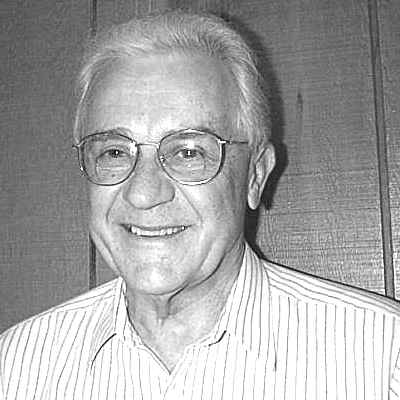
FAVORITES: Favorite Book the Bible is probably my favorite book for “ultimate” reading. I realize I don’t spend as much time with it that I should. Favorite Beverage Coffee Favorite Food/Meal Burgers on the BBQ grill. Favorite Comic Strip Frank & Ernest Favorite Music Handel’s Messiah, if I have to chose a single selection. Classical music as a category. Favorite Car Easy; my Buick LeSabre. Favorite Quotation “People don’t care how much you know, till they know how much you care”. Favorite Vacation/Spot (a) favorite: Jekyll Island on the east coast of GA. Favorite Movie (one) “Patch Adams” Favorite TV Show the Cosby show. Computing I am not a computer geek; I use it for primarily how it can serve me. I’m not good “under the hood”. I have a Dell 450 Pentium with 17" monitor. I have really had good luck with it. Education Formally; a BS from Goshen College. Hobbies I enjoy my computer, also music, and being outdoors walking trails, etc. and biking. I’m not much of a “tinker” man. Volunteer activity may not be a hobby, but it’s something I’m involved with; right now I do weekly visitation volunteering from the chaplain’s office at GGH. Prized Possessions I value having good relationships with people. Personal Hero No single individual, but I gain inspiration as I observe a number of persons and their lives. If I Could Do It Over ... Probably, to work more directly with people in ministry to people. Three Words That Best Describe Me Willing to help. Career Most of my years were spent with Troyer’s in food distribution; I am now involved with insurance sales and counselling primarily with the older adult population, and especially at Greencroft. Memberships I am part of Berkey Ave Mennonite Fellowship; also belong to the Elkhart County Exchange club. That club meets at Oaklawn at 6:am each Tuesday. “Those are both weekly therapies!”.  Top
Top
