Step 1
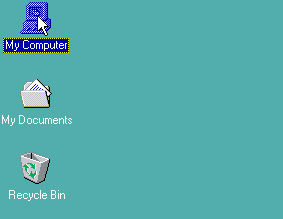
From your Desktop Double Click My Computer
|
Step 2
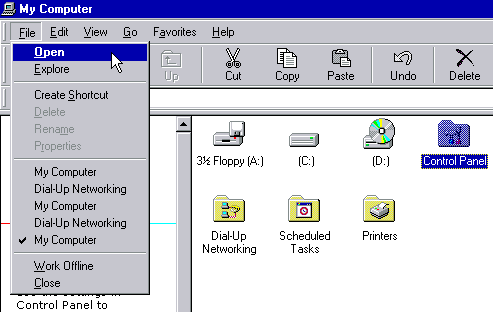
Click Control Panel > Click File > Click Open
|
Step 3
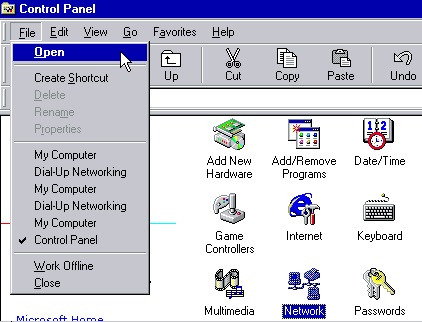
Click Network > Click File > Click Open
|
Step 4
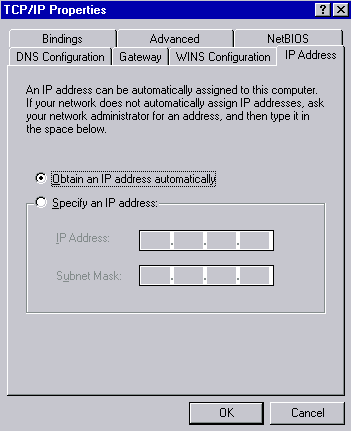
Click IP Addressing and Verify Settings
|
Step 5
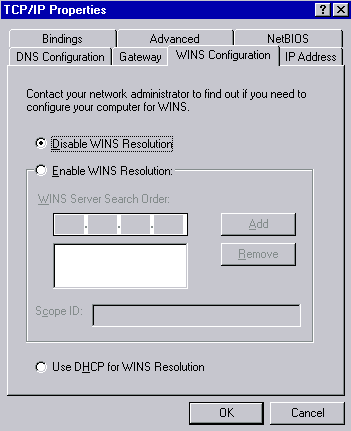
Click WINS Configuration and Verify Settings
|
Step 6
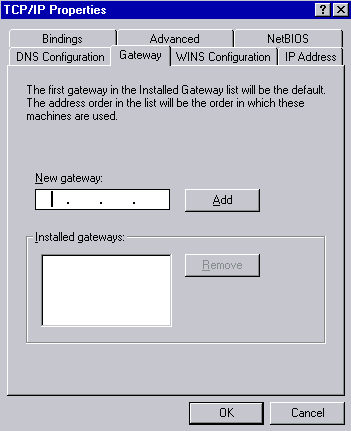
Click Gateway and Verify Settings
|
Step 7
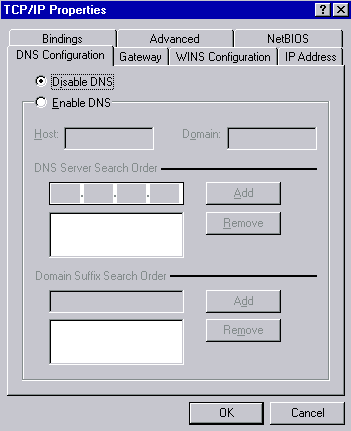
Click DNS Configuration and Verify Settings
Click  when Finished
when Finished
|

